Text Links: Different style (underline) for "Information" page
-
Dear Laytheme team,
Thank you for the wonderful theme!
While I'm quite happy with the underlined link in the carousel to indicate a clickable link, see here:
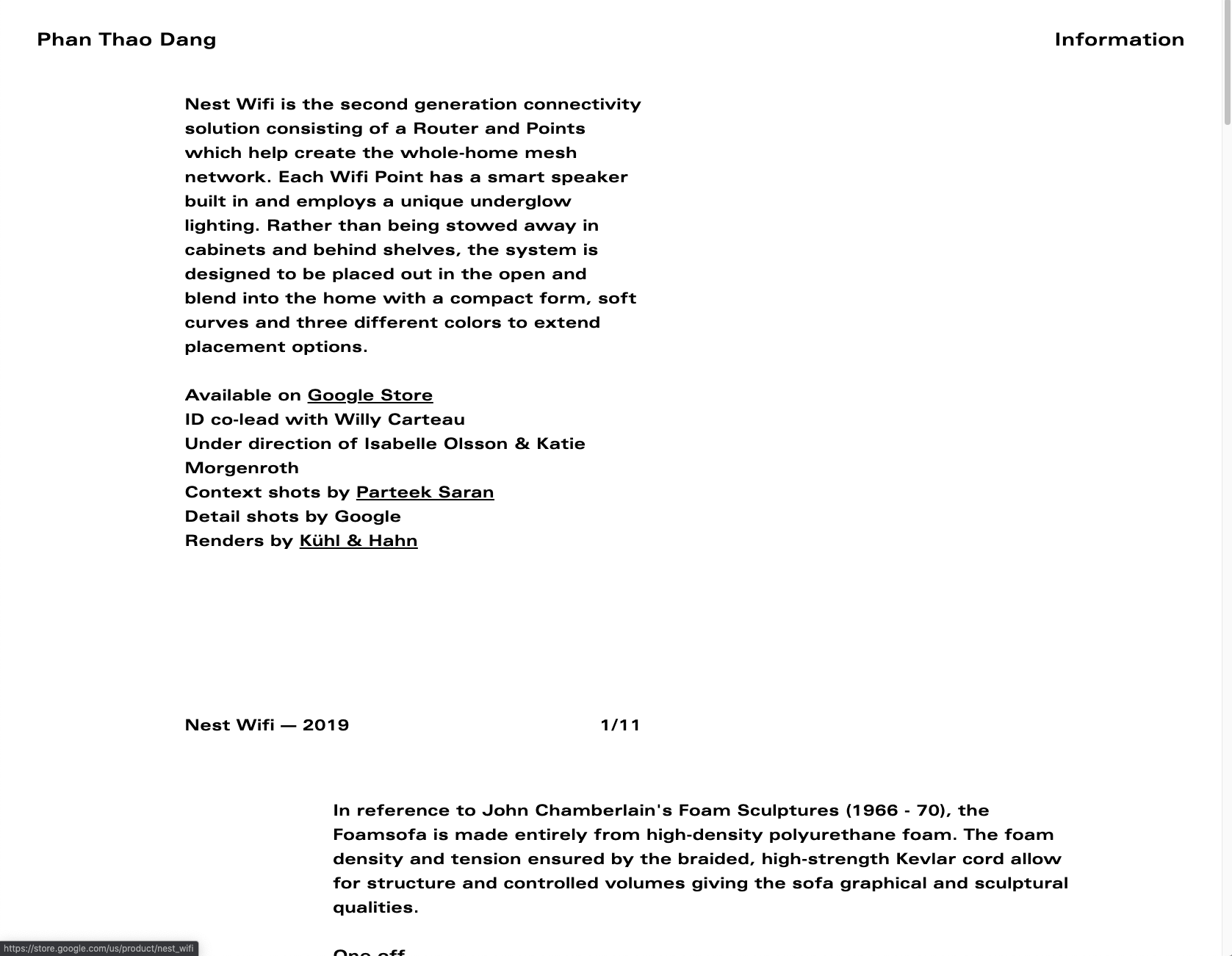
I was wondering if it was possible to have the "Information" page show my links with a white 2px underline on mouseover (e.g. when hovering over email address, LinkedIn, etc)?
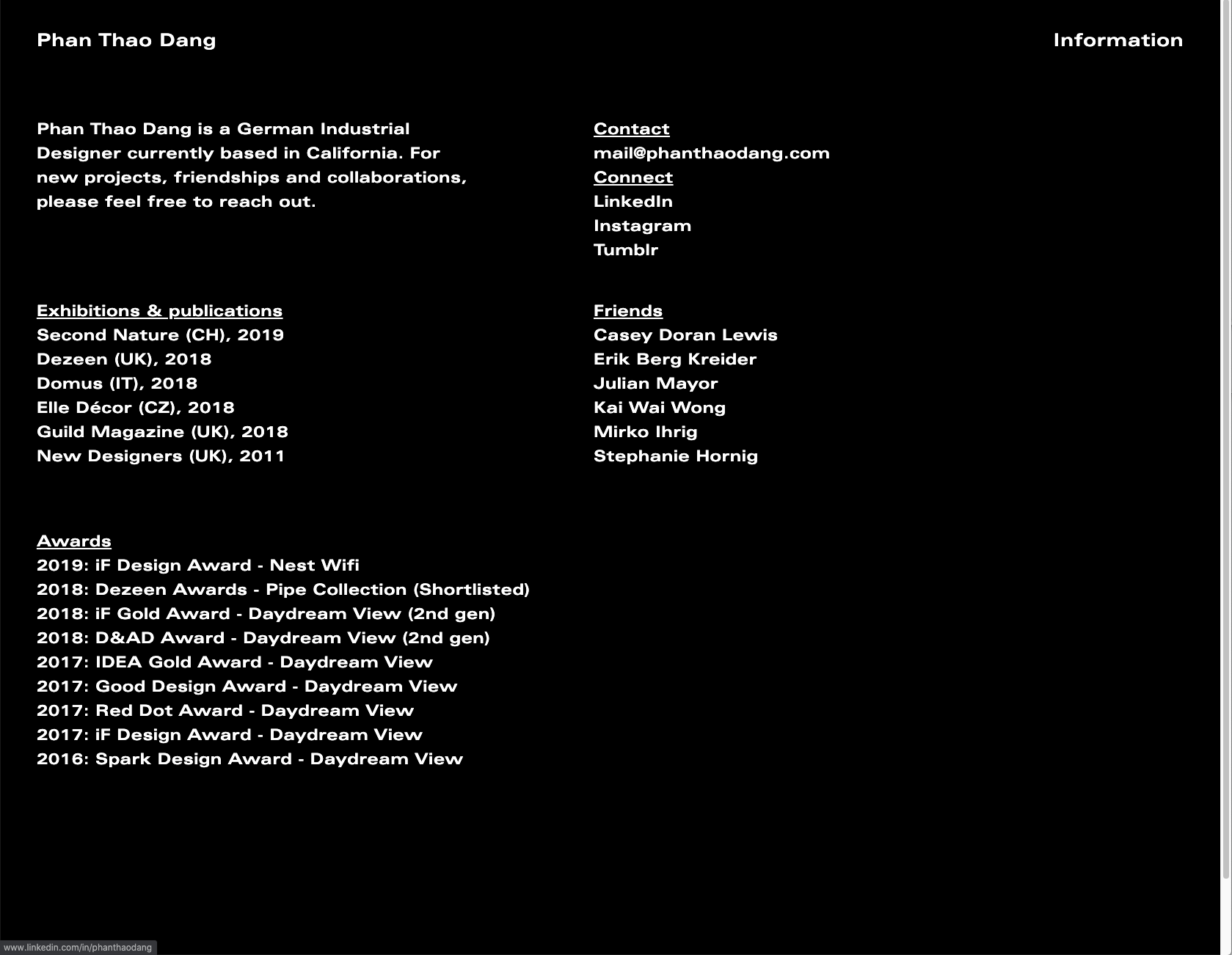
https://phanthaodang.com/info/
Unsuccessfully, I've tried using this code in Custom CSS & HTML > Custom CSS for Desktop Version:
.slug-info .a:hover {
border-bottom-width: 2px;
color: white;
}Many thanks in advance!
-
you need to use
border-bottom-color: white;
in that link i explain this exact example:
I also code custom websites or custom Lay features.
💿 Email me here: 💿
info@laytheme.com
Before you post:
- When using a WordPress Cache plugin, disable it or clear your cache.
- Update Lay Theme and all Lay Theme Addons
- Disable all Plugins
- Go to Lay Options → Custom CSS & HTML, click "Turn Off All Custom Code", click "Save Changes"
This often solves issues you might run into
When you post:
- Post a link to where the problem is
- Does the problem happen on Chrome, Firefox, Safari or iPhone or Android?
- If the problem is difficult to explain, post screenshots / link to a video to explain it