Impossible to upload Theme on Wordpress without Wordpress Business
-
Hello
I recently installed Wordpress for my website (host: hoststar) an now tried to upload the Lay Theme as you describe it in the instructions. (Themes - upload new Theme)
I did this before for other websites with the same host and it worked.
But now I got the message that I have to upgrade to Wordpress business for being enabled to install Themes.
Same thing also counts for plugins.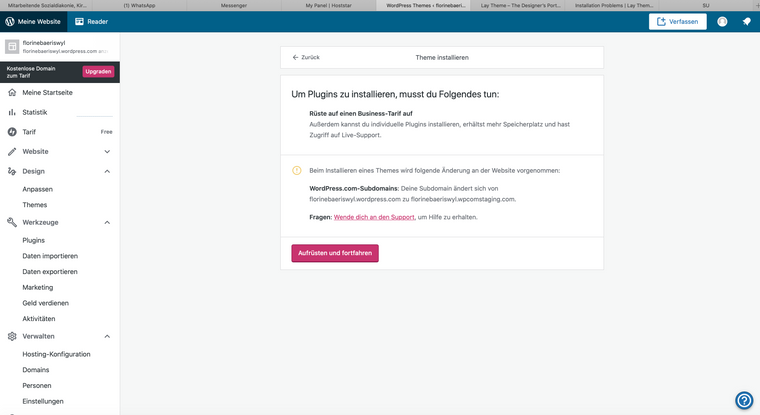
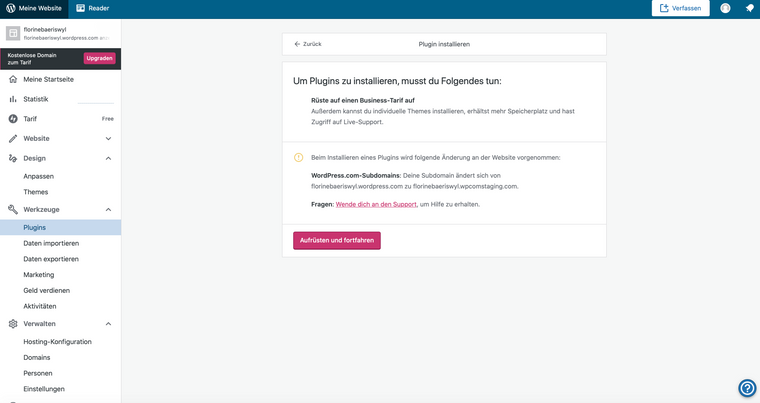
I worked in the Safari Browser.
Do you know if this problem is about a new setting of Wordpress or if I just did something wrong with the installation?
The Wordpress version is 5.4Thanks for your help
Florine
-
Dear @florine
what Wordpress do you use? It does not work with the wordpress.com.
You need to use the wordpress.org version which you install on your providers webhost.
In the admin panel you will be able to install LAyTheme.
Best!
Marius -
Dear Marius
Yes in fact I installed Wordpress.org on my host, but then as I had an old login with the same mail address it seems that Wordpress forwarded me on to this old Wordpress.com account. Really strange. I'll try to resolve this with my host.
Thanks a lot for your answer!
-
Dear @florine
Ah wow!
Thank you for letting us know!
Best and have a wonderful day!
Marius -
hello, same problem occurred to me. If i understand it correctly i have to delete my wordpress.com account (along with the payments etc.) and create new wordpress.org account?
-
Dear @hugak
Yes some clarification that may help.
There is wordpress.com which is a wordpress hosting / web package all in one. You do not need to delete this account, however it wont work with Lay Theme unfortunately.If you go to wordpress.org ( i know a little confusing ) you are able to download the free program; "Wordpress ( CMS or: content management system ).
This is free software and separated from Wordpress.com the hosting/account service.Many websites use "wordpress" the CMS and install it on their domains, in fact many hosting providers E.g dreamhost - have "one-click installs" to add to your website.
As stated on Lay Theme's installation page: https://laytheme.com/installation.html
Lay Theme will work on any Wordpress except the specialised wordpress.com / hosting package all in one version.Hope this provides some helpful insight @hugak it can be confusing i know with how Wordpress the company has structured this .com / .org situation.
Sincerely
Richard
I also code custom websites or custom Lay features.
💿 Email me here: 💿
info@laytheme.com
Before you post:
- When using a WordPress Cache plugin, disable it or clear your cache.
- Update Lay Theme and all Lay Theme Addons
- Disable all Plugins
- Go to Lay Options → Custom CSS & HTML, click "Turn Off All Custom Code", click "Save Changes"
This often solves issues you might run into
When you post:
- Post a link to where the problem is
- Does the problem happen on Chrome, Firefox, Safari or iPhone or Android?
- If the problem is difficult to explain, post screenshots / link to a video to explain it