Margins for Frame vary per Project but all settings are same
-
I've set the margins for the frames on the Gridder Defaults, and in each project to 4%
Each project starts with title text of same formatting, no breaks, but they appear at different positions when published? -
hey!
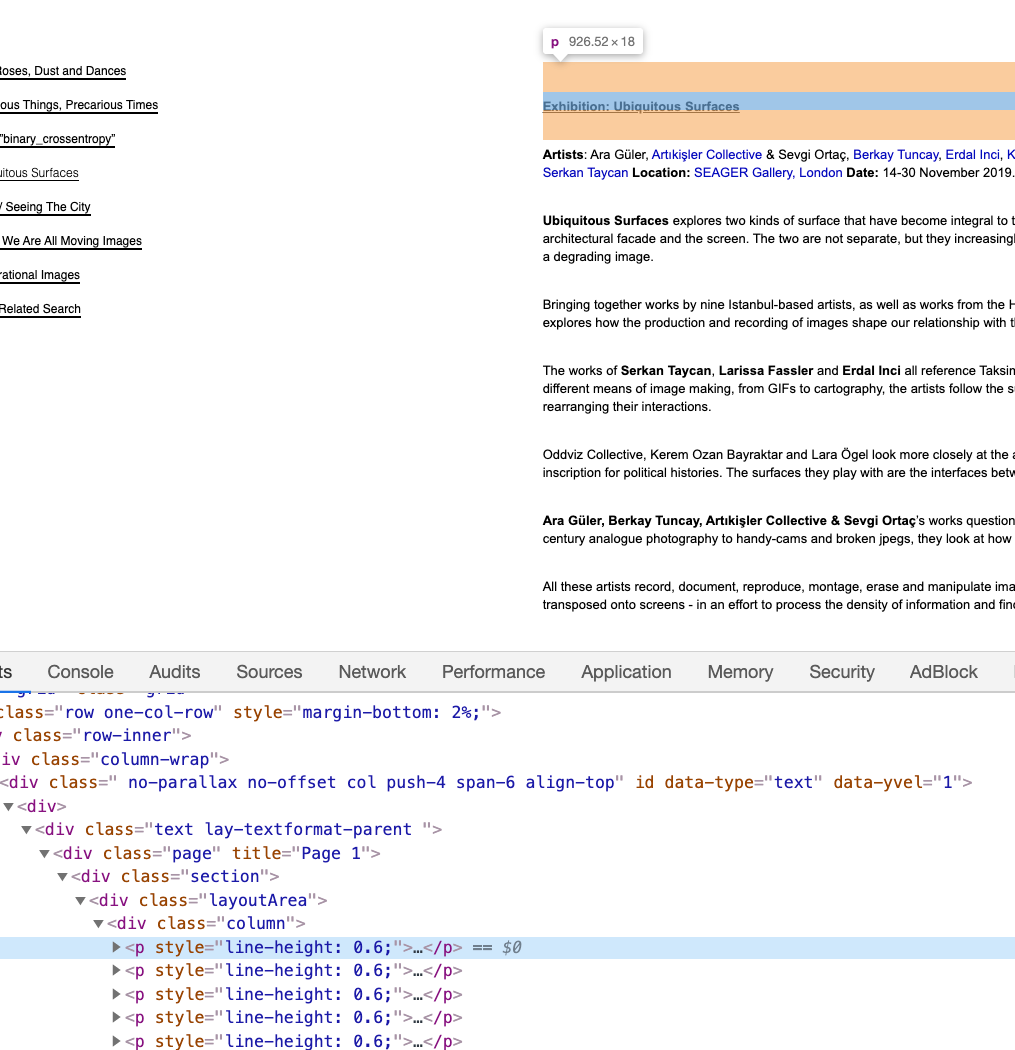
the frame top setting is correct
for each page, please copy your text and paste ur text into your standard texteditor
i use sublime text
then copy the text from the texteditor and paste it into the texteditor in the gridder
this way you will have removed all the html,
look at the screenshot, theres all types of html markup in your text that changes the formatting and spacinggood luck
I also code custom websites or custom Lay features.
💿 Email me here: 💿
info@laytheme.com
Before you post:
- When using a WordPress Cache plugin, disable it or clear your cache.
- Update Lay Theme and all Lay Theme Addons
- Disable all Plugins
- Go to Lay Options → Custom CSS & HTML, click "Turn Off All Custom Code", click "Save Changes"
This often solves issues you might run into
When you post:
- Post a link to where the problem is
- Does the problem happen on Chrome, Firefox, Safari or iPhone or Android?
- If the problem is difficult to explain, post screenshots / link to a video to explain it
Online Users
Forgot your key, lost your files, need a previous Lay Theme or Addon version?
Go to www.laykeymanager.com