How to position numbers on right side of carousel
-
Hello,
Is it possible to integrate the carousel numbers within the Gridder?
Below is a sketch of what I would like to do: currently, the numbers sit on top of the images, but I would like them to be positioned on the right, with the text.
I have limited custom CSS knowledge, any help would be deeply appreciated.
Thank you,
Emi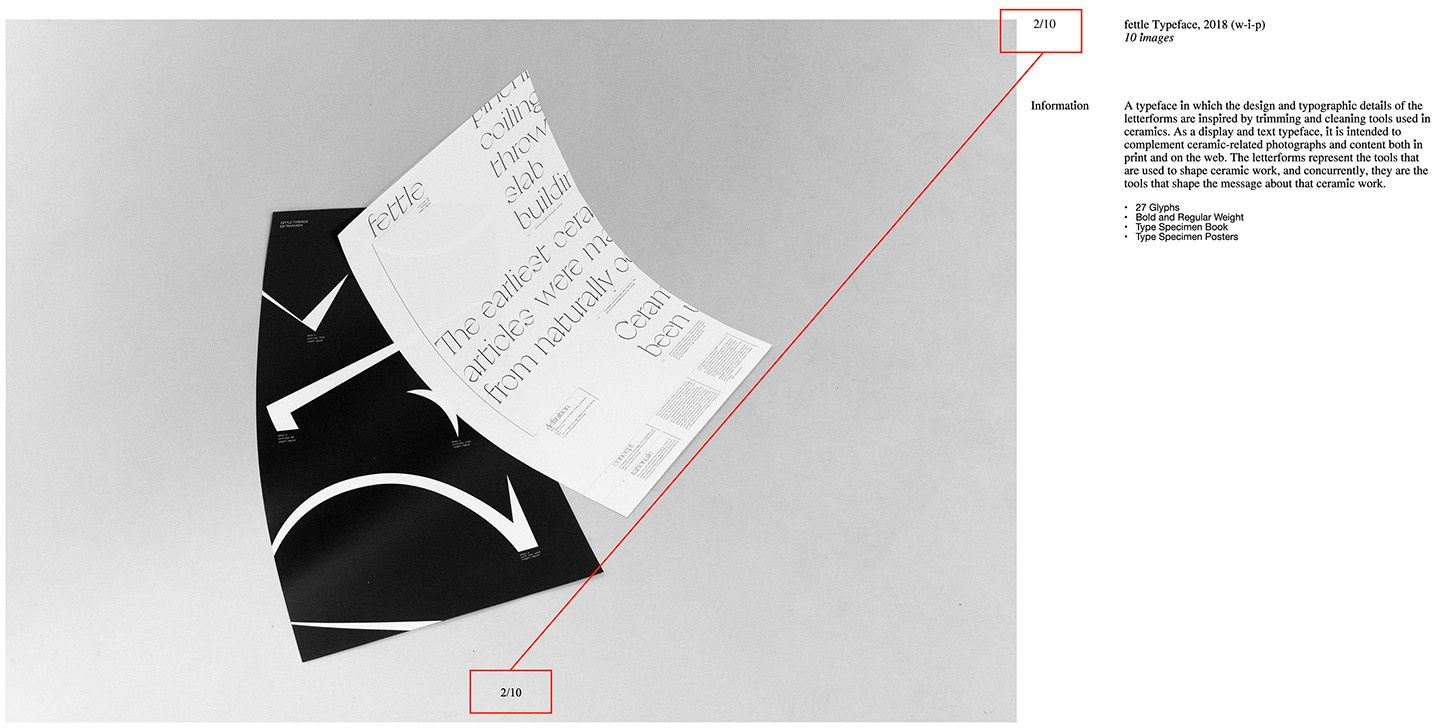
-
Dear @marskid
Are you familiar with CSS and a bit of jQuery? If not I would recommend to have a look into some tutorials at Codeacademy https://www.codecademy.com/.
It is for free for the basics. The effect you are trying to achieve requires some knowledge and brainpower :-)Have a look here to get more info about the carousel plugin: http://laytheme.com/carousel.html.
Best!
Marius -
Dear @marskid
Are you familiar with CSS and a bit of jQuery? If not I would recommend to have a look into some tutorials at Codeacademy https://www.codecademy.com/.
It is for free for the basics. The effect you are trying to achieve requires some knowledge and brainpower :-)Have a look here to get more info about the carousel plugin: http://laytheme.com/carousel.html.
Best!
MariusHi @mariusjopen ,
Thank you for your response, I really appreciate it. I will look into some tutorials!
Best,
Emi -
Dear @marskid
Happy to help!
Best!
Marius -
Hello,
Is it possible to integrate the carousel numbers within the Gridder?
Below is a sketch of what I would like to do: currently, the numbers sit on top of the images, but I would like them to be positioned on the right, with the text.
I have limited custom CSS knowledge, any help would be deeply appreciated.
Thank you,
Emi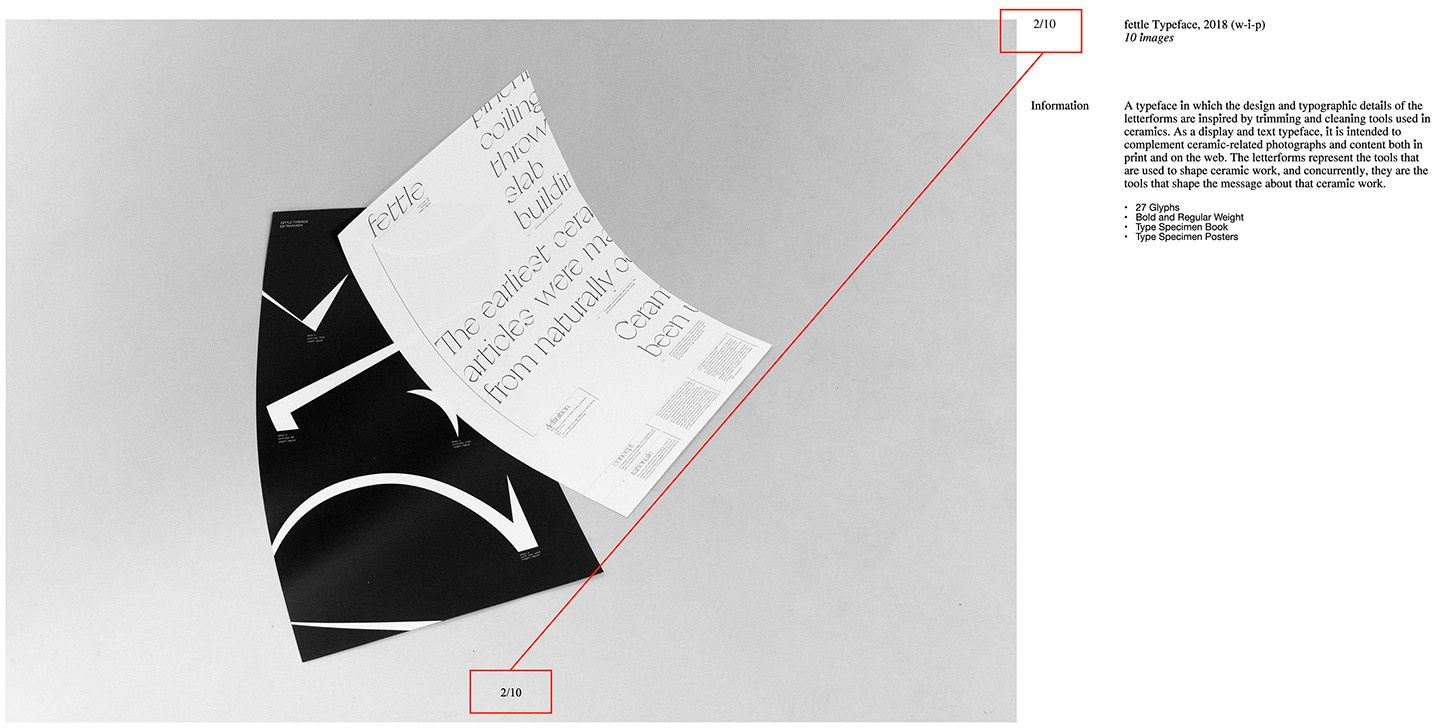
@marskid Maybe is too late / or you already figured it out but this is what I just did on a similar instance:
.lay-carousel-sink-parent { position: fixed!important; bottom: 0!important; right: 0!important; margin-bottom: 2vw; margin-right: 1.5vw; border: 0; }In your case you'll probably need to tinker with margin-top, etc...
(I had previously tried the span.numbers class with no luck, the key seems to be to move the container inside which the numbers are placed)
-
very good marcos!
-
@marskid Maybe is too late / or you already figured it out but this is what I just did on a similar instance:
.lay-carousel-sink-parent { position: fixed!important; bottom: 0!important; right: 0!important; margin-bottom: 2vw; margin-right: 1.5vw; border: 0; }In your case you'll probably need to tinker with margin-top, etc...
(I had previously tried the span.numbers class with no luck, the key seems to be to move the container inside which the numbers are placed)
thanks @marcos - this does work for moving the numbers. however it also moved the captions. any way to prevent it from affecting captions, and if possible to exclude some pages?
-

-
hey maybe u can use the chrome inspector to find the correct css class
I also code custom websites or custom Lay features.
💿 Email me here: 💿
info@laytheme.com
Before you post:
- When using a WordPress Cache plugin, disable it or clear your cache.
- Update Lay Theme and all Lay Theme Addons
- Disable all Plugins
- Go to Lay Options → Custom CSS & HTML, click "Turn Off All Custom Code", click "Save Changes"
This often solves issues you might run into
When you post:
- Post a link to where the problem is
- Does the problem happen on Chrome, Firefox, Safari or iPhone or Android?
- If the problem is difficult to explain, post screenshots / link to a video to explain it