Project Thumbnail Grid in footer don´t show correct
-
Hello,
a little problem here. I have a footer with a Project Thumbnail Grid and I apply this footer to a project page, the Project Thumbnail Grid don´t show well (all the thumbnails are in the same position) but if I reload teh page shows good. I test the site only with Lay plugins and no custom CSS and the problem persist.This is the link:
https://www.bao.studio/web/alquimia-naturalAny idea?
Thanxs in advance.
-
Dear @dnlbrv
everything works fine here.
Which browser do you use?
Best!
Marius -
Hello Marius,
I attach and image about the problem. In the left down corner appear all Thumbnails in the same place. If I reload the page the Thumbnail grid show normal.I'm in Safari 13.0.5, in chrome Version 81.0.4044.129 the same problem. I'm under MacOs Mojave.
I think the problem is "Activate on scroll element transitions". When deactivate the Thumbnail grid looks okey. But I like the scroll transition! :)
Thanks in advance

-
Dear @dnlbrv
ok. I can see the issue.
Thank you for writing. We will have a look also with Armin and hope to get back to you as soon as possible.
Thank you for using LayTheme!
Marius -
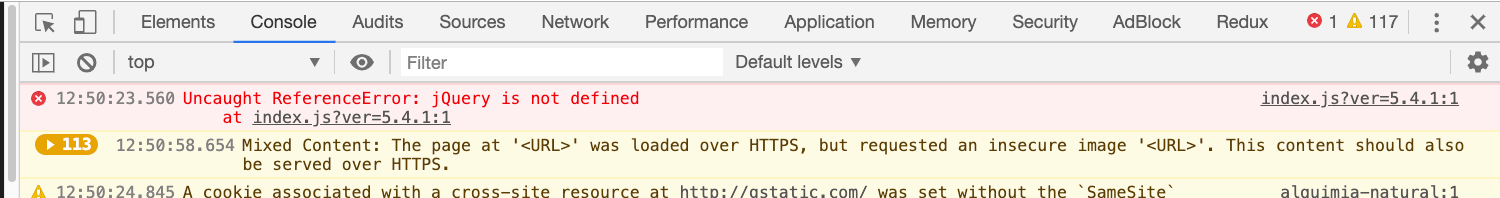
you enqueue some javascript before jquery is enqueued
just put that js in lay options -> html & css -> custom <head> content instead of into a file
nice website!
-
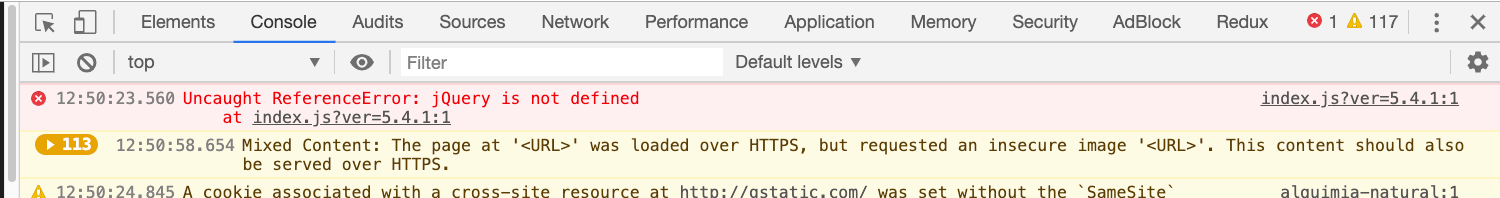
you enqueue some javascript before jquery is enqueued
just put that js in lay options -> html & css -> custom <head> content instead of into a file
nice website!
@arminunruh Hello, I was change the javascript to the custom <head> in Lay options but the problem persists. If I reload the page or resize the window browser the Thumbnail grid show normal.
I think the problem is when I put the Project Thumbnail Grid in a footer page. If I put the Project Thumbnail Grid directly at the bottom of the project page works fine.
Any idea? I need publish the website soon.
Thanxs in advance
-
Dear @dnlbrv
Armin should have a look soon.
Best!
Marius -
Dear @dnlbrv
Armin should have a look soon.
Best!
Marius@mariusjopen Thanks a lot!
-
i dont know man, it works no? to me it seems to work perfectly
-
i dont know man, it works no? to me it seems to work perfectly
@arminunruh after the last update 3.2.9 works fine! Thanks a lot and congrats for the theme and the team!
-
Dear @dnlbrv
Perfect! Glad to hear!
Many wishes!
Marius
I also code custom websites or custom Lay features.
💿 Email me here: 💿
info@laytheme.com
Before you post:
- When using a WordPress Cache plugin, disable it or clear your cache.
- Update Lay Theme and all Lay Theme Addons
- Disable all Plugins
- Go to Lay Options → Custom CSS & HTML, click "Turn Off All Custom Code", click "Save Changes"
This often solves issues you might run into
When you post:
- Post a link to where the problem is
- Does the problem happen on Chrome, Firefox, Safari or iPhone or Android?
- If the problem is difficult to explain, post screenshots / link to a video to explain it