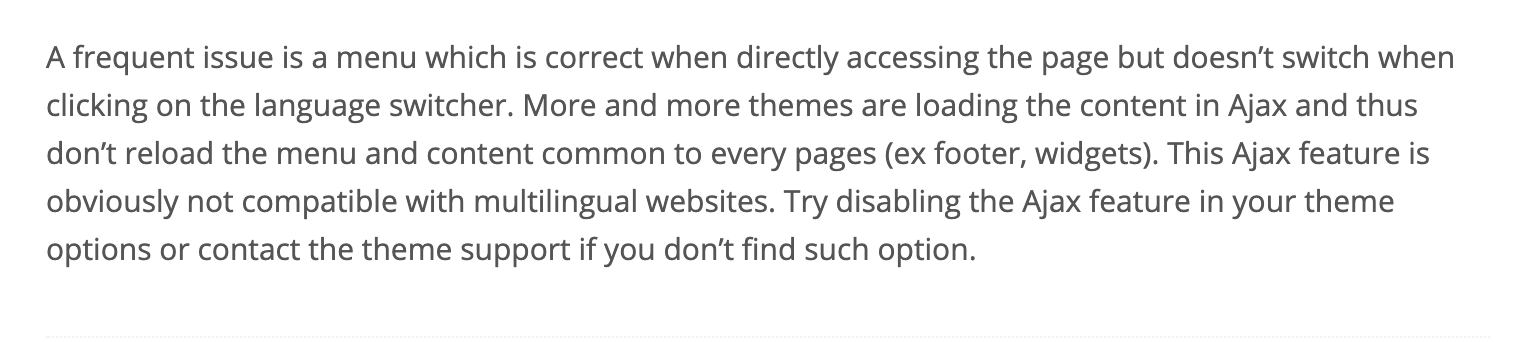Disable ajax feature menu
-
Dear @andrea
Can you post a link to your website?
We will then have a look and inspect that!
Many wishes!
Marius -
Dear @andrea
Can you post a link to your website?
We will then have a look and inspect that!
Many wishes!
Marius@mariusjopen Sure, sorry: andreaguccini.com
Thanks! -
Dear @andrea
thank you! Where do you get this error message?
Best!
Marius -
Dear @andrea
thank you! Where do you get this error message?
Best!
Marius@mariusjopen Do you mean the screenshot?
I opened a new topic in the Wordpress/Polylang support, you can find it here: https://wordpress.org/support/topic/redirect-problem-while-changing-language/#post-12806195 and, as you can see, they answered me with with this link: https://polylang.pro/doc/my-menu-doesnt-change-with-the-language/ where I took the screenshot that I attached at the begin of this topic.Please let me know if the problem is clear, I understand that my english is really shitty.
Thank you a lot.
Best,
Andrea -
Dear @andrea
Ok, thank you for writing. We will have a look also with Armin and hope to get back to you as soon as possible.
Thank you for using LayTheme!
Marius -
with the next lay theme update you will be able to go to lay options and activate "disable ajax loading of site content"
or some option like that
and then it should work
-
@mariusjopen @arminunruh you guys are fucking awesome, it works!! Thank you so much, all the best!
-
Dear @andrea
ah! You are fucking awesome as well!Best!
Marius -
very nice website!
I also code custom websites or custom Lay features.
💿 Email me here: 💿
info@laytheme.com
Before you post:
- When using a WordPress Cache plugin, disable it or clear your cache.
- Update Lay Theme and all Lay Theme Addons
- Disable all Plugins
- Go to Lay Options → Custom CSS & HTML, click "Turn Off All Custom Code", click "Save Changes"
This often solves issues you might run into
When you post:
- Post a link to where the problem is
- Does the problem happen on Chrome, Firefox, Safari or iPhone or Android?
- If the problem is difficult to explain, post screenshots / link to a video to explain it