Website dissapears or layout is mixed up
-
Hej there, since the updates my website https://www.lilievongruen.de/ and https://www.lilievongruen.de/portfolio is showing up very inconsistent. Sometimes it works, sometimes a big magnifiying glass appears and the navigation is hidden by the menu bar, see screenshot. Sometimes the layout gets mixed up. Really smple ssl Plugin is activated, but before wasnt active, the problems still exist, both in Firefox and safari.
If you go to the page for the first time on a different computer it seems to work. If you visited the site before, even though you emptied cache, cookies, all that stuff, the website seems inconsistent. Sometimes in Safari the page is not showing up at all. It became really hard to work like that and I need to finish the site asap. Is there any hint you have?
nothing showing up and menu bar hiding the navigation:
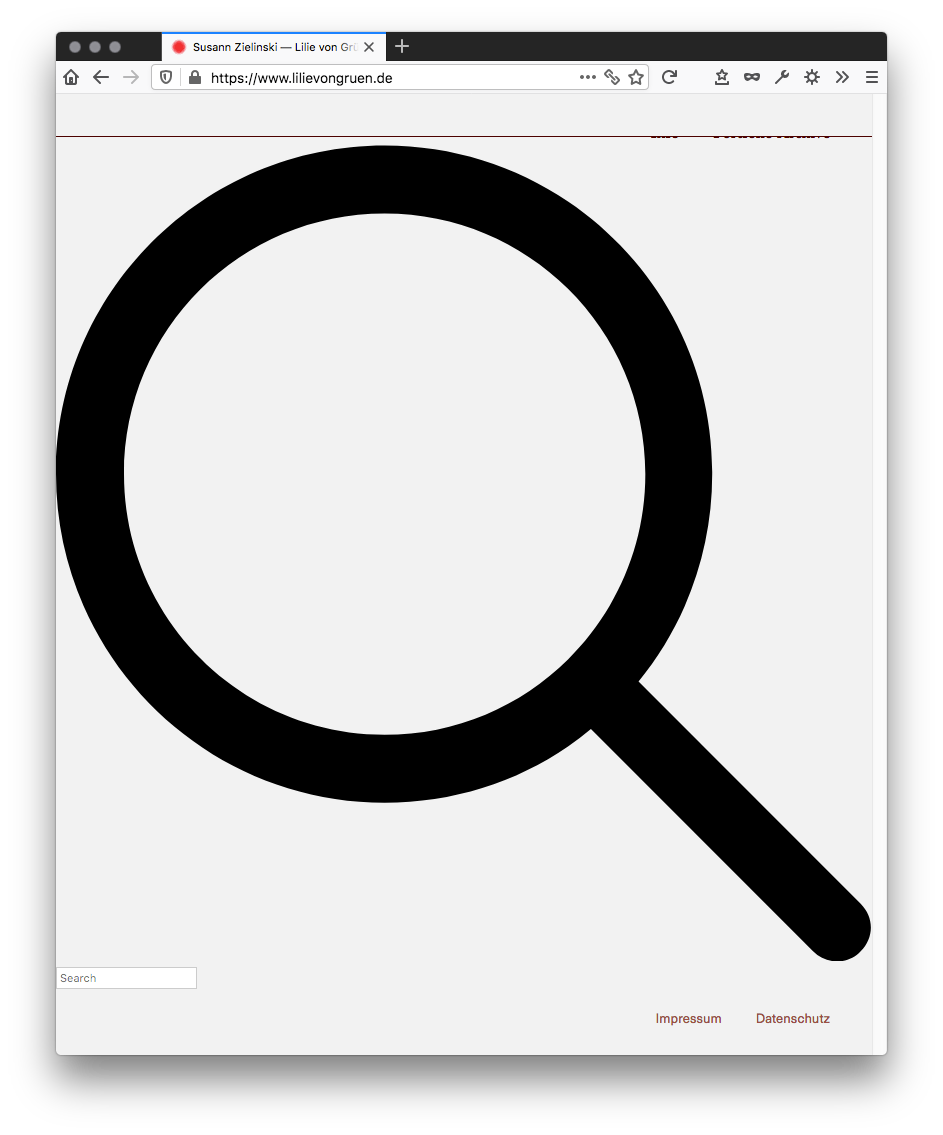
normal homepage:

normal portfolio page:
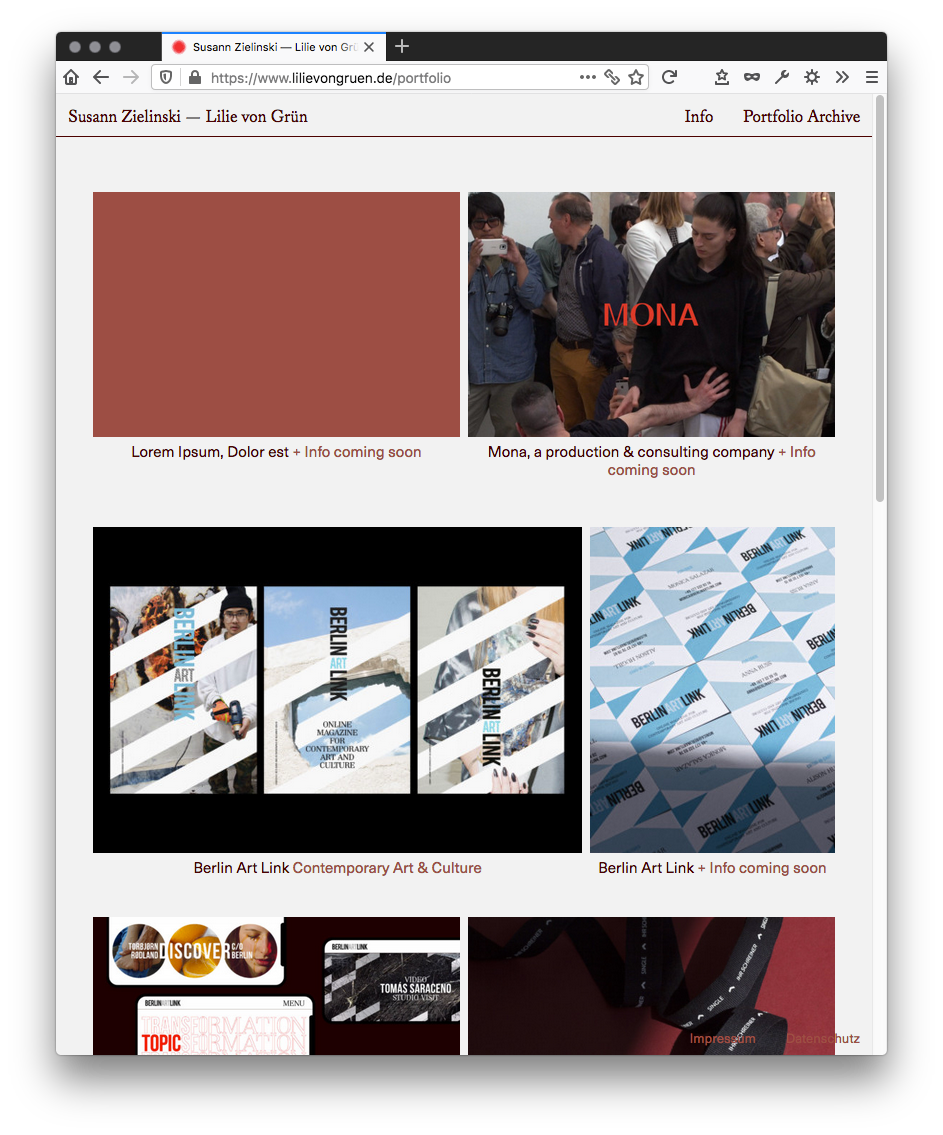
Thank you!
-
Hej there, since the updates my website https://www.lilievongruen.de/ and https://www.lilievongruen.de/portfolio is showing up very inconsistent. Sometimes it works, sometimes a big magnifiying glass appears and the navigation is hidden by the menu bar, see screenshot. Sometimes the layout gets mixed up. Really smple ssl Plugin is activated, but before wasnt active, the problems still exist, both in Firefox and safari.
If you go to the page for the first time on a different computer it seems to work. If you visited the site before, even though you emptied cache, cookies, all that stuff, the website seems inconsistent. Sometimes in Safari the page is not showing up at all. It became really hard to work like that and I need to finish the site asap. Is there any hint you have?
nothing showing up and menu bar hiding the navigation:
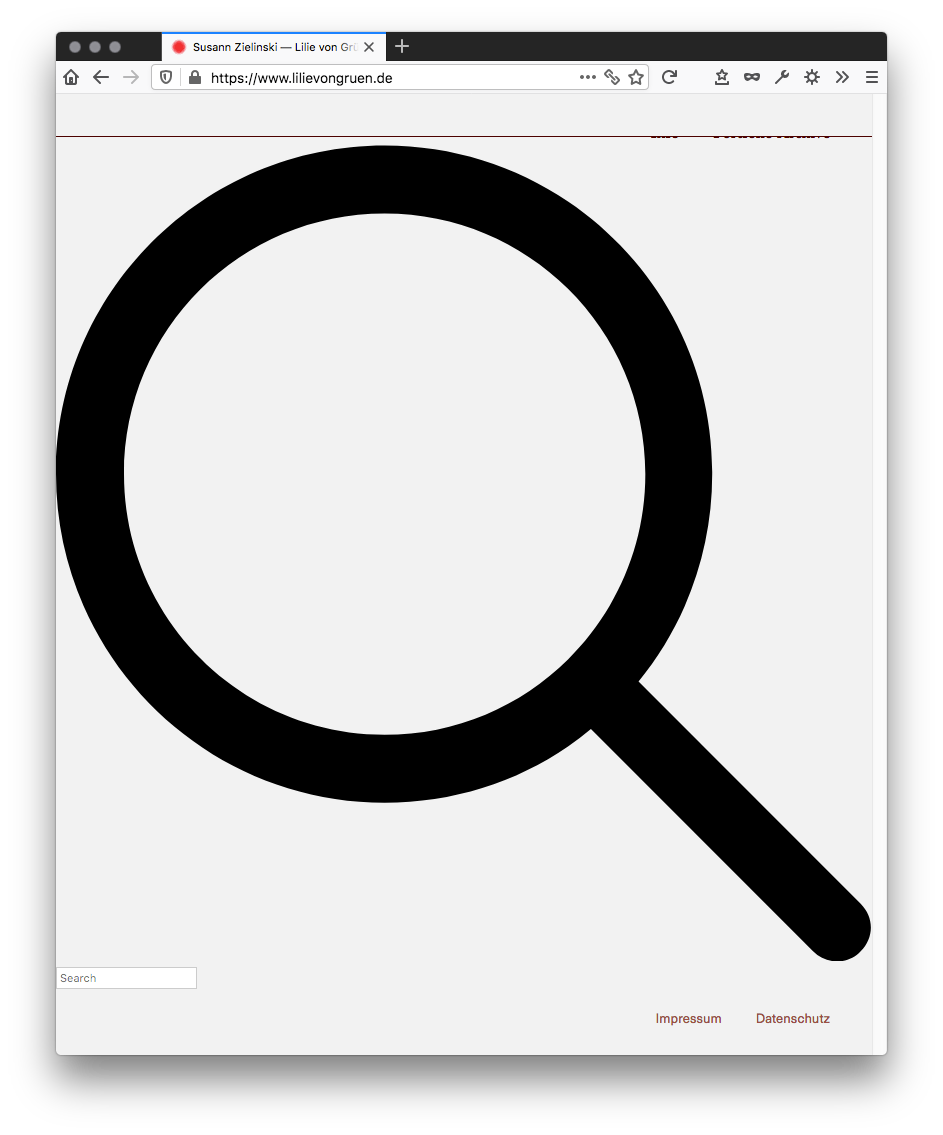
normal homepage:

normal portfolio page:
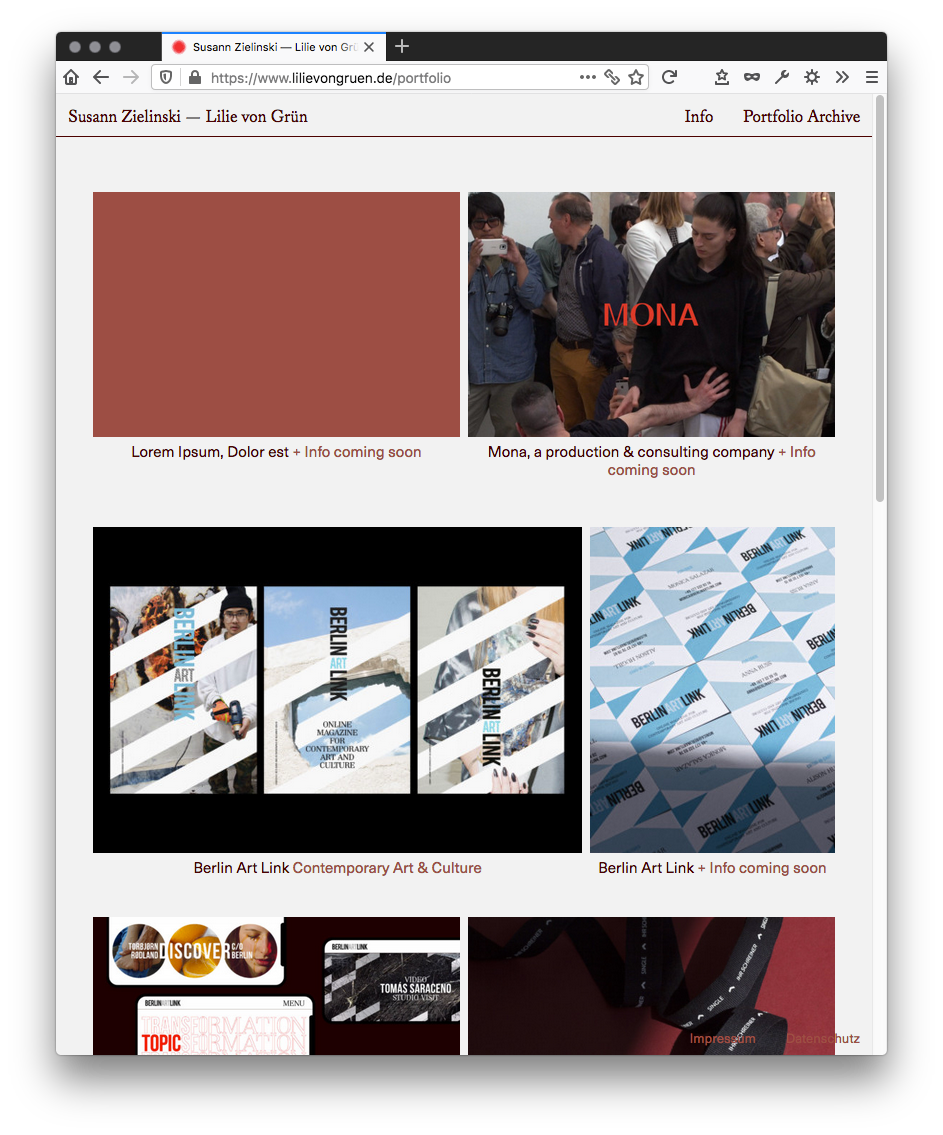
Thank you!
Hej there, the issue still exists on all pages of my website. They are showing up very incosistent. For example my page https://www.lilievongruen.de/portfolio/ is not showing any images, only text. The layout is messed up, the Menu bar hides the navigation:
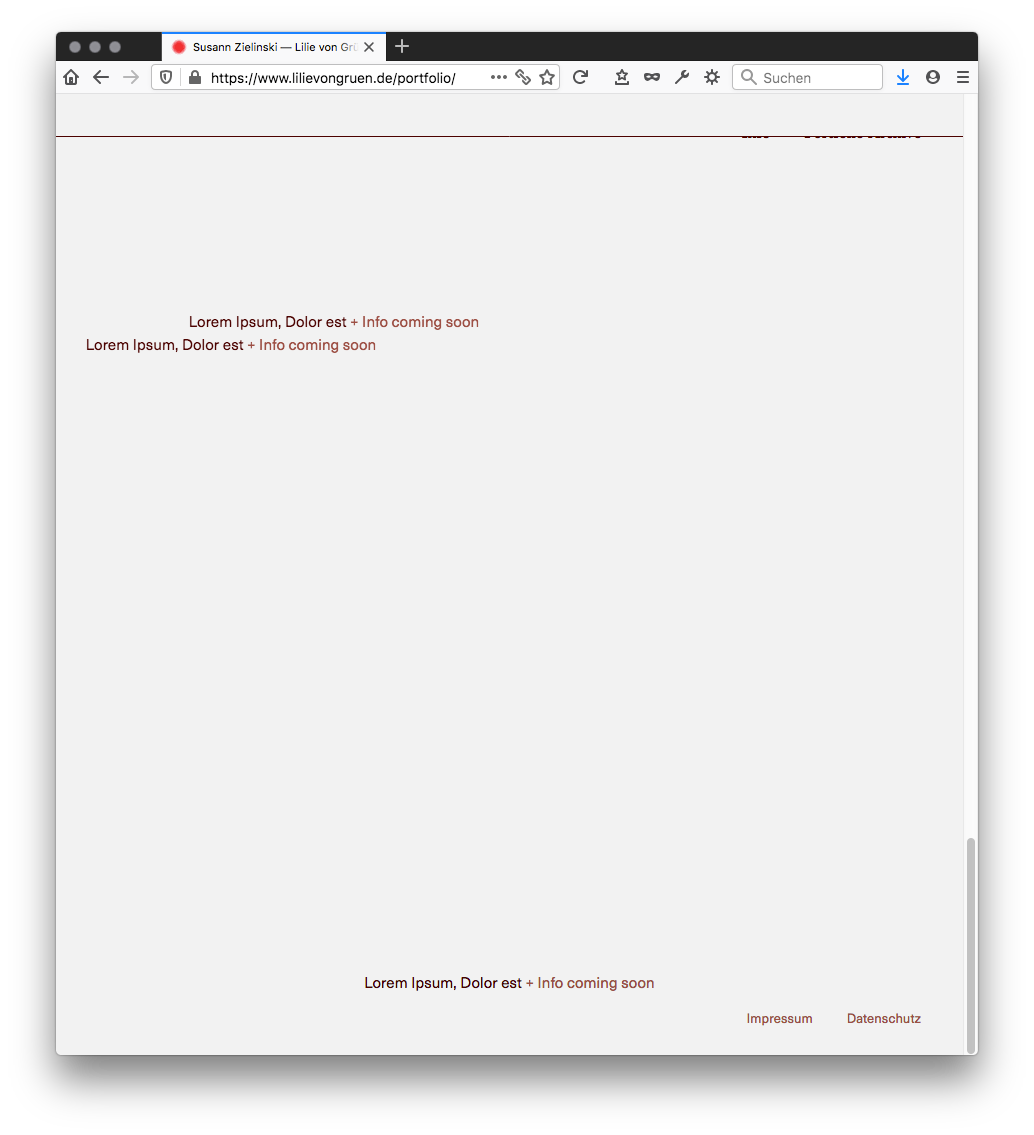
Do you have any hint what this is causing?
Thanks a lot!
-
Dear @lilievongruen
in Chrome and Safari it seems fine.
So only Firefox and sometimes Safari?Best!
Marius -
Dear @lilievongruen
in Chrome and Safari it seems fine.
So only Firefox and sometimes Safari?Best!
Marius@mariusjopen Exactly. Right now the page does not show up at all in my (desktop) Safari (it just won't load) and in Firefox it seems to work. Mobile version works. Lets see what happens next ;) I dont have Chrome, so cant tell.
Thank you, best, Susann
-
Dear @lilievongruen
Do you have any third-party plugins installed or CUSTOM JS code? Is it possible to deactivate it for a moment to see if the problem remains?
Is Wordpress and LayTheme up to date?
Many wishes!
Marius -
Dear @lilievongruen
Do you have any third-party plugins installed or CUSTOM JS code? Is it possible to deactivate it for a moment to see if the problem remains?
Is Wordpress and LayTheme up to date?
Many wishes!
MariusHi @mariusjopen, thanks,
lay theme and wordpress are up to date. There is no custom css code. Really simple SSL Plugin is installed but now deactived again. So far I had the feeling it has not helped to deactivate it at all.
What i noticed recently is that the page is displayed more often in a new private window in firefox. Also, when I resize the browser window, it helps the images to appear.
Nevertheless, different users have reported me a blank page, or a huge magnifying glass and a hidden navigation. Again, I have the feeling it happens when they visited my page some time before already. First time visitors and most of the time mobile version does work.
I am very concerned about my portfolio not being available and I am very much looking forward to your help! The issues started to appear with the last major update. Everything was fine before.
-
Dear @lilievongruen
Do you have any third-party plugins installed or CUSTOM JS code? Is it possible to deactivate it for a moment to see if the problem remains?
Is Wordpress and LayTheme up to date?
Many wishes!
MariusHi again @mariusjopen, it seems like deactivating the third party plugin did not help.
Additional discovery today: if I refresh the non-functioning page several times, the images will eventually appear.
Please help, thank you!
-
Hello again, desperately seeking for solutions…can anybody help, please?
Thank you!
-
Dear @lilievongruen
I cannot recreate the problem here…We will have a look also with Armin and hope to get back to you as soon as possible.
Thank you for using LayTheme!
Marius -
Dear @lilievongruen
I cannot recreate the problem here…We will have a look also with Armin and hope to get back to you as soon as possible.
Thank you for using LayTheme!
MariusDear @mariusjopen
the issue still exists, see current screenshot on example pages:
https://www.lilievongruen.de/ (nothing showing up, navigation hidden by bar)
and
https://www.lilievongruen.de/portfolio (no images showing up. layout messed up. navigation hidden by bar.)
and
https://www.lilievongruen.de/berlin-art-link/ (no images showing up. layout messed up. navigation hidden by bar.)Please note my older notes on the problem, especially that the page cannot be accessed if it has been visited before on the same device.
The problem does not only exist on my own computer. Users on different desktop devices see blank pages, a totally wacky layout or a huge magnifying glass.
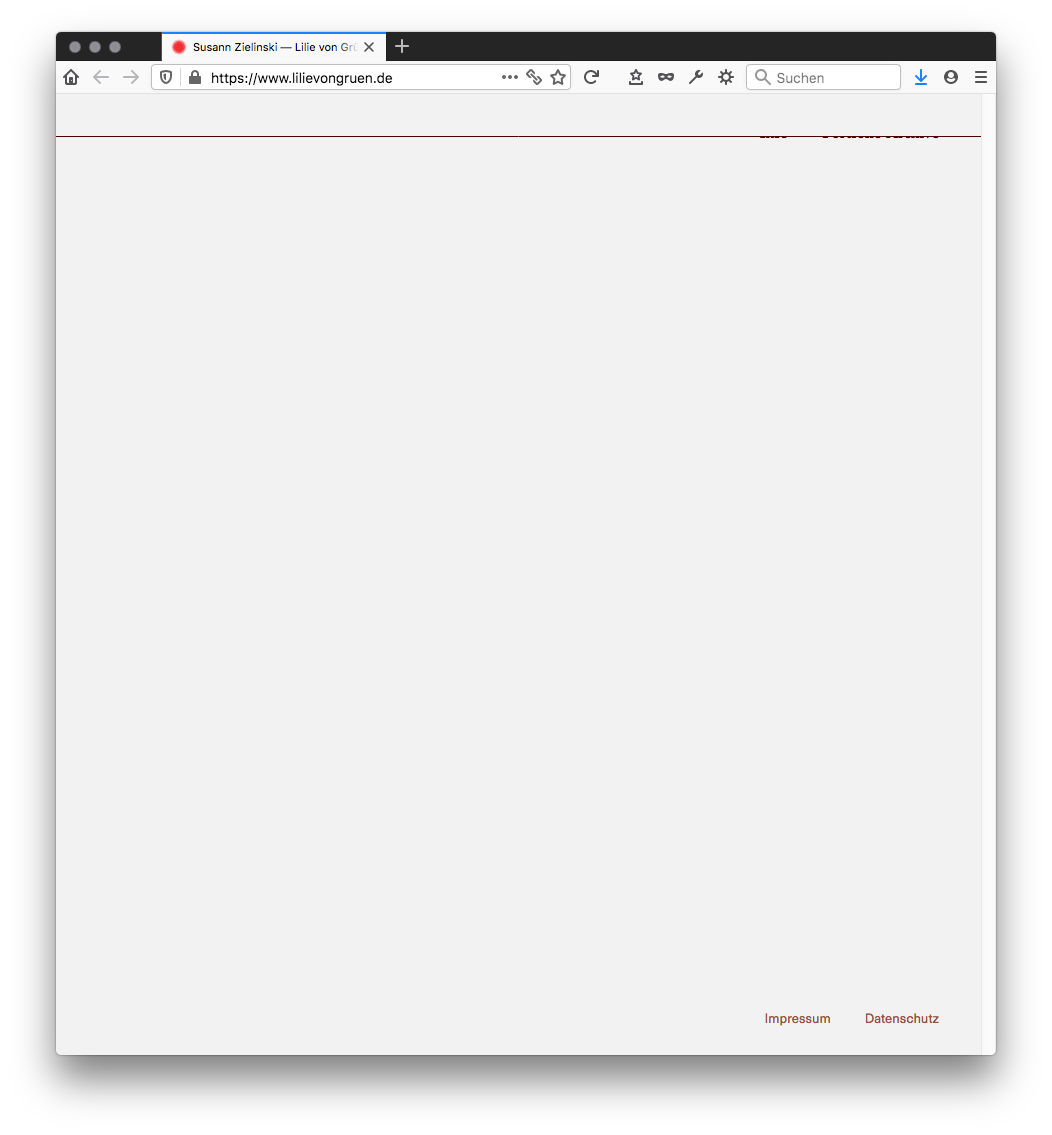

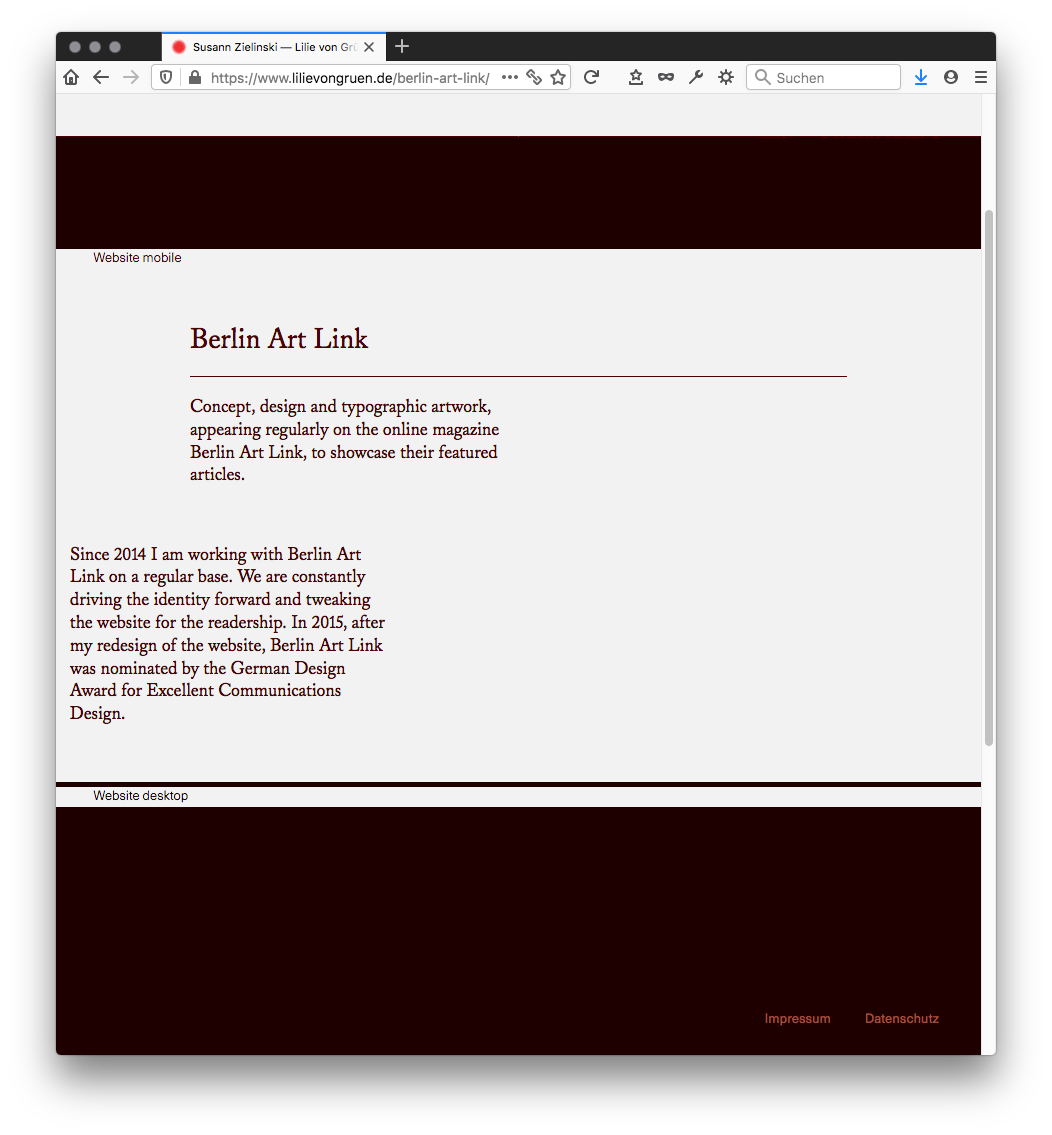
-
I changed the php-version of my website from 7.3 to 7.2. The issues of the page seem to be solved, fingers crosssed :)
-
Dear @lilievongruen
ah wow! Good news!!!Many wishes!
Marius -
mh lol
sorry it didn't work for you
i tested ur website now on all these browsers and it seems to work fine yea
I also code custom websites or custom Lay features.
💿 Email me here: 💿
info@laytheme.com
Before you post:
- When using a WordPress Cache plugin, disable it or clear your cache.
- Update Lay Theme and all Lay Theme Addons
- Disable all Plugins
- Go to Lay Options → Custom CSS & HTML, click "Turn Off All Custom Code", click "Save Changes"
This often solves issues you might run into
When you post:
- Post a link to where the problem is
- Does the problem happen on Chrome, Firefox, Safari or iPhone or Android?
- If the problem is difficult to explain, post screenshots / link to a video to explain it