Mobile Gridder not working after Gridder Defaults update!
-
Hello there,
I report here a pretty big problem.
After creating and editing several pages and project I updated and saved the Gridder Defaults and now the Phone Layout it is not showed correctly: the contents go over the grid (which seem visualized as the desktop one). It's impossible to operate.Here a screenshot:
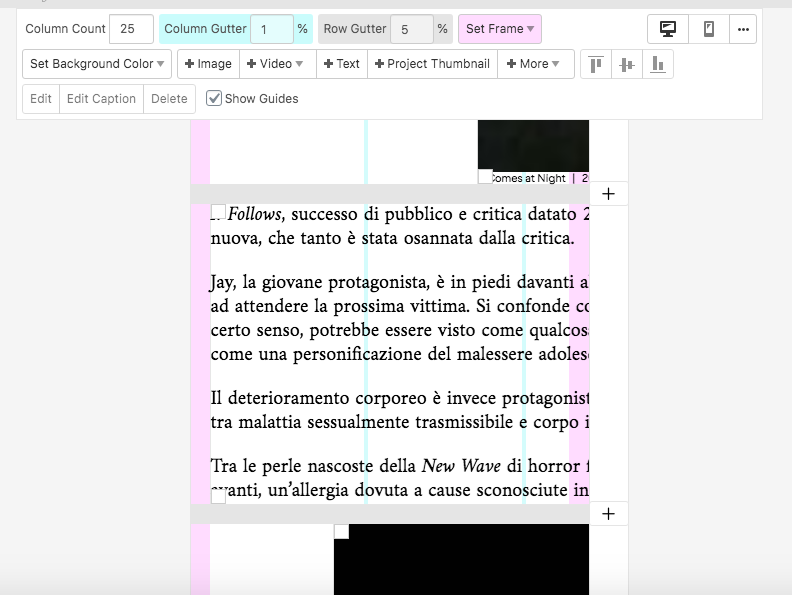
Hope it's fixable!
Melo -
Dear @melo_lenosier
Best is if you write me a PM and include your username, password to your Wordpress Admin panel and a link to this conversation.
Many wishes!
Marius -
Hello, I have the same issue. Since I add new text formats for the tablet font size, or when I change text format from px to %, the mobile gridder does the same for projects I have already redesign for mobile. And so i can't update the mobile version without re-make all the layout.s... very annoying. what could I do ?
Thank you very much for your answer,
Sophie -
Dear @Sophie
Could you please post a link to your website as well as a screenshot example of the issues,
I would love to try an re-create your issue but unsure of your exact setup,As a must ask, do you have any Third-party plugins installed that when de-activated change anything?
Are Both Lay Theme (theme) up to date as well as the addons?
Lastly do you have any Custom CSS, JS or HTML than when temporarily removed change the issue?
Apologies that this thread slipped through Sophie, if none of the above apply i would love to help, especially if this is a bug, the solution will help others in the community as well,
If so could you please write in 'Chat' a PM and include the username & password to your Wordpress Admin panel and a link to this conversation.
( Don't post your private information on this thread :) )
Best wishes & i hope to help soon
Sincerely
Richard
I also code custom websites or custom Lay features.
💿 Email me here: 💿
info@laytheme.com
Before you post:
- When using a WordPress Cache plugin, disable it or clear your cache.
- Update Lay Theme and all Lay Theme Addons
- Disable all Plugins
- Go to Lay Options → Custom CSS & HTML, click "Turn Off All Custom Code", click "Save Changes"
This often solves issues you might run into
When you post:
- Post a link to where the problem is
- Does the problem happen on Chrome, Firefox, Safari or iPhone or Android?
- If the problem is difficult to explain, post screenshots / link to a video to explain it