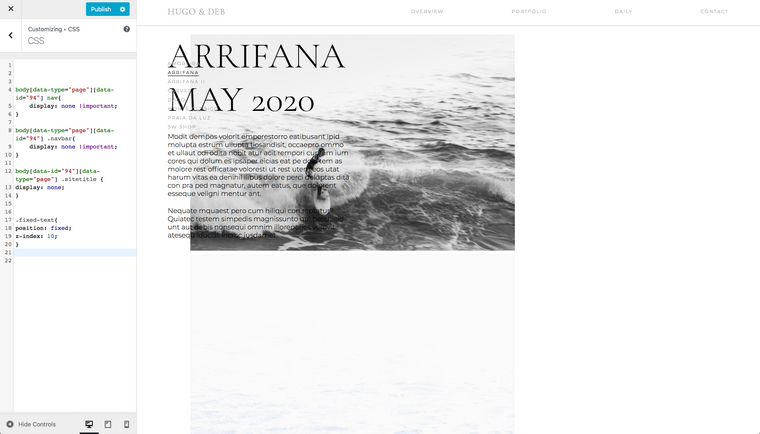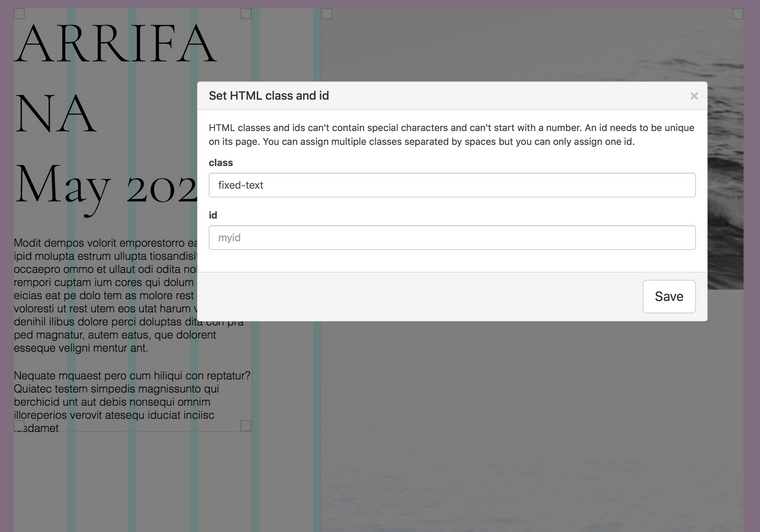Fixed text element moves Element Grid
-
Hey there,
I'm working on my friends webpage at the moment and I want to add some text to every project which is supposed to be fixed. So I can scroll through the pictures but the text is fixed in the project.
like here: (Arrifana May 2020 is supposed to stay fixed and the pictures scroll down)
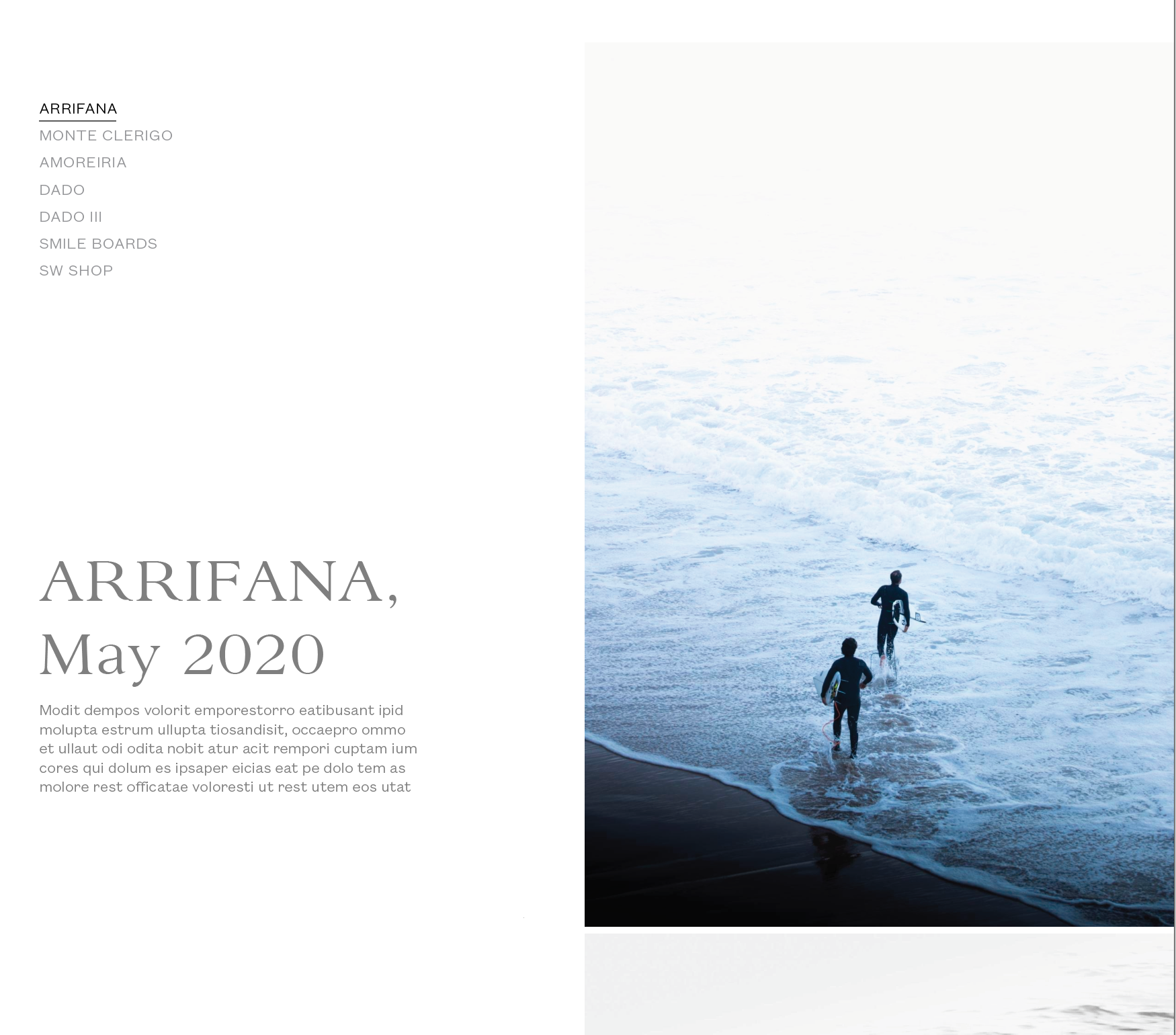 :
:If I set it up in the project and give the text a class, in this case: fixed-element
and define it like this in the css:
.fixed-element{
position: fixed;
top: 70px;
left: 0%;
right: 0%;
z-index: 10;
}the element grid with the pictures moves to the left side, can someone tell me how to define the text (Test TEST) without affecting the pictures? it looks like this at the moment:
http://www.hugoanddeb.com/arrifana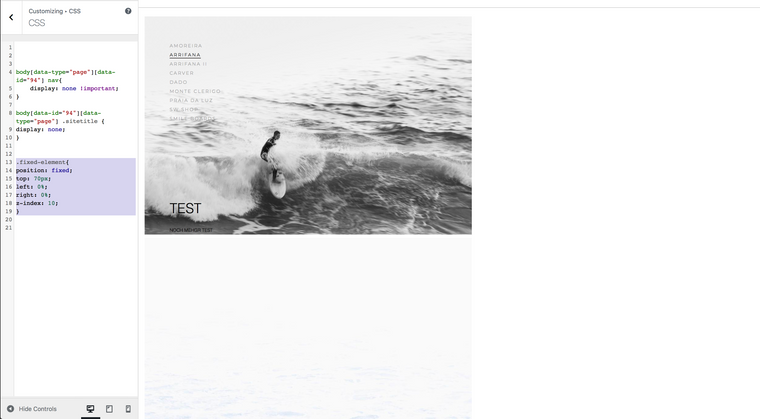
thanks in advance :)
-
Dear @lmpa92
you should only move one text element. Otherwise the layout collapses.
Not the whole row.
Best!
Marius -
Dear @lmpa92
I would try to do the styling in the Browser-inspector. Then you can see better what is happening and why things are moving around in a weird way.
Best!
Marius
I also code custom websites or custom Lay features.
💿 Email me here: 💿
info@laytheme.com
Before you post:
- When using a WordPress Cache plugin, disable it or clear your cache.
- Update Lay Theme and all Lay Theme Addons
- Disable all Plugins
- Go to Lay Options → Custom CSS & HTML, click "Turn Off All Custom Code", click "Save Changes"
This often solves issues you might run into
When you post:
- Post a link to where the problem is
- Does the problem happen on Chrome, Firefox, Safari or iPhone or Android?
- If the problem is difficult to explain, post screenshots / link to a video to explain it