Links in carousel are messed up
-
Hello dear people,
I’ve a strange problem with my carousel-addon since updating Laytheme to 3.2.9; updating the carousel add-on to version 1.6.1; adding SSL to my domain and updating php to version 7.3 (maybe that was too much at once)
So I’m using carousels a lot as animated project thumbnails. I used to link all images, so when you click them, they guide you into the project. See here :
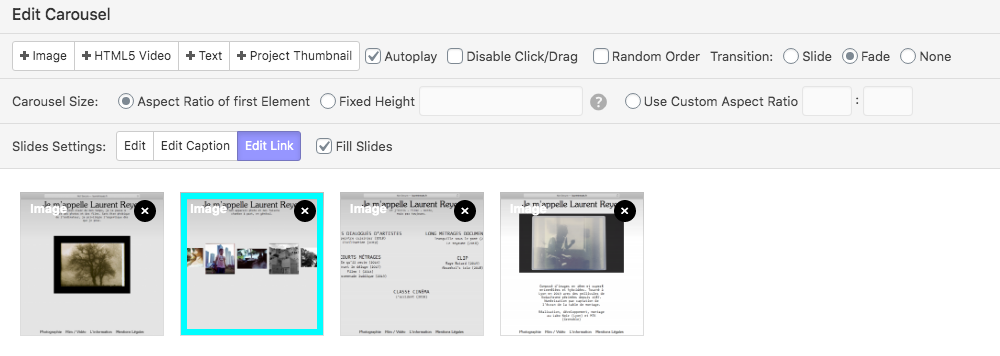
Now they’re not linked anymore, they just do the slide effect and when I want to set up a new link, it doesn’t change anything. When hovering on it, you’ll get weird link previews (with Chrome in the left corner), like : www.alls for a project of me, which is usally set up to : www.hannesmilan.de/four-walls See here
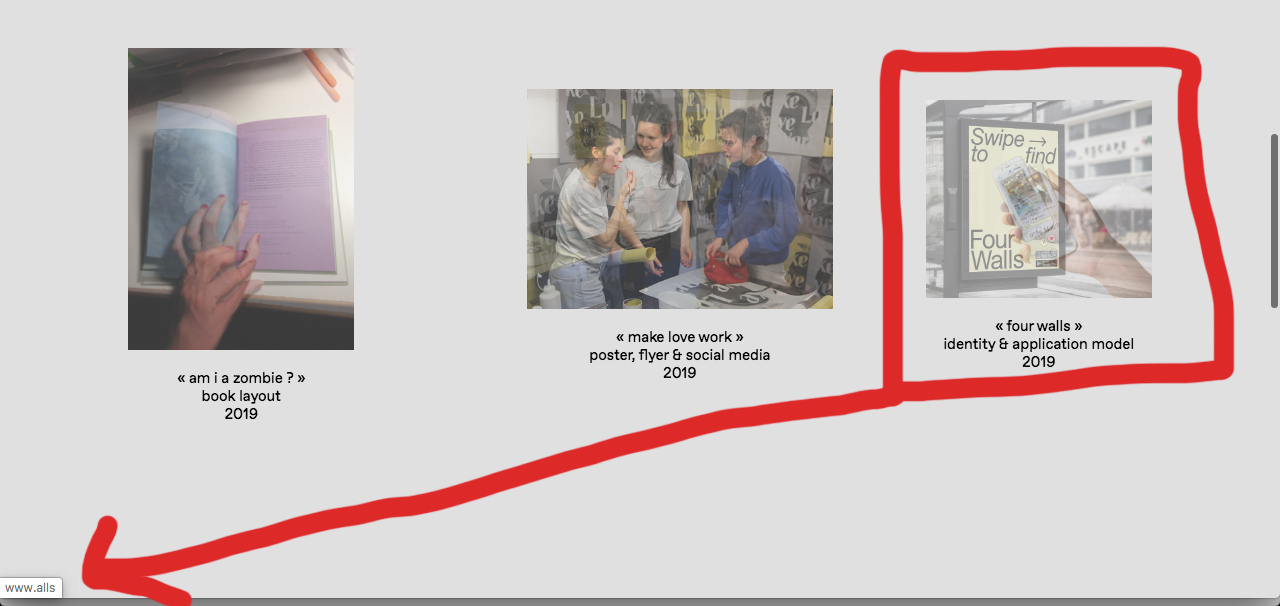
So it seems to me, that something messed something up. Does anyone know what can cause that ?
Things I’ve tried :
- Checked and reseted every linked image in the carousels
- Checked other links; they're fine, every project-thumbnail works
- Changing PHP version of my website back to 7.2
- Checked different browsers
That’s pretty much it. Unfortunately I don’t understand a lot of PHP, so I can’t imagine if the error is because of the update.
I’m using Chrome Version 80.0.3987.106 and you’ll find the thumbnails at www.hannesmilan.de/graphic
Thanks for your help !
Hannes
-
Dear @hannesmalo
Do you have any third-party plugins installed or CUSTOM JS code? Is it possible to deactivate it for a moment to see if the problem remains?
Is Wordpress and LayTheme up to date?
Many wishes!
Marius -
Hey Marius,
thanks for your fast answer !
In fact, I’ve deleted a lot of plugins today, because I didn’t used them anymore. But none of them was working with the appereance of links or the carousel add-on.I’m using the current version 5.4.1 of Wordpress and LayTheme 3.2.9 as well, like written above. JS codes are deleted as well. Problem remains.
So it’s strange, I’ve tried to put a carusel with an linked image on all my sites and somthing always makes those weird links.
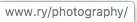
I don’t get it.
-
Dear @hannesmalo
Best is if you write me a PM and include your username, password to your Wordpress Admin panel and a link to this conversation.
Many wishes!
Marius -
thanks for the heads up, i fixed it!
-
Yes, it works ! Thank you guys a lot !
-
Dear @hannesmalo
Nice!
Thank you for letting us know!
Best and have a wonderful day!
Marius -
Hello dear Team of Laytheme,
I've got the same issue with carousel since the last update on my website:
www.studiocdw.deI'm using Firefox 76.0.1.
Would you please so kind and help me too?
-
Dear @STUDIO-CDW
Do you have any third-party plugins installed or CUSTOM JS code? Is it possible to deactivate it for a moment to see if the problem remains?
Is Wordpress and LayTheme up to date?
Many wishes!
Marius -
so i think i did fix the problem, can you update your carousel addon and try again?
-
I deactivated the third-party plugins, WP + Carousel is up to date.
I also refreshed the browser and the problem remains. -
I also have the same probleme as illustrated in the original post. would those who managed to fix the error care to elaborate on their
stepsfindings? here are my specs, any help would by highly appreciated- faulty carousel: https://www.voggeneder.net/wp
- PHP 7.4 (checked 7.2 & 7.3 yet no avail)
- Lay Theme Version: 3.7.2
- WordPress 5.6.1
- all aux plugins disabled & up to date
Error reproduced in
MacBookPro11,5 10.14.6- Safari 14.0.3
- Firefox 85.0.1 (64-Bit)
-
Dear @voggeneder
Yes, the same occurance of link paths getting cut short:
 :
:Have forwarded this to Armin and will get back to you shortly.
Best wishes & thank you for your patience in the meantime - Have a wonderful day
Richard
-
Dear @voggeneder
Yes, the same occurance of link paths getting cut short:
 :
:Have forwarded this to Armin and will get back to you shortly.
Best wishes & thank you for your patience in the meantime - Have a wonderful day
Richard
thanks @Richard-K, my php-fu is way too rusty to be able to fix the jumbled code.
edit: @STUDIO-CDW further up seems to still haven't fixed the error as well, maybe you could take a look at his site as well.
-
@voggeneder can you send your website address, /wp-admin/ username and password and a link to this topic to info@laytheme.com?
-
@voggeneder can you send your website address, /wp-admin/ username and password and a link to this topic to info@laytheme.com?
@arminunruh copy that, sent you a mail last week. thank you in advance
. -
I have encountered the same/similar problem. As soon as I implement a project in the carousel the link to it gets cut off. When I link an image manually to the project it works. The site I am working on is more or less bare bone at this time and has no plugins installed other then the Lay Theme ones. All latest updates are also installed. I wrote you guys a mail with all the details, topic and logins.
-
Dear @Anna_
Sorry to hear that you are experiencing issue, could you please describe the problem in more detail? I wish to understand better please. Also if you could post a link to the Website and Carousel in question that would be wonderful.
Talk soon Anna & have a wonderful day 🌝
Richard
-
Dear @Anna_
Sorry to hear that you are experiencing issue, could you please describe the problem in more detail? I wish to understand better please. Also if you could post a link to the Website and Carousel in question that would be wonderful.
Talk soon Anna & have a wonderful day 🌝
Richard
@Richard Hey Richard thanks for your reply. The website is www.annaslobodnik.de . The carousel plugin is on the main side. For me it's the same issue like described further above. I used the carousel with project thumbnails, now the links to the projects won't work anymore. So if i click on the pictures nothing happens. If I use right click and "open in new tab" it opens a tab but with a strange not working link. I have some external plugins and a bit of custom css, but i already tried to disable them and nothing changed. I would really appreciate your help with that. Thank you :)
I also code custom websites or custom Lay features.
💿 Email me here: 💿
info@laytheme.com
Before you post:
- When using a WordPress Cache plugin, disable it or clear your cache.
- Update Lay Theme and all Lay Theme Addons
- Disable all Plugins
- Go to Lay Options → Custom CSS & HTML, click "Turn Off All Custom Code", click "Save Changes"
This often solves issues you might run into
When you post:
- Post a link to where the problem is
- Does the problem happen on Chrome, Firefox, Safari or iPhone or Android?
- If the problem is difficult to explain, post screenshots / link to a video to explain it