Setting frontpage when using qTranslate-XT
-
Hi
First of all thank you for all your amazing work with this theme!
I am making a dual-language website (Danish and English) where I am using qTranslate-XT. When I set the frontpage of the website it automatically sets the English version as the primary language –resulting in www.sitename.dk/en to be the front page. I want the primary language of the landing page to be Danish (www.sitename.dk/) but can't figure out how to change this.
These are my language settings (Languages > General > Default Language / Order:)

And this it what the dropdown looks like in Custumize > Front page > Choose a Page
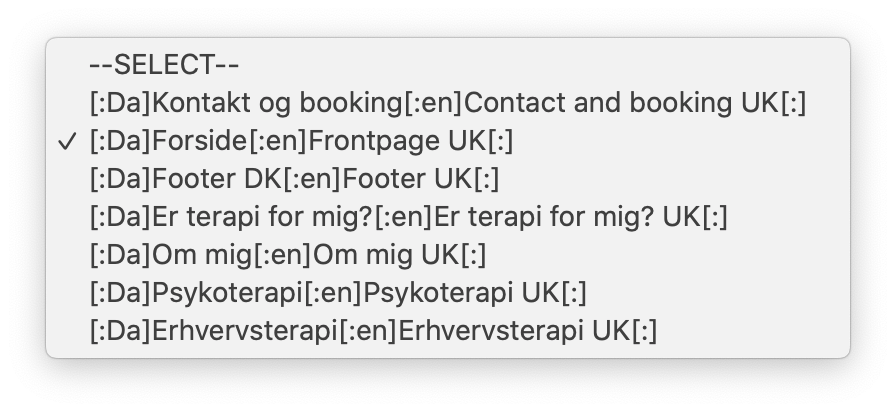
This is the url: http://charlottehummervad.dk/ (and I use google chrome)
Really hope you can help with this!!!
Thank you once again
Best, J -
Dear @jensdan
best is to look through ALL settings possible from the plugin, look in the plugin forum and search in Google or here…
Nothing I can do - except telling you this.
Maybe someone else knows…
Best!
Marius -
Dear @jensdan
best is to look through ALL settings possible from the plugin, look in the plugin forum and search in Google or here…
Nothing I can do - except telling you this.
Maybe someone else knows…
Best!
MariusThank you for your reply @mariusjopen
It's amazing that you always take you time your time to answer so many questions!!! Thank you SO much.
I will look for a solution and post it here when I find it.Thanks again
J -
Thank you for your reply @mariusjopen
It's amazing that you always take you time your time to answer so many questions!!! Thank you SO much.
I will look for a solution and post it here when I find it.Thanks again
J@jensdan Is ‘Detect Browser Language’ checked (qTranslate plugin settings > General)? If so, you could try turning that off. See if that works.
EDIT: Also, from what I understood, the plugin remembers what language you were looking at the last time you visited the site. Do not know if that is a setting.
-
Dear @jensdan
thank you :D
Happy to help.
Best!Marius
I also code custom websites or custom Lay features.
💿 Email me here: 💿
info@laytheme.com
Before you post:
- When using a WordPress Cache plugin, disable it or clear your cache.
- Update Lay Theme and all Lay Theme Addons
- Disable all Plugins
- Go to Lay Options → Custom CSS & HTML, click "Turn Off All Custom Code", click "Save Changes"
This often solves issues you might run into
When you post:
- Post a link to where the problem is
- Does the problem happen on Chrome, Firefox, Safari or iPhone or Android?
- If the problem is difficult to explain, post screenshots / link to a video to explain it