render blocking ressources and webp
-
Hello
Working on improving lighthouse / google spage speed score and i am facing two issues :
- Render blocking assets
- Webp support (though srcset already here)
Do you know of plugins that could help me to sort this out and plays nicely with Lay theme ? Theme gave me 65% out of the box which is already ok but I aim for a 85+
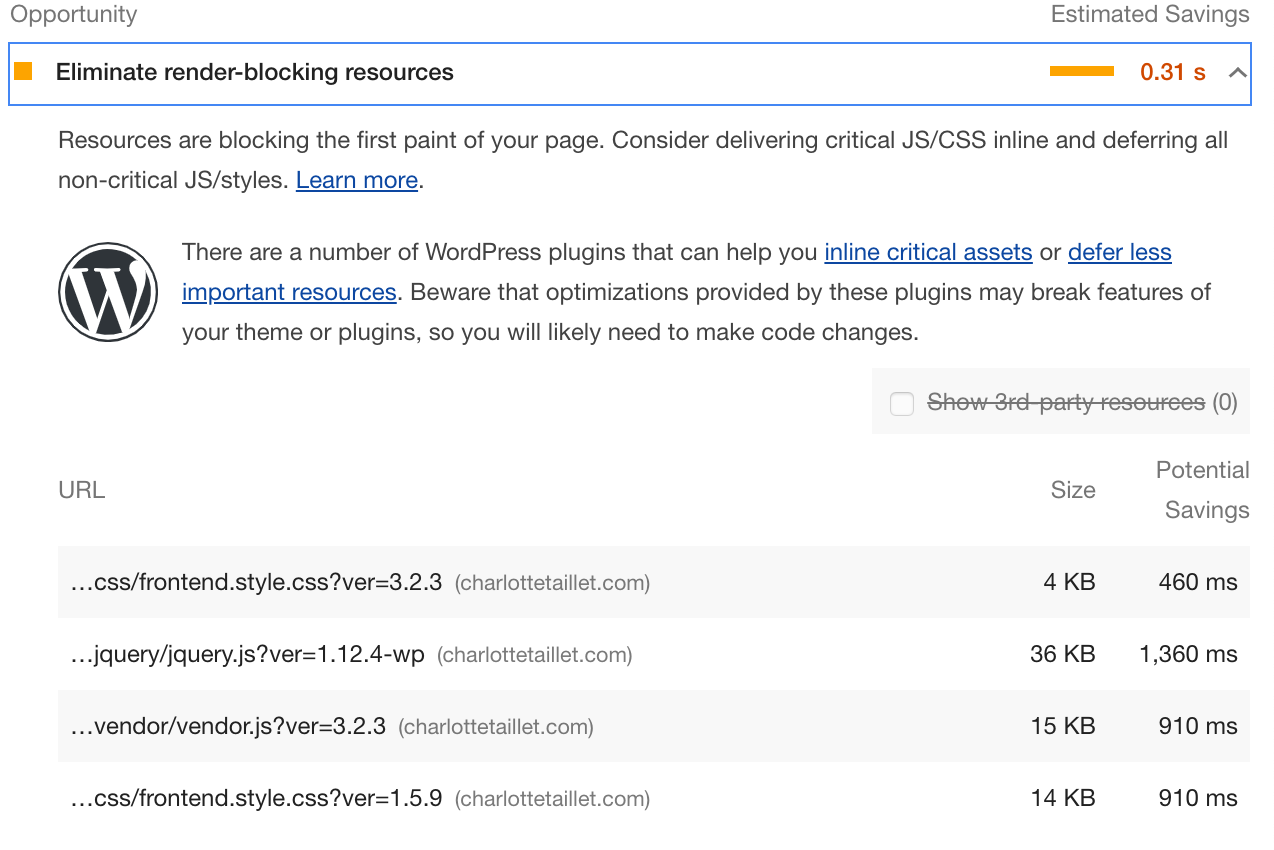
-
Dear @petitkriket
Do you have everything up-to-date?
Wordpress, Plugins, Laytheme?
Do you use Cache plugins?
Many wishes!
Marius -
Thank you for this quicky reply.
Yes, wordpress and theme are up to date.
After trying a couple of plugins, got the best results with theses :- Total Cache (disk enhanced)
- Express WebP to generate assets and insert markup
- Async-javascript to differ scripts (except theme)
- Autoptimize to concatenate css/html, doing it with js file breaks the theme.
though
vendor.jsis the single file listed as render blocking assets that I cannot get right, 92% pagespeed insight is decent I guess -
Dear @petitkriket
Nice!
Thank you for letting us know!
Best and have a wonderful day!
Marius -
Re: render blocking ressources and webp
@petitkriket do you mind sharing your exact settings with Async and Autoptimize? I've been playing around with these plugins and it either has a minimal effect on the PageSpeed score, or then it breaks the theme (on mobile only).
@mariusjopen do you have any idea why I'm getting really good PageSpeed score on Desktop (97) but a rather poor one for mobile (62). The main issue has to do with render-blocking resources. I know it's not the end of the world, but I was getting much higher scores with my previous theme and a almost identical design.
Thanks!
Alex -
And just as a quick follow up, here is one result from Google PageSpeed, this is for mobile. The main problem is the render-blocking resources.
When trying to defer the scripts, it breaks the mobile theme (desktop is fine). Which of those scripts is essential (or which are non-critical), I can exclude them from deferring?
I understand this might be outside of your support area. But then again, I also think a modern theme should deliver solid
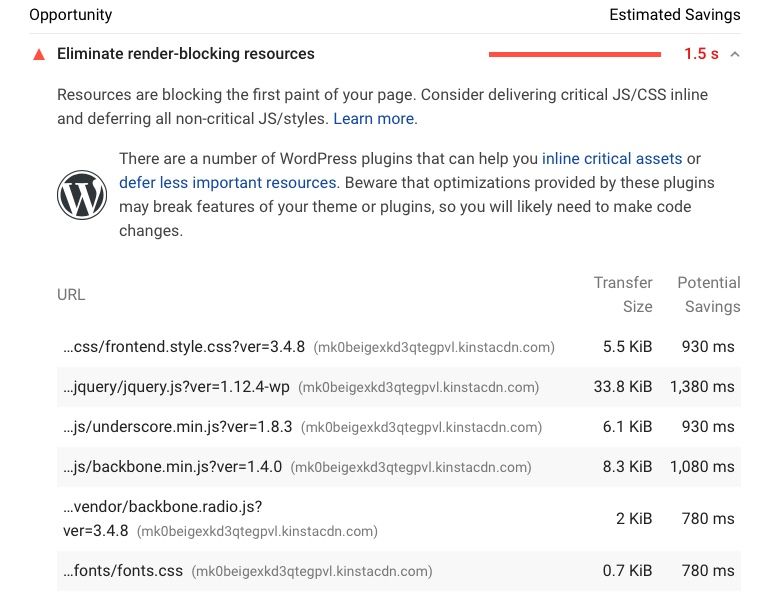 speed scores 😉.
speed scores 😉. -
Dear @nypaloto
I understand what you are saying about a theme delivering certain speed standards :)
However it is difficult to say as each website can be very different and a lot of factors with affect the speed.
As a first step, recently because we have been having this question a few times on the thread, Armin has added a Page optimisation list to the help:
https://laytheme.com/documentation.html#speedingup
Do these options help you?
Best wishes and have a wonderful day
Richard
-
Thanks, Richard. I read those tips, and already followed all of them. I had really good scores with my previous themes (and an almost identical site, and a fast host), so am thinking it's more of a theme issue.
I think this is something that has to be addressed in the near future. But overall, I'm still super happy with Lay.!
-
Dear @nypaloto
I understand,
Thank you for the kind words about Lay Theme and your support. I would like to put this thread into development notes for further discussion in the future,Until then thank you once again and have a wonderful day
Best wishes
Richard
I also code custom websites or custom Lay features.
💿 Email me here: 💿
info@laytheme.com
Before you post:
- When using a WordPress Cache plugin, disable it or clear your cache.
- Update Lay Theme and all Lay Theme Addons
- Disable all Plugins
- Go to Lay Options → Custom CSS & HTML, click "Turn Off All Custom Code", click "Save Changes"
This often solves issues you might run into
When you post:
- Post a link to where the problem is
- Does the problem happen on Chrome, Firefox, Safari or iPhone or Android?
- If the problem is difficult to explain, post screenshots / link to a video to explain it