Lay Theme options are not showing up on the left wordpress panel
-
I purchased the lay theme addon carousel but something is wrong. I followed the steps on your website but after activating the plugin the options were not showing up. I can´t even do this step "Add a Carousel to a project, page or category in the Gridder by clicking “+Carousel”."
I already deactivated and activated again but it didn´t work. Can someone help me?
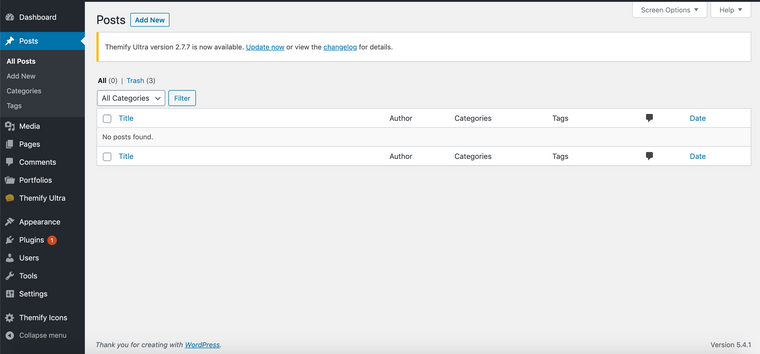
-
Dear @Joana-Cardoso
do you have LayTheme installed?
Can you post a link to your website?
We will then have a look and inspect that!
Many wishes!
Marius -
Dear @Joana-Cardoso
do you have LayTheme installed?
Can you post a link to your website?
We will then have a look and inspect that!
Many wishes!
MariusFirst of all, thank you for your response.
I thought that Lay Theme Addon came with Lay Theme included.
Is it possible that you can sell me only the Lay Theme so I don´t have to buy another addon? I would appreciate it.
Best Regards!
Joana -
Dear @Joana-Cardoso
Best is if you write an email to info@laytheme.com and include a link to this conversation.
Many wishes!
Marius
I also code custom websites or custom Lay features.
💿 Email me here: 💿
info@laytheme.com
Before you post:
- When using a WordPress Cache plugin, disable it or clear your cache.
- Update Lay Theme and all Lay Theme Addons
- Disable all Plugins
- Go to Lay Options → Custom CSS & HTML, click "Turn Off All Custom Code", click "Save Changes"
This often solves issues you might run into
When you post:
- Post a link to where the problem is
- Does the problem happen on Chrome, Firefox, Safari or iPhone or Android?
- If the problem is difficult to explain, post screenshots / link to a video to explain it