Front Page empty, customizer not working
-
Hey everyone,
sadly my site www.laurapalm.com is not showing the front page which is supposed to be this one:
I'm missing the settings in the customizer and I tried everything that was recommended in the forum eg.:
- remove all plug ins
- remove custom html css
- switch to another theme and set front page there
- change language
and some other stuff that was recommended by google, nothing works.
Does someone know how I can fix this?
thanks in advance
best
Laura
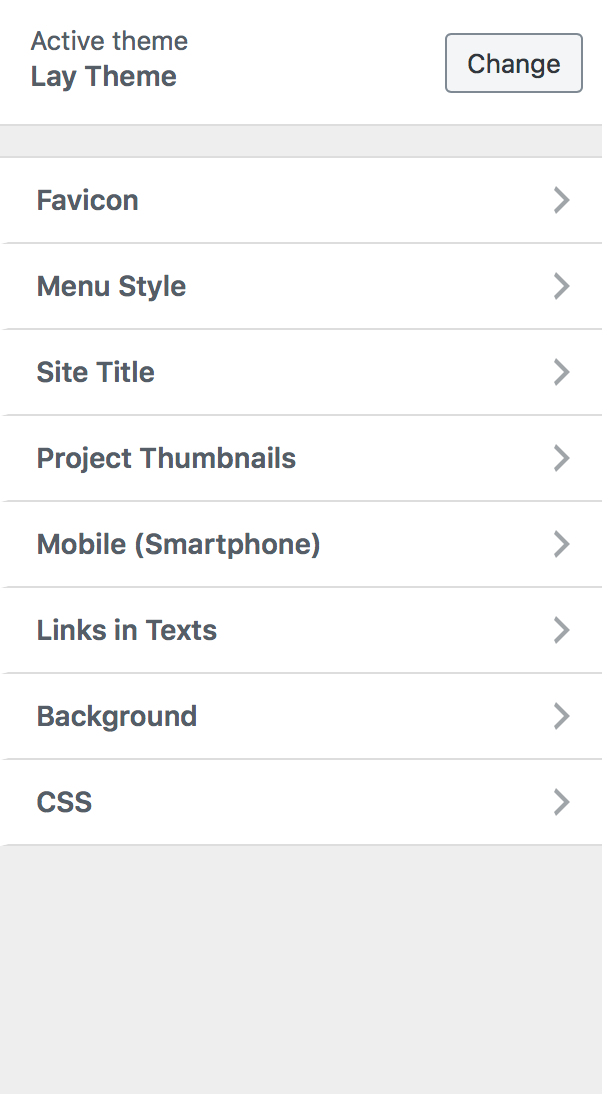
-
Dear @lmpa92
Best is if you write me a PM and include your username, password to your Wordpress Admin panel and a link to this conversation.
Do you have everything up-to-date?
Wordpress, Plugins, Laytheme?
Many wishes!
Marius -
I run into exactly the same problem, after installing wordpress and laytheme to the website that was running already for some time. @mariusjopen Can you look into my panel too? The technical service of the hosting updated the wordpress but it didn't help. I can't make the home page now and the window doesn't show in the "customize" panel.
-
can u send your /wp-admin/ login to info@laytheme.com?
-
Hi guys, I have the exact same problem. my website nataliegaspar.de is not showing the front page:
nataliegaspar.de/projekte.other sites like nataliegaspar.de/hello are working. And of course I'm missing the front page settings in the customizer.,
I tried:
remove all plug ins
remove custom html css
change language
wordpress/plugins and laythemes are up to date
and some other stuff that was recommended by google, nothing works.And my site was running already for some time before that happened.
Can you help me please?
Thanks in advance, Natalie
-
can you send your /wp-admin/ login to info@laytheme.com ? with a link to this topic
-
can you send your /wp-admin/ login to info@laytheme.com ? with a link to this topic
@arminunruh will do, thanks!
I also code custom websites or custom Lay features.
💿 Email me here: 💿
info@laytheme.com
Before you post:
- When using a WordPress Cache plugin, disable it or clear your cache.
- Update Lay Theme and all Lay Theme Addons
- Disable all Plugins
- Go to Lay Options → Custom CSS & HTML, click "Turn Off All Custom Code", click "Save Changes"
This often solves issues you might run into
When you post:
- Post a link to where the problem is
- Does the problem happen on Chrome, Firefox, Safari or iPhone or Android?
- If the problem is difficult to explain, post screenshots / link to a video to explain it