Intro on mobile
-
Hey @arminunruh .
I recognized that (after update?) my mp4 intro doesnt work on mobile very well because autoplay doenst work (anymore?!) on safari + iPhone 7 so i decided to take a gif instead.
it works but when i put my phone in landscape mode the mp4 appears?! but the layout is still for mobile (with the burger menu)Now i removed the intro for mobile but in landscape there is still the desktop mp4 intro on my phone?!
I set my phone breakpoint to 670px so this should not be the problem?!
I guess before the update also the autoplay worked well with a mp4 on mobile - did u change anything? -
Dear @dingdong
Ok, thank you for writing. We will have a look also with Armin and hope to get back to you as soon as possible.
Thank you for using LayTheme!
Marius -
@mariusjopen okay so please let me know asap :)
thx. -
@mariusjopen okaaay - i guess the autoplay problem was because i was in energy-save-mode -.-
then autoplay seems not to work on iphone / safari...
is it possible to do something like "if device is in energy-save-mode dont show intro"?
otherwise it needs an interaction of the user (and if the user doenst click the play button, the video stucks and doenst disappear after the selected time (3000ms))and i still dont understand why the mp4 plays in landscape mode on my iphone7...
-
Dear @dingdong
Ah weird!
Thank you for letting us know!
Best and have a wonderful day!
Marius -
hey @dingdong
can you send your website address, /wp-admin/ username and password and a link to this topic to info@laytheme.com?
then i can check your settings and see why the intro appears on landscape
-
@arminunruh done, thanks :)
-
hey @dingdong
so not 100 percent sure what happened here
but as u can see there are two files that need to be set for the intro:
portrait and landscapeso if ur browser is portrait but u only put a landscape video/image in there, then no intro will be shown at all
or the other way around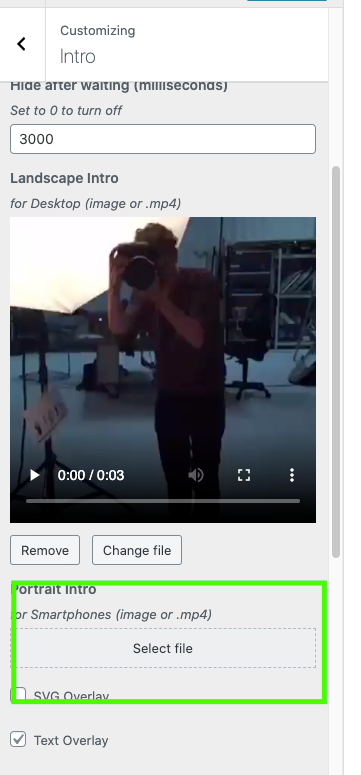
i guess thats how i coded it
I also code custom websites or custom Lay features.
💿 Email me here: 💿
info@laytheme.com
Before you post:
- When using a WordPress Cache plugin, disable it or clear your cache.
- Update Lay Theme and all Lay Theme Addons
- Disable all Plugins
- Go to Lay Options → Custom CSS & HTML, click "Turn Off All Custom Code", click "Save Changes"
This often solves issues you might run into
When you post:
- Post a link to where the problem is
- Does the problem happen on Chrome, Firefox, Safari or iPhone or Android?
- If the problem is difficult to explain, post screenshots / link to a video to explain it