Website transfer error
-
Hello,
Am following the instructions here to migrate my website from a test URL to my portfolio page.
Followed all the steps a couple of times now but getting the same error.
I deleted the WP-Content on the new site, replaced it with the WP-Content from the test site, didn't see any errors on the transfer.
After checking the wp-config.php file for the correct DB to edit, I migrated the database (drop the database on the new site and import the database from the old site)
Next, I navigate to the new website, expecting to see my website properly populated, but get the below view:
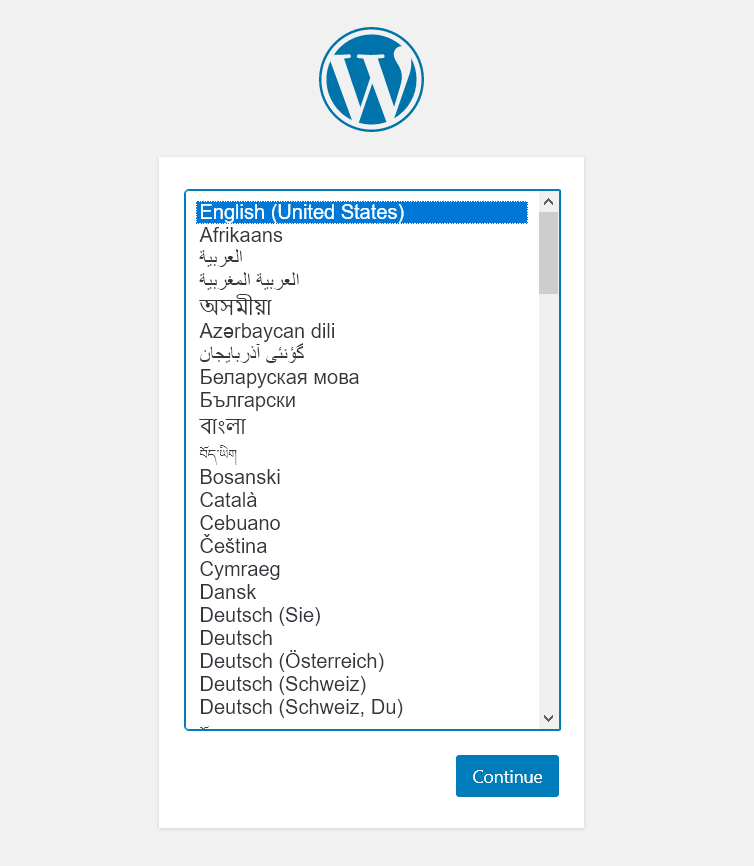
Not sure why this is happening. I can see before I make the migration that there is a 'fresh' wordpress page on the new site using one of the default themes, and wordpress is definitely installed on the domain.
My host is Namecheap, they supported a little bit but are unable to give me any more direction as this might be specific to Laytheme. I noticed that the video is from 2016 so maybe something has changed?
Thanks!
-
Just to update on my side since there's no reply yet, I tried once again, had to remove the old WP-Content folder multiple times as some parts would not delete (on the new website). Then imported the WP-Content folder, everything was OK. The issue seems to be when I migrate the DB, I keep seeing the install wordpress screen posted above after the migration is complete but cannot see what I'm doing wrong.
-
Dear @gyoc
ok. Thank you for letting us know.Probably it was about his:
https://zuziko.com/tutorials/how-to-change-the-default-wordpress-database-prefix/Best!
Marius
I also code custom websites or custom Lay features.
💿 Email me here: 💿
info@laytheme.com
Before you post:
- When using a WordPress Cache plugin, disable it or clear your cache.
- Update Lay Theme and all Lay Theme Addons
- Disable all Plugins
- Go to Lay Options → Custom CSS & HTML, click "Turn Off All Custom Code", click "Save Changes"
This often solves issues you might run into
When you post:
- Post a link to where the problem is
- Does the problem happen on Chrome, Firefox, Safari or iPhone or Android?
- If the problem is difficult to explain, post screenshots / link to a video to explain it