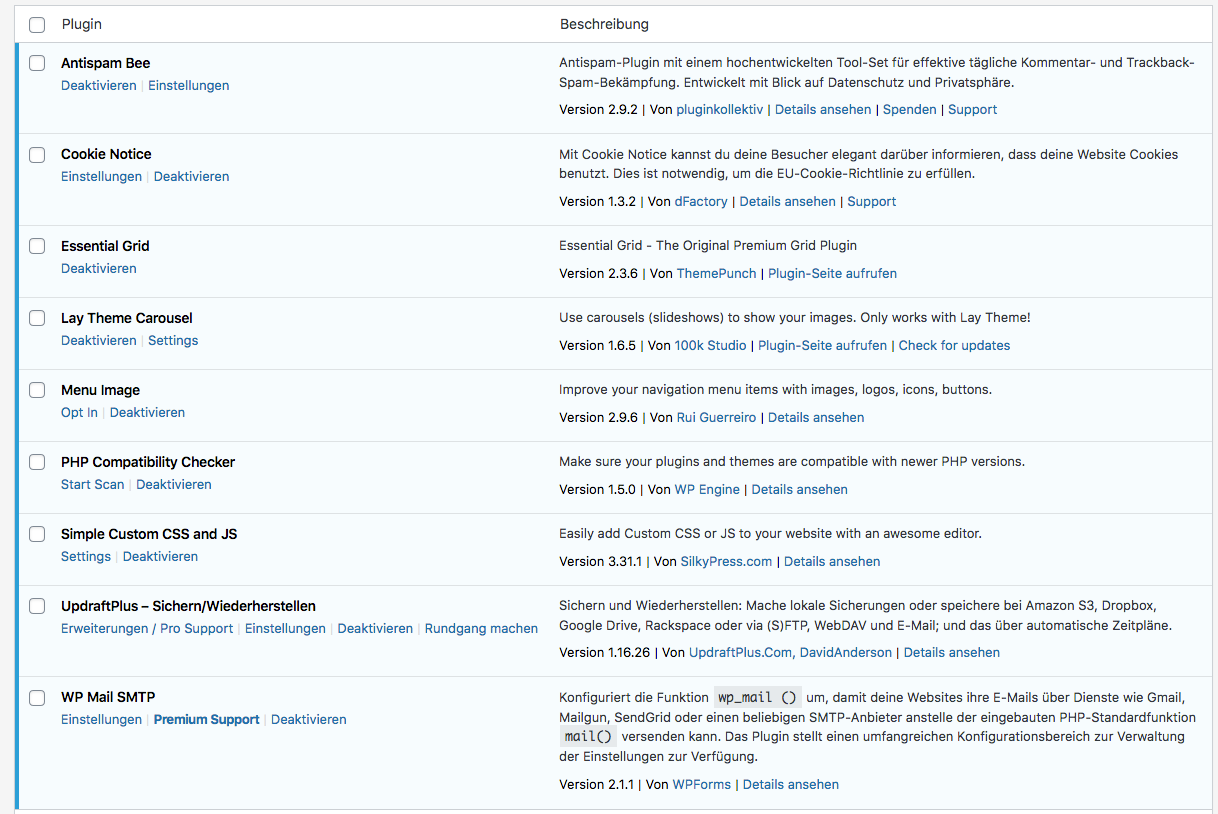Site title links to Intro Page
-
Hi @BenFuchs
Can you post a link to your website?
We will then have a look and inspect that!Many wishes!
Audrey
-
Here is my site: http://foxconnect.de/
Everytime I click on the Site title, it goes back to the Intro page.Here is a friends page with the same settings (as far as I know), that doesn't do that. https://strosetzki.com/
-
Dear @BenFuchs
how did you set up the site-title?
Any custom code?
Best!
Marius -
Dear @BenFuchs
it might be a bug because you use an image as site title.
We have a closer look.
Best!
Marius -
Do you have any third-party plugins installed?
Is it possible to deactivate it for a moment to see if the problem remains?
Is Wordpress and LayTheme up to date?
Many wishes!
Audrey -
hey if your frontpage or a footer that is in use on your frontpage has a shortcode, your website will always reload when going to the frontpage, causing the intro to show up again
same if you checked "disable ajax" in "lay options"
so you could remove any shortcodes from your frontpage
or disable the option "disable ajax" in "lay options"
or disable your intro altogether -
Dear @BenFuchs
Nice!
Thank you for letting us know!
Best and have a wonderful day!
Marius -
Hey all!
I want the opposite.
I want the intro to come back when I click on the site title image.
How do I implement a shortcode for the intro to come back?
I also code custom websites or custom Lay features.
💿 Email me here: 💿
info@laytheme.com
Before you post:
- When using a WordPress Cache plugin, disable it or clear your cache.
- Update Lay Theme and all Lay Theme Addons
- Disable all Plugins
- Go to Lay Options → Custom CSS & HTML, click "Turn Off All Custom Code", click "Save Changes"
This often solves issues you might run into
When you post:
- Post a link to where the problem is
- Does the problem happen on Chrome, Firefox, Safari or iPhone or Android?
- If the problem is difficult to explain, post screenshots / link to a video to explain it