"+". "-" scale button functions
-
Hey Armin.
Just wanted to let you know that the "+" and "-" shortcuts to resize the images before embedding doesn't seem to work on
Windows 8.1 Pro
Google Chrome 43.0.2357.130 m
Hungarian-layout Logitech YU0004 keyboard (I added this with an edit now, I'm not convinced that this would be the problem)It's not that big of a deal though, since it can be done afterwards with the corner resizing.
Cheers <3 ,
Gergő -
Hey Gergo!
Ok, will check it out on windows with my German-layout keyboard :D -
Ok I checked it on windows 8.1 and chrome 43, but for me the keys work :(
-
Can you go here:
http://www.asquare.net/javascript/tests/KeyCode.htmlAnd can you press the + key there and then do a screenshot for me? And I would need the same for the - key :D <3
-
Thanks for the reply! Here you go, the two screenshots of + and - (sorry for not cropping them, really lazy of me)

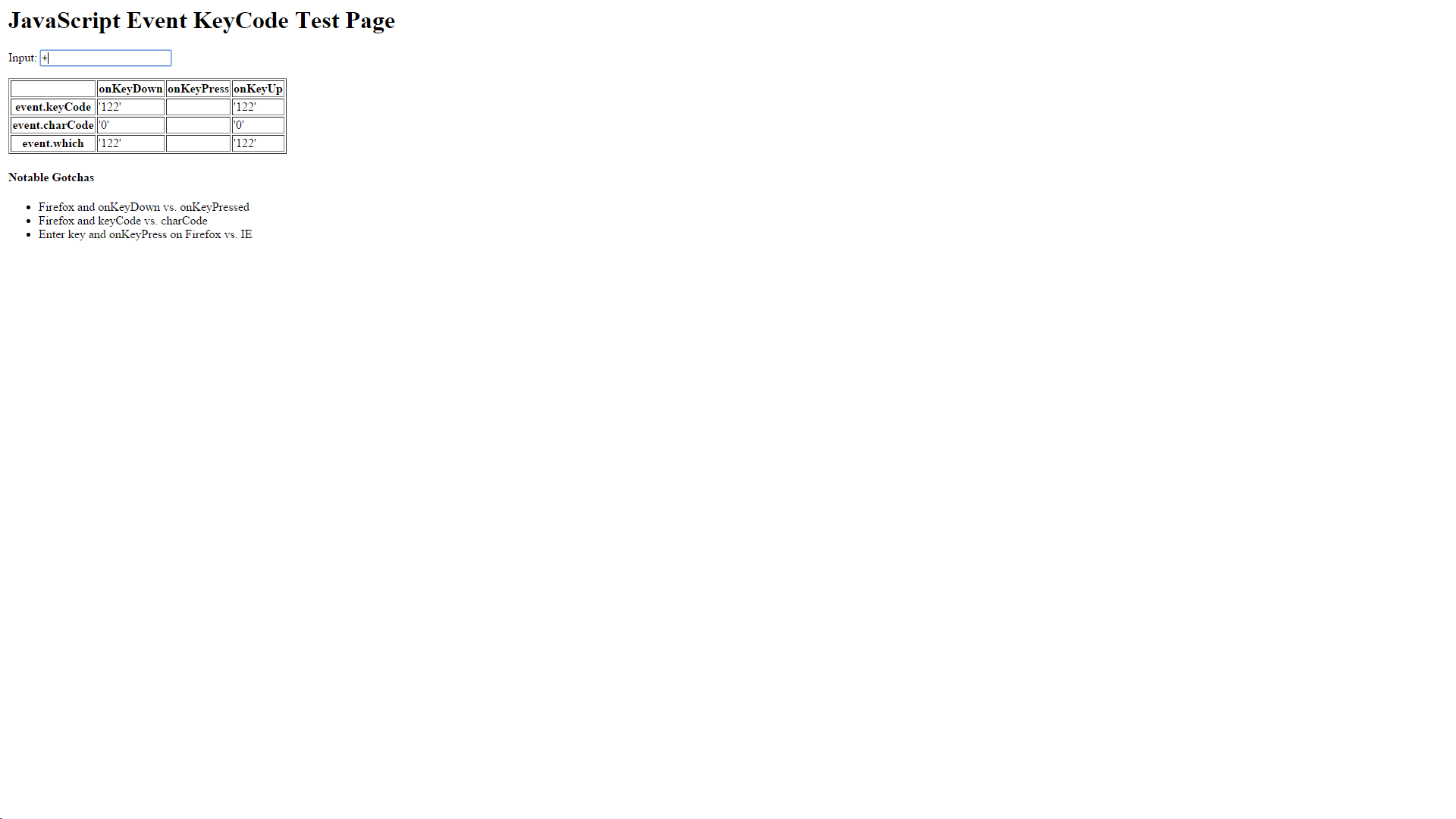
I also code custom websites or custom Lay features.
💿 Email me here: 💿
info@laytheme.com
Before you post:
- When using a WordPress Cache plugin, disable it or clear your cache.
- Update Lay Theme and all Lay Theme Addons
- Disable all Plugins
- Go to Lay Options → Custom CSS & HTML, click "Turn Off All Custom Code", click "Save Changes"
This often solves issues you might run into
When you post:
- Post a link to where the problem is
- Does the problem happen on Chrome, Firefox, Safari or iPhone or Android?
- If the problem is difficult to explain, post screenshots / link to a video to explain it