New on Lay Theme: HELP! Project thumbnails + images DOESNT SHOW UP correctly (only in the desktop version)
-
Hi, everybody!
My name is Giacomo and I'm new on Lay Theme.After installing the theme, I tried to redo step by step what I saw on the "getting started tutorial", but unfortunately I wasn't able to proceed.
I'm stuck in these two issues and I can't find solutions: in both cases what I see in my editor doesn't match what appears on my website.
-
in my homepage the project thumbnails (only in the desktop version) appear very small and of different sizes, even though in the editor they are all set to the maximum size.
-
in any page, project, section that I create the images are not displayed in the desktop version (the texts seem to work) but exclusively in the mobile version.
I enclose some screenshots
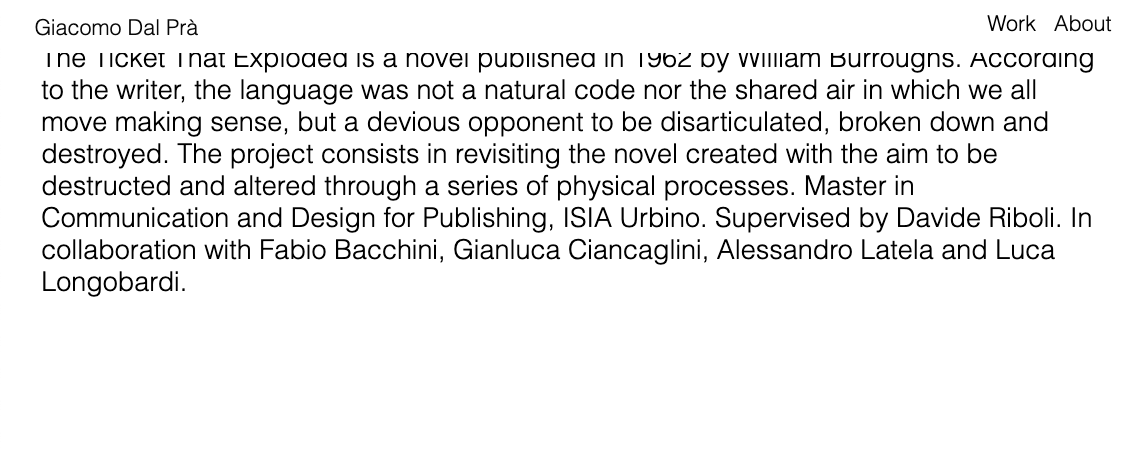

and if you want to take a look, this is my website:
www.giacomodalpra.comThank you all
-
-
Dear @giacomo_dalpra
welcome to LayTheme!
mhm.- It looks different now on your website!Best!
Marius
I also code custom websites or custom Lay features.
💿 Email me here: 💿
info@laytheme.com
Before you post:
- When using a WordPress Cache plugin, disable it or clear your cache.
- Update Lay Theme and all Lay Theme Addons
- Disable all Plugins
- Go to Lay Options → Custom CSS & HTML, click "Turn Off All Custom Code", click "Save Changes"
This often solves issues you might run into
When you post:
- Post a link to where the problem is
- Does the problem happen on Chrome, Firefox, Safari or iPhone or Android?
- If the problem is difficult to explain, post screenshots / link to a video to explain it