Double title in browser tab with yoast
-
Hi, I want to set individual seo titles with yoast for my portfolio and my homesite. But if I set the seo title it doesnt appear on the homesite and on portfolio sites the website title appears twice. Is there any option to deactivate this? thanks
-
Dear @Johannes-Meger
there is not really a way - we are sorry.
Best!
Marius -
thanks Marius for your fast response. I solved it hopefully ;-)
changed line 15 in the header.php with the letters in the image.
It works so far but I really dont know what I´ve done :-)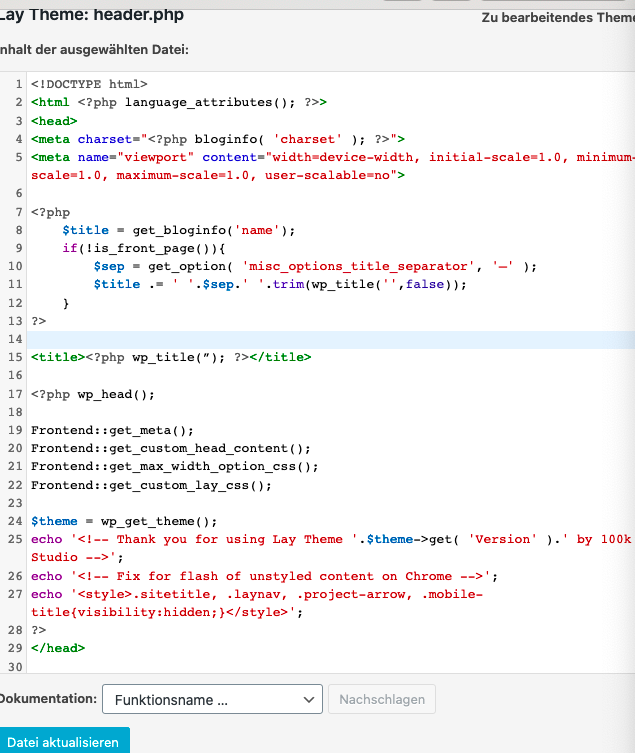
-
Hi @Johannes-Meger
Glad to read that you solved it in a way or another :)
Many wishes and good evening,
Audrey -
Hi Audrey,
thanks for your feedback. Is it not possible for you to fix this permanently? I have to change this after every update.
Good evening.
Johannes -
Dear @Johannes-Meger
We are always taking this advice and noting it down to see if we can implement it in the future! :)
We cannot Guarantee that in the next update it will be fixed, but that we are working on it
I hope this provides some light and that we are thankful for your patience and for using Lay Theme and sticking with us :)
Have a wonderful day
Sincerely
Richard
I also code custom websites or custom Lay features.
💿 Email me here: 💿
info@laytheme.com
Before you post:
- When using a WordPress Cache plugin, disable it or clear your cache.
- Update Lay Theme and all Lay Theme Addons
- Disable all Plugins
- Go to Lay Options → Custom CSS & HTML, click "Turn Off All Custom Code", click "Save Changes"
This often solves issues you might run into
When you post:
- Post a link to where the problem is
- Does the problem happen on Chrome, Firefox, Safari or iPhone or Android?
- If the problem is difficult to explain, post screenshots / link to a video to explain it