Thumbnail-Title width the same width as project thumbnail
-
Hi there Lay theme!
Let me first thank you for the amazing work put into Lay Theme. As I am building my portfolio site, it has been by far the best tool for it!
I am not very comfortable with custom CSS and Html, but took the opportunity to learn a bit and do some customizations. I am happy with the overall design and functionality but I cannot seem to do one last thing.
My projects thumbnails are organized in a thumbnail grid with 3 columns. All the thumbnails are squares. My goal is to show the project title, only with a hover on the thumbnail. The title should ideally appear in one line, centred in a box that would fill the width of the project thumbnail.
To exemplify, I did a version where it is working, but not in a responsive way.
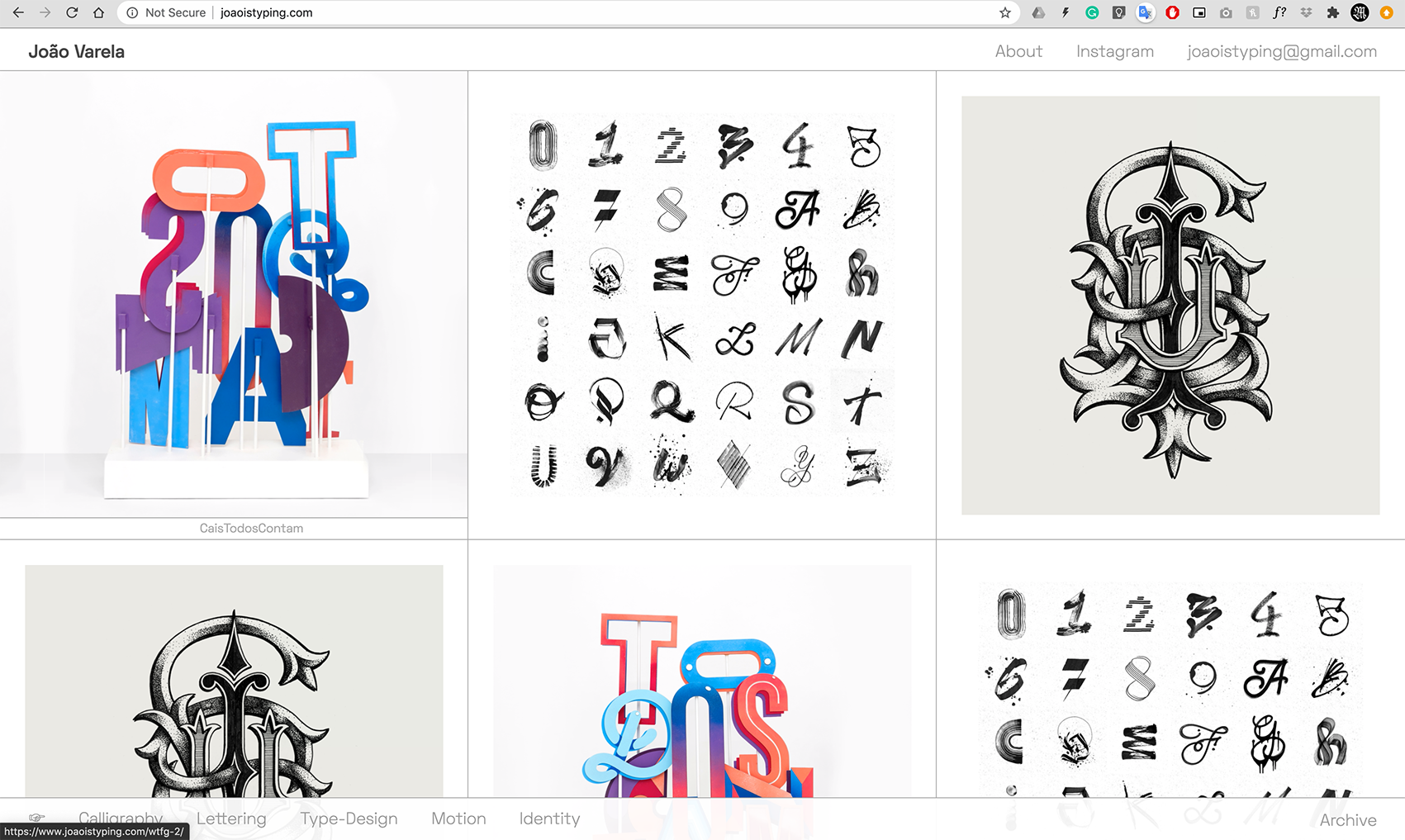
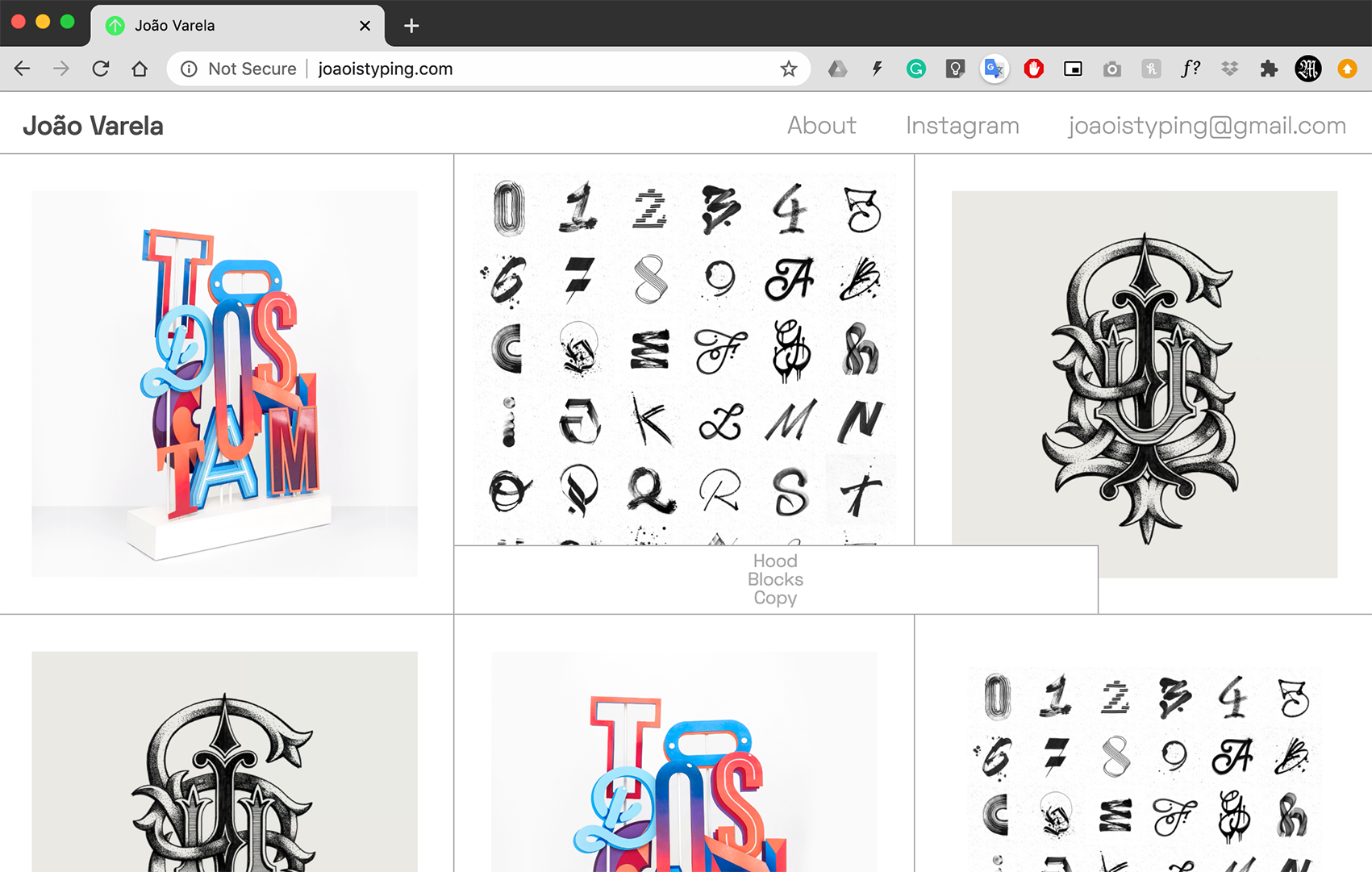
I used this code:
.title{
padding-top: 5px;
padding-bottom: 6px;
padding-left: 239px;
padding-right: 240px;
max-width: 80px;
}Any insight into how I can do it?
Thank you so much!
Best
João -
Dear @j-varela
Can you post a link to your website?
We will then have a look and inspect that!
Many wishes!
Marius -
Hi @mariusjopen Thank you for the quick reply!
Of course, my bad for not including it on the initial post.
The link is http://www.joaoistyping.com/Thank you so much!
Best
João -
Hello @j-varela ,
To achieve this, you need to give a width of 100% to the title wrap.
Then get rid of padding left and right. The text is already centered and responsive like this :)<div class="lay-textformat-parent titlewrap-on-image on-image-bottom-left" style=" width: 100%!important; "><span class="title " style=" width: 100%; ">CaisTodosContam</span></div>Hope this helped,
Many wishes,Audrey
-
Hello @j-varela ,
To achieve this, you need to give a width of 100% to the title wrap.
Then get rid of padding left and right. The text is already centered and responsive like this :)<div class="lay-textformat-parent titlewrap-on-image on-image-bottom-left" style=" width: 100%!important; "><span class="title " style=" width: 100%; ">CaisTodosContam</span></div>Hope this helped,
Many wishes,Audrey
Hi @audreybelaud !
Thank you for your response and amazing help!
In fact, I couldn't figure out how to use the Html code, but with a bit of playing around I ended up using this part:.lay-textformat-parent{
width: 100%;
}in the Custom CSS and it seemed to work just fine 😁😁
Thank you so much!
My best wishesJoão
-
Dear @j-varela
Nice!
Thank you for letting us know!
Best and have a wonderful day!
Marius
I also code custom websites or custom Lay features.
💿 Email me here: 💿
info@laytheme.com
Before you post:
- When using a WordPress Cache plugin, disable it or clear your cache.
- Update Lay Theme and all Lay Theme Addons
- Disable all Plugins
- Go to Lay Options → Custom CSS & HTML, click "Turn Off All Custom Code", click "Save Changes"
This often solves issues you might run into
When you post:
- Post a link to where the problem is
- Does the problem happen on Chrome, Firefox, Safari or iPhone or Android?
- If the problem is difficult to explain, post screenshots / link to a video to explain it