Extremely slow loading times of images & html5 videos
-
Hey,
Big fan of Laytheme.
I recently updated my site and reuploaded all imagery to fit within 1500 - 1800px and most images are no bigger than 500-700kb.
I have lazy loading turned on which seems to speed it up slightly but I still am getting awful scores for website speed, I am also using WP Fastest Cache.
I wondered if you had any tips or tricks or if there was something I was doing wrong, My website is hosted on bluehost and I have already contacted them regarding the issue and they have troubleshooted it and said it is a content/site code issue.
My site is www.jayrussell.co.uk
Let me know if you can help!! I'm up for trying anything to help speed it up so it functions like a normal site!
-
Hey,
I still haven't found a solution to this and have tried so many things and just can't figure out why alot of other photography websites seem to load faster.
I noticed when I Inspect the site that it seems to be loading everything instantly, rather than when you come to it or just before. If that makes sense?
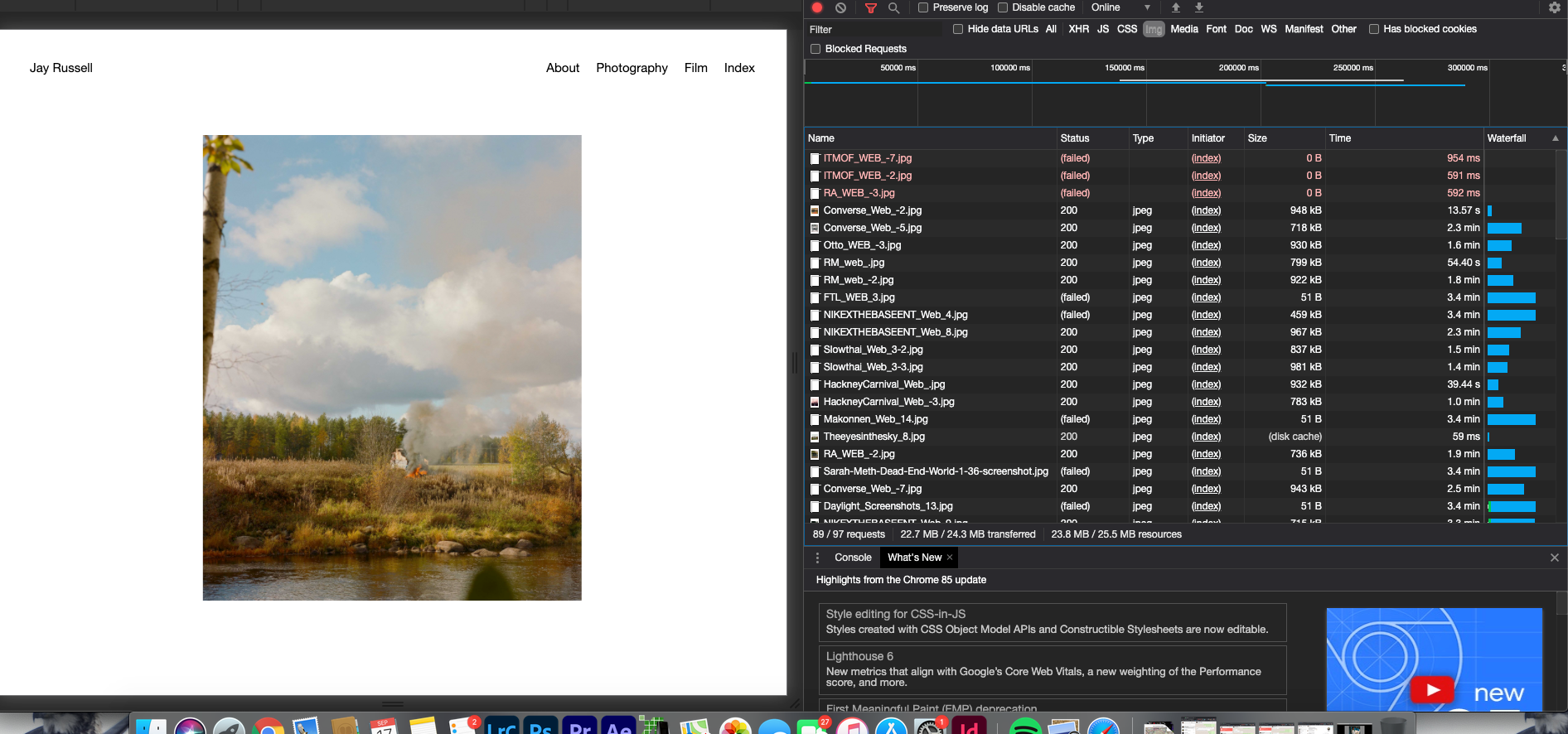
-
Dear @jayrusselldotco
A new section in the Lay Theme Documentation has been added regarding site performance:
https://laytheme.com/documentation.html#speedingup
In General for speeding up your website try this:
Use a WordPress caching plugin:
- Make sure "Lay Options" → "Lazy Loading" is activated
- Try to use video files that are smaller in file-size
- Use HTML5 videos instead of gifs (doesn't apply here)
- Disable any plugins you don't use
- Try and see if you can use a CDN in your webhost control panel
- Ask your webhost why your site might be loading slowly, if maybe for example the server is slow. Maybe you can upgrade your webhosting package to a faster one.
- In your case you could also try disabling "lay options" → Disable Ajax / Compatibility Mode, It seems like you have this option activated. This can at least speed up subsequent pageloads when you click on links on your website. It does not speed up the initial website page load
- If you use HTML5 videos on desktop and use the same videos for phone, they might be too big for phone. In this case you could create a Custom Phone Layout and insert Videos with smaller file size. "Handbrake" is a desktop app that I recommend for compressing videos. Or you could just use YouTube or Vimeo Videos.
Thank you for your questions on this thread, it has led to better support for you and all user's of Lay Theme,
I sincerely hope this helps you :)
Have a wonderful day
Richard -
Hello!!!
my site is loading real slow ! i have evrything up to date and n external plugins. i hv custom css and html, and when i turn it off it seems to go faster, whatshouli do??
thanks in advance!
-
hey please check on the other post where i answered you :D
I also code custom websites or custom Lay features.
💿 Email me here: 💿
info@laytheme.com
Before you post:
- When using a WordPress Cache plugin, disable it or clear your cache.
- Update Lay Theme and all Lay Theme Addons
- Disable all Plugins
- Go to Lay Options → Custom CSS & HTML, click "Turn Off All Custom Code", click "Save Changes"
This often solves issues you might run into
When you post:
- Post a link to where the problem is
- Does the problem happen on Chrome, Firefox, Safari or iPhone or Android?
- If the problem is difficult to explain, post screenshots / link to a video to explain it