Current Site Title for Phone
-
Hi Armin, hi everyone
I thought it would be useful (on the phone) to show the current site title instead of the site title, because in my case (see screenshot attached) the URL and the side title are redundant. You get twice the information that you are on the site of "Benjamin Sprick". But it would be helpful to the readers on which page they browse (for instance: News / About / Contact etc.)
Would it be possible to include this option into Lay Theme? Or perhaps with some self-made code?
Best
Raphael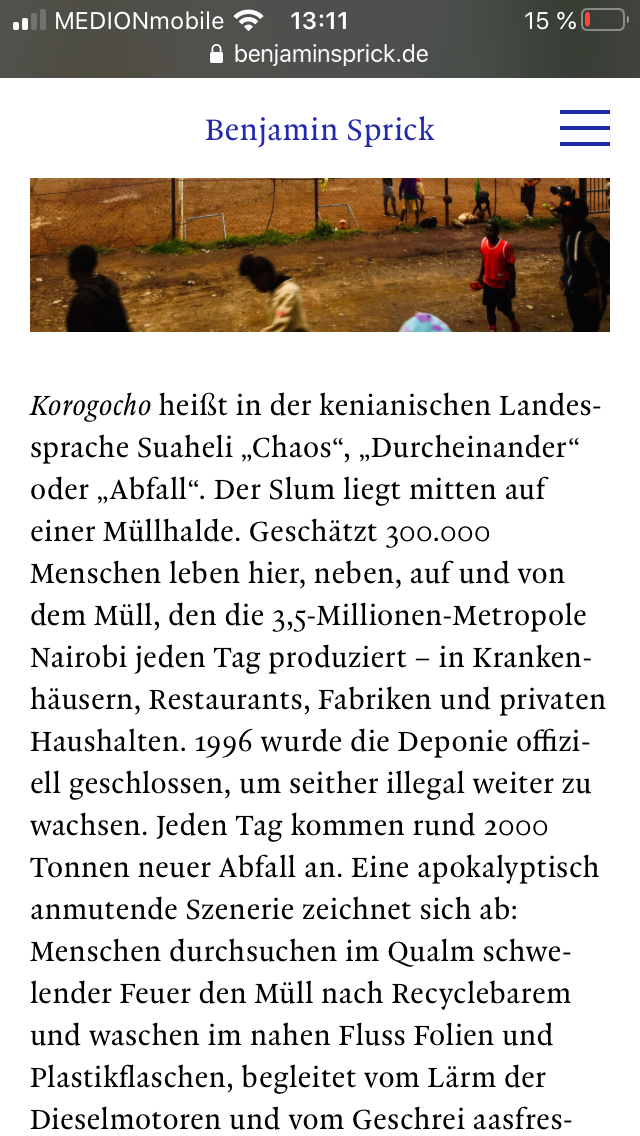
-
Dear @Rama94
Thank you for coming forward with your ideas and making the Lay Theme community a stronger place
I will forward this thread onto Armin to have thoughts on how we could implement this in the future!
Best Wishes and thank you for using Lay Theme
Sincerely
Rich
I also code custom websites or custom Lay features.
💿 Email me here: 💿
info@laytheme.com
Before you post:
- When using a WordPress Cache plugin, disable it or clear your cache.
- Update Lay Theme and all Lay Theme Addons
- Disable all Plugins
- Go to Lay Options → Custom CSS & HTML, click "Turn Off All Custom Code", click "Save Changes"
This often solves issues you might run into
When you post:
- Post a link to where the problem is
- Does the problem happen on Chrome, Firefox, Safari or iPhone or Android?
- If the problem is difficult to explain, post screenshots / link to a video to explain it