Taxonomy Bug: Project categories in multi-language site
-
I'm using WPML because back then when I made the site qTranslate-XT was not working properly.
But suddenly I experience a new problem:
In the English version I see both languages displayed, meaning 8 events although there are only 4 in the chosen category. You can see it here: http://practice.de/events/In the German version the problem does not appear: http://practice.de/de/events
I've already spoke to the WPML support but after they looked into it, they said I should speak to the theme developers:
"Dies passiert auch, wenn WPML deaktiviert ist und die Kategorien autonom bzw. getrennt angelegt werden. Wenden Sie sich somit am besten an den Theme-Autor, damit dieser den Loop er Taxonomies überprüfen kann."Thank you for your help!
BEN
-
Dear @doorofperception / Ben
I will forward this so that we can take a better look
Thank you for your Patience
Best wishes
Richard -
Hey Richard,
thank you for the info.
For now I just bypass the problem with separate categories.
But generally the described problem persists. -
-
hey i can see two events here
http://practice.de/events/and two events here:
http://practice.de/de/events/however, the website is not displayed properly and i get a few errors in the console:
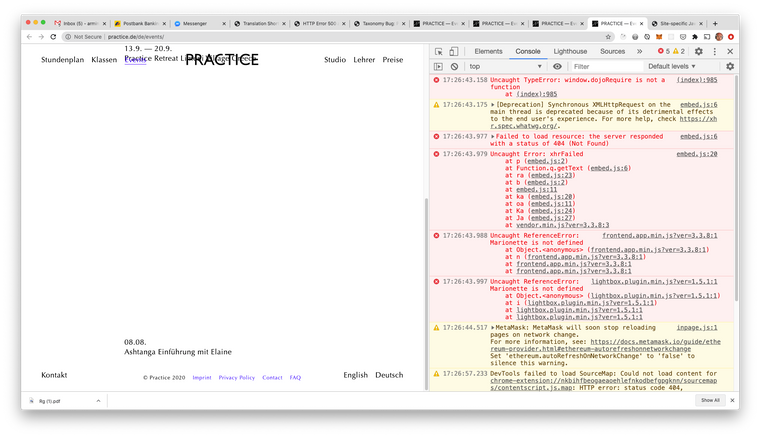
make sure lay theme and all lay theme plugins are up to date and you clear your cache plugin's cache if u use one
-
ah i can see u changed sth to bypass the problem
i need to see the problem, so please create a case where i can see the issue and send URLs and these infos:
can you send your website address, /wp-admin/ username and password and a link to this topic to info@laytheme.com?
I also code custom websites or custom Lay features.
💿 Email me here: 💿
info@laytheme.com
Before you post:
- When using a WordPress Cache plugin, disable it or clear your cache.
- Update Lay Theme and all Lay Theme Addons
- Disable all Plugins
- Go to Lay Options → Custom CSS & HTML, click "Turn Off All Custom Code", click "Save Changes"
This often solves issues you might run into
When you post:
- Post a link to where the problem is
- Does the problem happen on Chrome, Firefox, Safari or iPhone or Android?
- If the problem is difficult to explain, post screenshots / link to a video to explain it