Second Drop-down menu wanted
-
Hello @Armin-Unruh and @mariusjopen
I would like to create a second drop-down menu. I inserted your CSS and it works perfectly for my "primary menu" (left side "photographer") but it does not work for my "Second Menu" (right side "Photo Editor"). Could you help me with that? Hope it is as easy as creating the first drop down menu.
You can find my website here: www.chantalseitz.de
Thanks for everything.
Best,
Chantal -
Dear @funkyou
I can see your problem :)
I hope you are using the CSS I think you are,
Maybe you could reply/post the specific CSS just to be sure :)The CSS normally given for a sub-menu targets:
nav.primaryWhich is your Top-left corner menu ( the primary one )
However your Top-right corner menu is targeted/called with:
nav.second_menu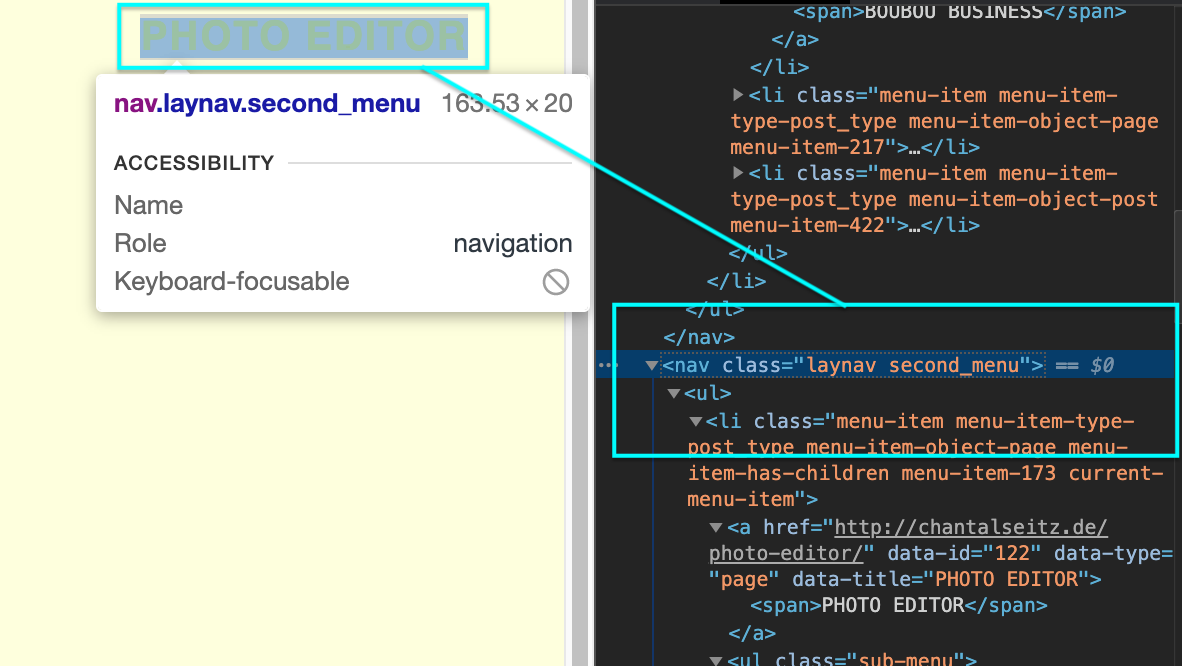
If you are able, try to use the same CSS for the secondary menu but change the targeted "Primary" to the second menu?
Does this make sense :)
Let me know i hope it provides you with the solution you are looking for!As always thank you for Using Lay Theme
Best wishes
Richard
I also code custom websites or custom Lay features.
💿 Email me here: 💿
info@laytheme.com
Before you post:
- When using a WordPress Cache plugin, disable it or clear your cache.
- Update Lay Theme and all Lay Theme Addons
- Disable all Plugins
- Go to Lay Options → Custom CSS & HTML, click "Turn Off All Custom Code", click "Save Changes"
This often solves issues you might run into
When you post:
- Post a link to where the problem is
- Does the problem happen on Chrome, Firefox, Safari or iPhone or Android?
- If the problem is difficult to explain, post screenshots / link to a video to explain it