-
Hi Armin,
i'm trying to have a simple description for my site to show up on google, but google just takes the titel of the first project and it's Project Description for Thumbnail, than it shows the second project title etc..
Why don't i see either de tagline entered in Settings > General > Tagline, or the website description i entered in Lay Options > Misc Options > Website Description? (which is the same in my case)
Best! Patrick -
Hey Patrick, whats your website address?
Maybe its a bug. I will look at this within the next few days. -
Hey Patrick, whats your website address?
Maybe its a bug. I will look at this within the next few days. -
Hey Patrick!
I can see "<meta name="description" content="studio for editorial and graphic design">"
This is the right metatag, so google should show "studio for editorial and graphic design" as the description. However, at the moment google shows this as you said:
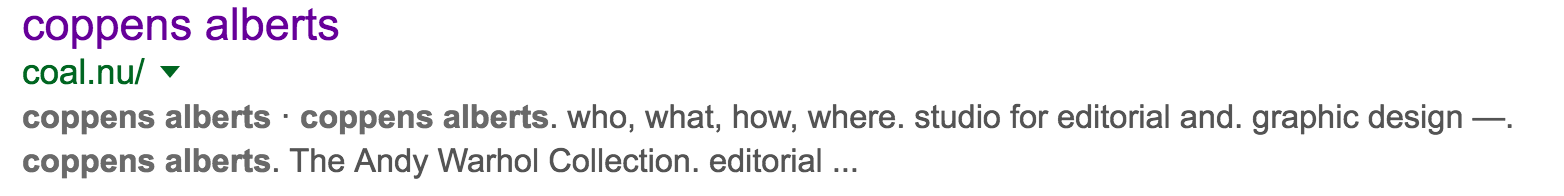
I'm not sure when you added the description "studio for editorial and graphic design" but it may take a while for google to update the description and for it to show up in the search results.
-
one small tip for your website.
for example here your "next project" link is not right aligned which was a bug in lay theme cause right-aligning it didnt work:
here is an explanation about how to do this the new way and then right aligning should work:
http://laytheme.com/documentation.html#next-project-link -
Hey Patrick!
I can see "<meta name="description" content="studio for editorial and graphic design">"
This is the right metatag, so google should show "studio for editorial and graphic design" as the description. However, at the moment google shows this as you said:
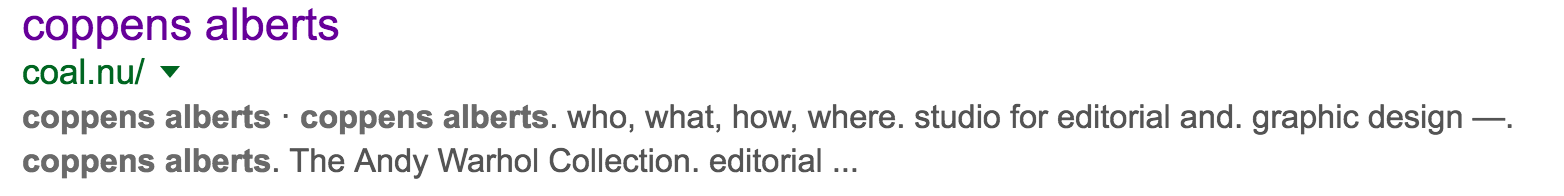
I'm not sure when you added the description "studio for editorial and graphic design" but it may take a while for google to update the description and for it to show up in the search results.
@arminunruh
Hi Armin,
i've added the description several weeks ago. I'm aware that these changes take some time for google to take over, but i guess by now it should have been in there. At the moment google took the current info, the description was already in the description for sure.
Best! P -
one small tip for your website.
for example here your "next project" link is not right aligned which was a bug in lay theme cause right-aligning it didnt work:
here is an explanation about how to do this the new way and then right aligning should work:
http://laytheme.com/documentation.html#next-project-link@arminunruh
Hey, great! Good that you noticed the right aligning! I'll make alterations. -
ok. hmm
maybe you could try to use a longer and more detailed sentence for your website description? I guess google is using the text on the frontpage instead of the metatag because the tag is not descriptive/detailed enough.
I also code custom websites or custom Lay features.
💿 Email me here: 💿
info@laytheme.com
Before you post:
- When using a WordPress Cache plugin, disable it or clear your cache.
- Update Lay Theme and all Lay Theme Addons
- Disable all Plugins
- Go to Lay Options → Custom CSS & HTML, click "Turn Off All Custom Code", click "Save Changes"
This often solves issues you might run into
When you post:
- Post a link to where the problem is
- Does the problem happen on Chrome, Firefox, Safari or iPhone or Android?
- If the problem is difficult to explain, post screenshots / link to a video to explain it