Secondary Menus in Mobile
-
Hi all!
I was wondering if there is any way of separating with a space or keyline/differentiating with scale, position or any other hierarchy the primary menu from the secondary menu on the MOBILE version.
http://coachingemocional.es/es
The screenshot attached shows how both Menus have been merged into one (from Home onwards) and it would be crucial to be able to define a difference between both menus!
Any CSS that can be applied to this?Thanks a lot in advance for your help!
Best,Christian
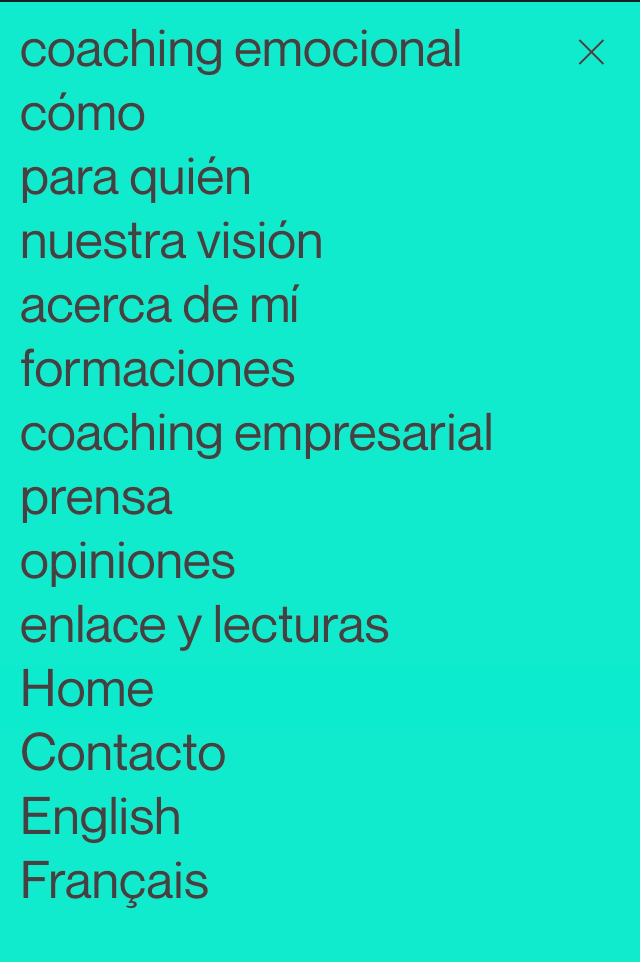
-
Dear @cschm-tz
Yes :)
You could do this with Custom CSS in "Lay-options" - "Custom CSS & HTML"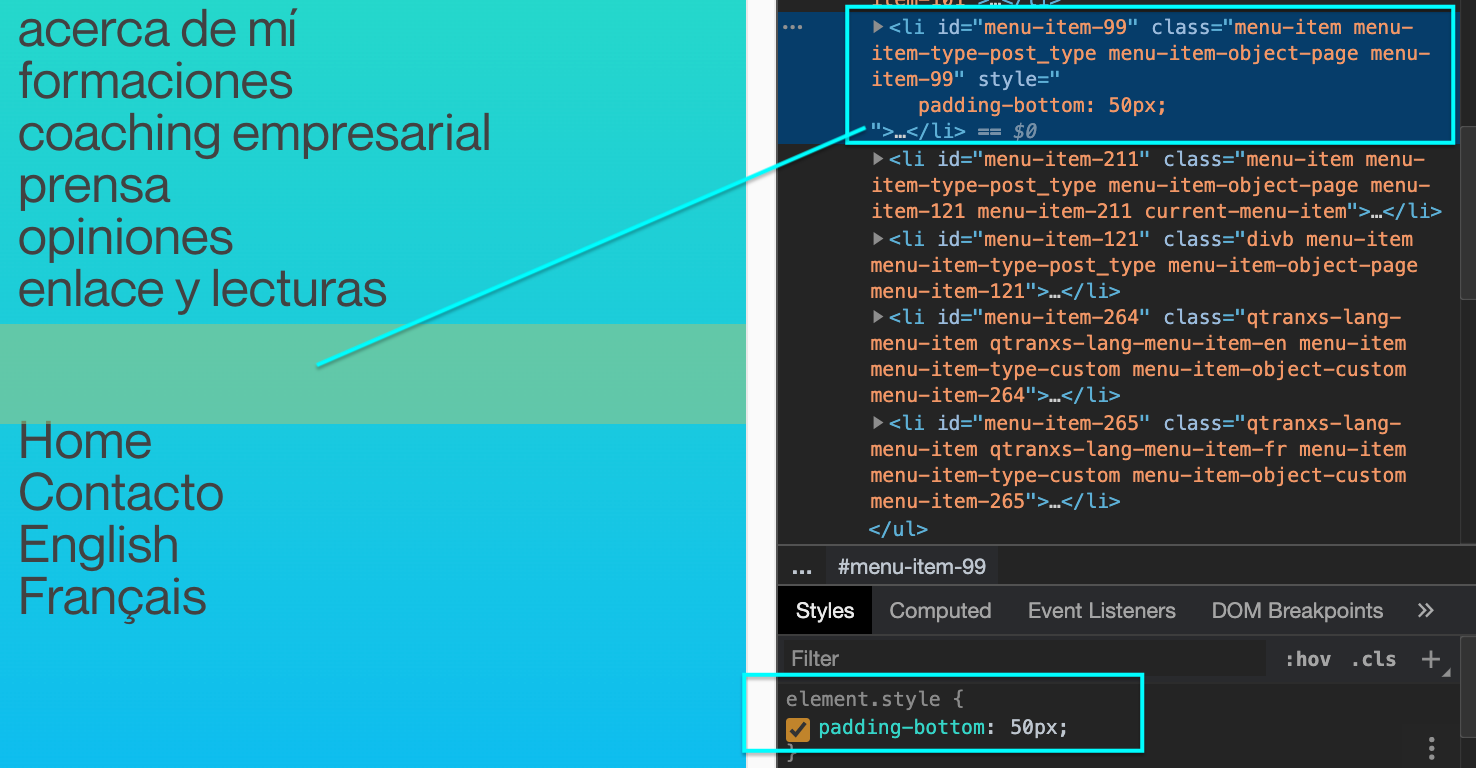
You can target the individual menu items to your choosing as they each have their own id.
In the quick example above i gave "menu-item-99" a padding-bottom of 50px.
So your code could look something like
.mobile-nav #menu-item-99{ padding-bottom: 50px; }The "mobile-nav" is there in front so that it just adds the padding on the mobile menu.
Hope this helps you!
Best
Richard -
Dear @cschm-tz
Yes :)
You could do this with Custom CSS in "Lay-options" - "Custom CSS & HTML"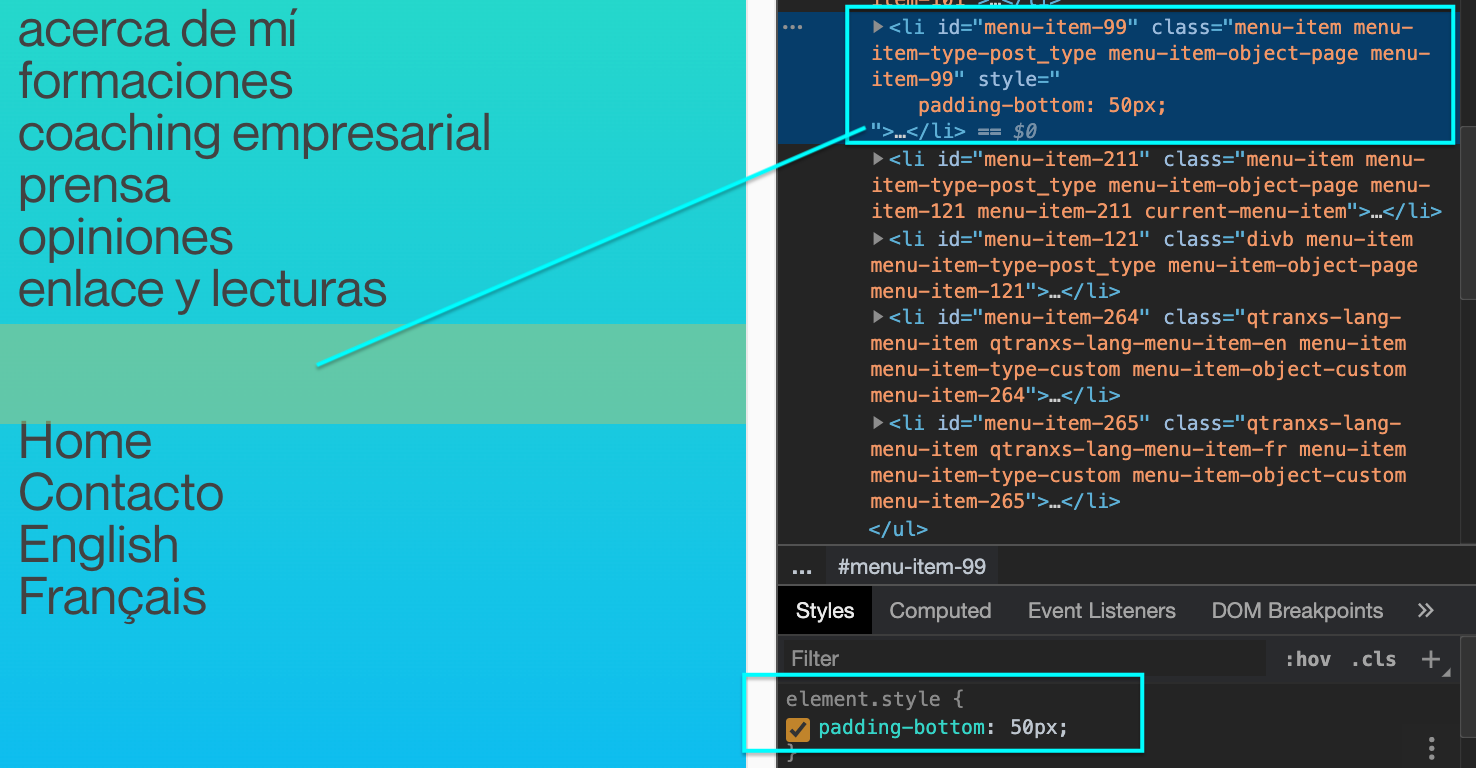
You can target the individual menu items to your choosing as they each have their own id.
In the quick example above i gave "menu-item-99" a padding-bottom of 50px.
So your code could look something like
.mobile-nav #menu-item-99{ padding-bottom: 50px; }The "mobile-nav" is there in front so that it just adds the padding on the mobile menu.
Hope this helps you!
Best
Richard
I also code custom websites or custom Lay features.
💿 Email me here: 💿
info@laytheme.com
Before you post:
- When using a WordPress Cache plugin, disable it or clear your cache.
- Update Lay Theme and all Lay Theme Addons
- Disable all Plugins
- Go to Lay Options → Custom CSS & HTML, click "Turn Off All Custom Code", click "Save Changes"
This often solves issues you might run into
When you post:
- Post a link to where the problem is
- Does the problem happen on Chrome, Firefox, Safari or iPhone or Android?
- If the problem is difficult to explain, post screenshots / link to a video to explain it