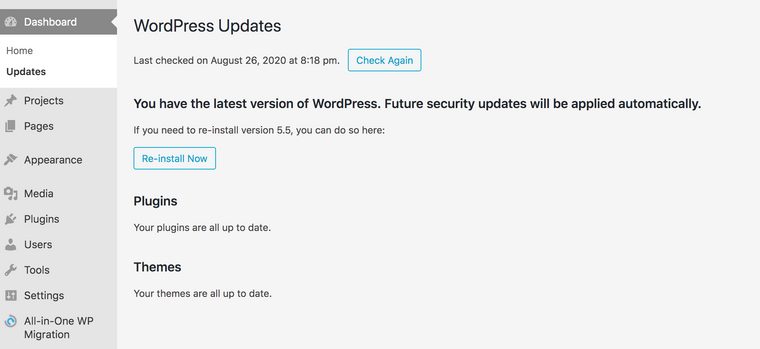Image hover addon
-
Under "Themes" my Child Theme is activated with all my settings and Custom Css made (Version 1.9.6). When I update to the recent LayTheme it shows an additional theme tile without the customizations. Is there any way to use the Image hover addon in the old version of Lay? Don’t want to loose all my custom css codes. thanks for you help!
-
Same here, reinstalled lay theme from scratch and deactivated unnecessary plug-ins, still not showing up. Any ideas? Maybe a conflict with the other add-ons?
-
Any news? Seems this bug is recurrent with quite a few users and sincerely hope we find a fix or reason. I reinstalled WP database and plug-ins from scratch, tried Safari and Chrome, nothing seems to change.
Noticed the website goes blanc when all 3 add-ons are activated (full screen slider, carousel and image hover), but not when either image over add-on is activated alone or the 2 other ones are activate alone. In all cases, Link modal does not show the option to choose a image for hover…
-
Dear @NAS @tonigiard @danoR @vthevoz @ton
I will forward this Armin for further inspection
Thank you for your patience with this very new Addon.
Sincerely
Richard -
Hey, if your website goes blank please:
can you send your website address, /wp-admin/ username and password and a link to this topic to info@laytheme.com?Then I'll take a look!
@ton said in Image hover addon:
same here! doesn’t show up in my link modal either. updated everything and it is not working though...
Hey!
If the imagehover addon "Set Hover Image" button does not show up, please make sure the imagehover addon is installed in the folder "wp-content" / "plugins" / "laytheme-imagehover"
you can look at the folder by accessing your webserver via FTP.if the folder name is different, the button will not show up.
u can also just deactivate and then delete the plugin in "plugins" in your wp-admin and reinstall it. maybe this works!
-
Hey, if your website goes blank please:
can you send your website address, /wp-admin/ username and password and a link to this topic to info@laytheme.com?Then I'll take a look!
@ton said in Image hover addon:
same here! doesn’t show up in my link modal either. updated everything and it is not working though...
Hey!
If the imagehover addon "Set Hover Image" button does not show up, please make sure the imagehover addon is installed in the folder "wp-content" / "plugins" / "laytheme-imagehover"
you can look at the folder by accessing your webserver via FTP.if the folder name is different, the button will not show up.
u can also just deactivate and then delete the plugin in "plugins" in your wp-admin and reinstall it. maybe this works!
-
Hey, if your website goes blank please:
can you send your website address, /wp-admin/ username and password and a link to this topic to info@laytheme.com?Then I'll take a look!
@ton said in Image hover addon:
same here! doesn’t show up in my link modal either. updated everything and it is not working though...
Hey!
If the imagehover addon "Set Hover Image" button does not show up, please make sure the imagehover addon is installed in the folder "wp-content" / "plugins" / "laytheme-imagehover"
you can look at the folder by accessing your webserver via FTP.if the folder name is different, the button will not show up.
u can also just deactivate and then delete the plugin in "plugins" in your wp-admin and reinstall it. maybe this works!
@arminunruh Hey I tried uninstall /reinstall and also checked in my wp-content folder and it's in the right place. Still have a blank site unfortunately. I've emailed my details thanks armin
-
@danoR said in Image hover addon:
same here! doesn’t show up in my link modal either.
Hi there)
Unfortunately, I have the same problem. Installed new plugin fine. But doesn't show up in the link panel when following steps to link through text.Thnx
-
Dear @jnemeck
You have tried the steps talked about in this thread and it still doesn't work?
-
Make sure your Lay Theme is up to date then re-install plugin.
-
If the imagehover addon "Set Hover Image" button does not show up, please make sure the imagehover addon is installed in the folder "wp-content" / "plugins" / "laytheme-imagehover"
you can look at the folder by accessing your webserver via FTP.
if the folder name is different, the button will not show up.
u can also just deactivate and then delete the plugin in "plugins" in your wp-admin and reinstall it. maybe this works!
Best wishes
Richard -
-
Dear @jnemeck
You have tried the steps talked about in this thread and it still doesn't work?
-
Make sure your Lay Theme is up to date then re-install plugin.
-
If the imagehover addon "Set Hover Image" button does not show up, please make sure the imagehover addon is installed in the folder "wp-content" / "plugins" / "laytheme-imagehover"
you can look at the folder by accessing your webserver via FTP.
if the folder name is different, the button will not show up.
u can also just deactivate and then delete the plugin in "plugins" in your wp-admin and reinstall it. maybe this works!
Best wishes
Richard@Richard-Keith said in Image hover addon:
laytheme-imagehover
Hi Richard,
thanks for the replay. I did reinstall the addon, and also check if it's in the right folder in the FTP. It should be all good. My Lay Theme might not be up to date, I have version Version: 3.2.3 but I don't see any update button in my Theme... you think that this might be the issue? How can I update the Lay Theme?
Thank you a lot!
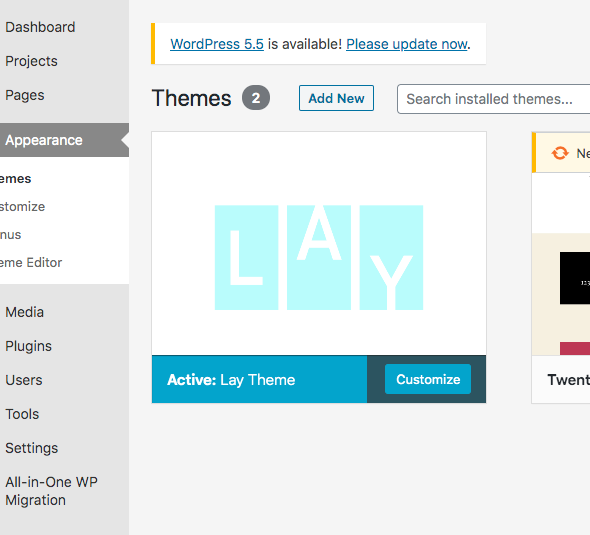
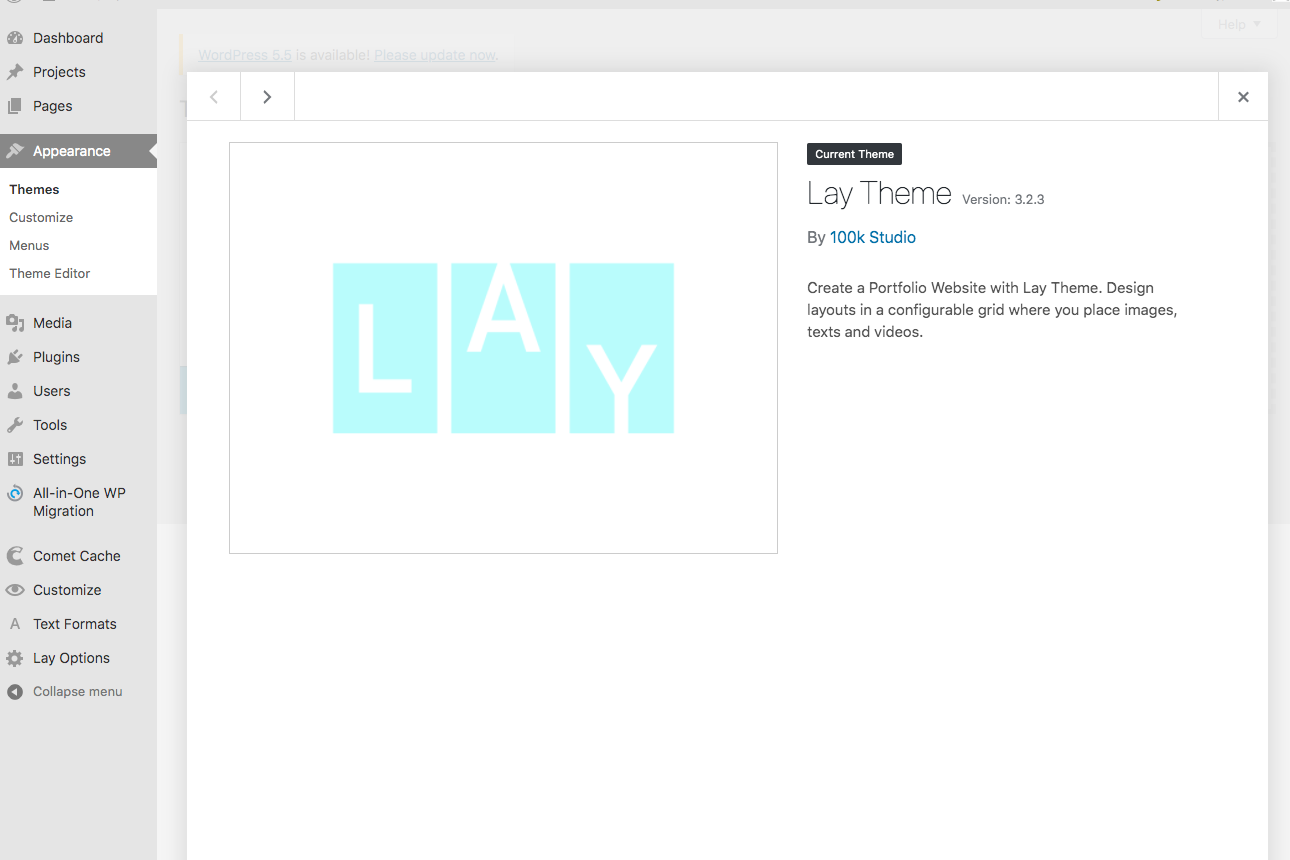
-
-
Dear @jnemeck
And you are unable to access the update through "Dashboard" - "Updates" either
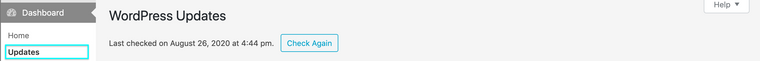
There have been trouble's lately with the newest php, along with possible firewall's but i am unsure in this case -
I will let Armin know,
To speed up the process could you post a link to your website -As well as send your website address, /wp-admin/ username and password and a link to this topic to info@laytheme.com?
Best wishes and thanks for using Lay Theme
Rich -
Dear @jnemeck
And you are unable to access the update through "Dashboard" - "Updates" either
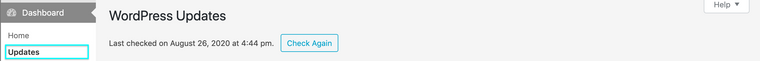
There have been trouble's lately with the newest php, along with possible firewall's but i am unsure in this case -
I will let Armin know,
To speed up the process could you post a link to your website -As well as send your website address, /wp-admin/ username and password and a link to this topic to info@laytheme.com?
Best wishes and thanks for using Lay Theme
Rich
I also code custom websites or custom Lay features.
💿 Email me here: 💿
info@laytheme.com
Before you post:
- When using a WordPress Cache plugin, disable it or clear your cache.
- Update Lay Theme and all Lay Theme Addons
- Disable all Plugins
- Go to Lay Options → Custom CSS & HTML, click "Turn Off All Custom Code", click "Save Changes"
This often solves issues you might run into
When you post:
- Post a link to where the problem is
- Does the problem happen on Chrome, Firefox, Safari or iPhone or Android?
- If the problem is difficult to explain, post screenshots / link to a video to explain it