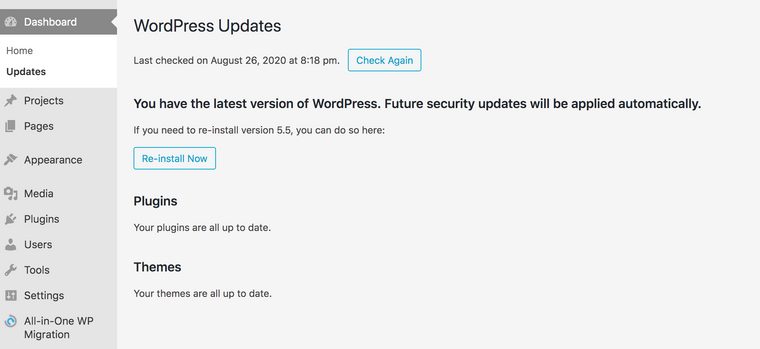Image hover addon
-
Dear @jnemeck
And you are unable to access the update through "Dashboard" - "Updates" either
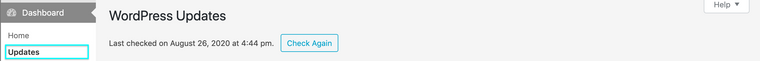
There have been trouble's lately with the newest php, along with possible firewall's but i am unsure in this case -
I will let Armin know,
To speed up the process could you post a link to your website -As well as send your website address, /wp-admin/ username and password and a link to this topic to info@laytheme.com?
Best wishes and thanks for using Lay Theme
Rich -
Dear @jnemeck
And you are unable to access the update through "Dashboard" - "Updates" either
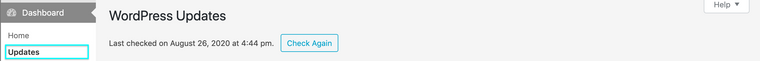
There have been trouble's lately with the newest php, along with possible firewall's but i am unsure in this case -
I will let Armin know,
To speed up the process could you post a link to your website -As well as send your website address, /wp-admin/ username and password and a link to this topic to info@laytheme.com?
Best wishes and thanks for using Lay Theme
Rich -
@jnemeck was this resolved already?
to update lay theme you must have your license key activated
if you cannot activate your key send an email to info@laytheme.comtry to disable "extra web security" or any firewall for your website in your webhost control panel and then see if you can update
if not, send an email to info@laytheme.com and i will send the zips of the latest versions
-
Hello there!
This is still happening for me.
When I select an imagehover, the page goes blank.
I have tried delete/reinstall the plugin and everything seems to be up to date.
What should I do to get this fixed?
Thank you!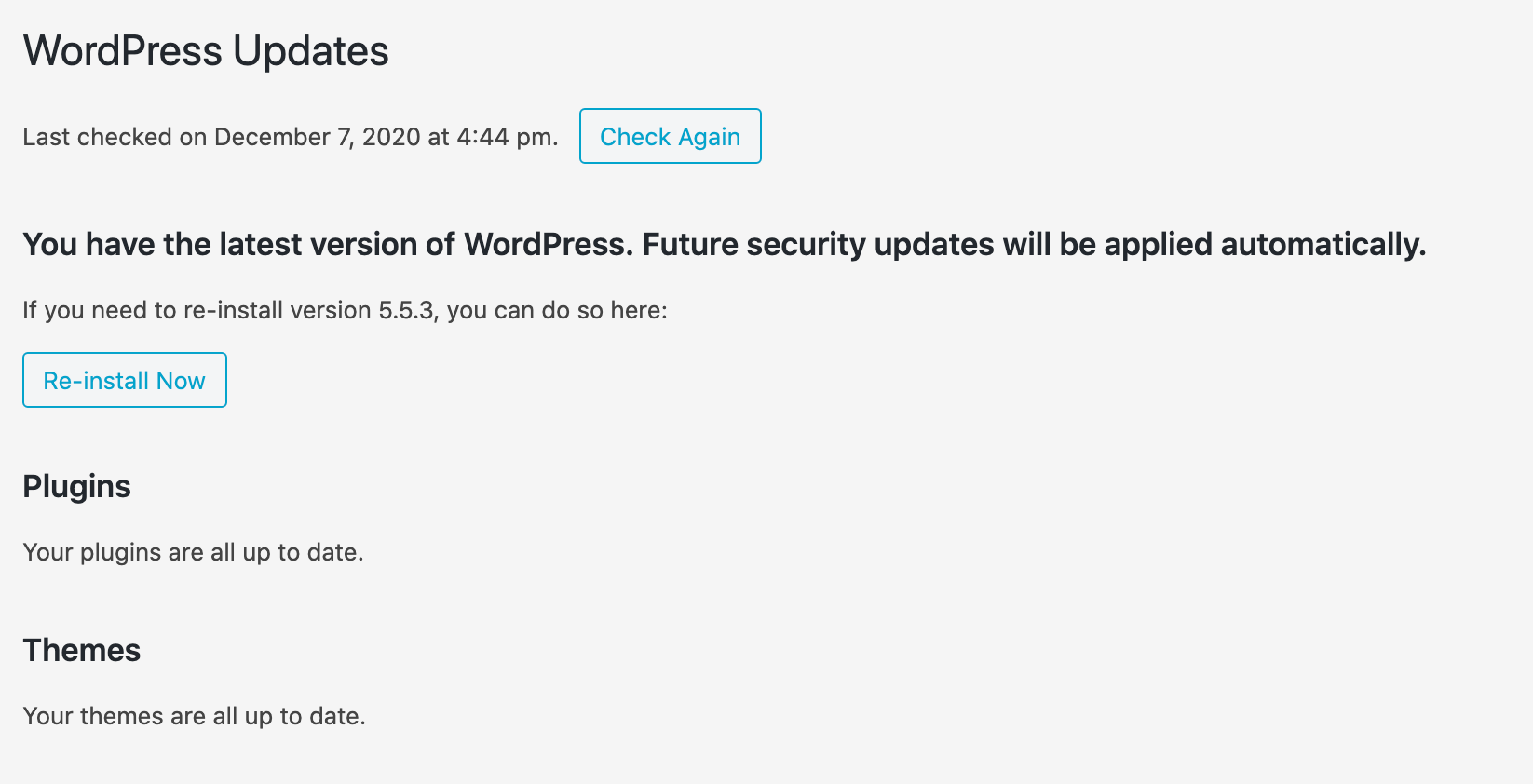
-
Dear @carolinabagulho
Some first steps of debugging:
-
Wordpress, Lay Theme & Laytheme's Addons are all up to date?
-
Any Custom CSS or JS that may interfere is temporarily removed.
-
And third-party plugins de-activated to see if this resolves the issue.
-
License key may not activated - ( in blank website situations or button not available )
http://laythemeforum.com:4567/topic/6284/image-hover-not-working-blank-website/2
Let me know & have a great day :)
Sincerely
Richard -
-
Hello @Richard-K ,
Thank you for your quick response!I've double checked all of these bullets:
– everything is up to date;
– the bug persists even when I clear custom CSS;
– I only have Lay Theme plug-ins installed;
– license key is activated.I noticed an alert on WP dashboard to update PHP.
Can this be the reason why this bug persists?Thank you, again, for you availability!
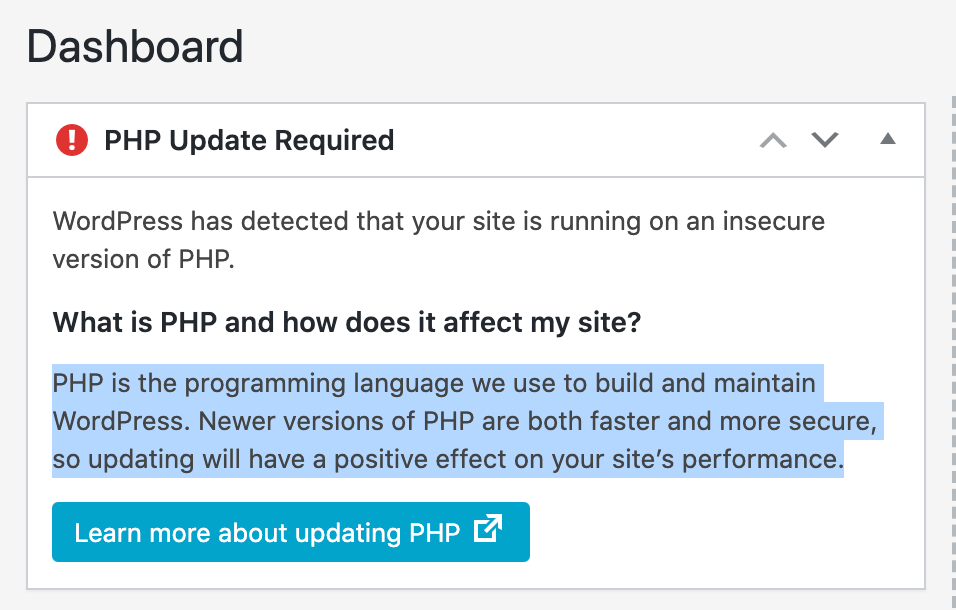
-
Dear @carolinabagulho
That could be the issue, are you able to log into your 'Webhost' and update this? It cannot be done through Lay Theme.
The Server or Host who controls your domain should have a 'control panel'"Please make sure you are using a PHP version greater than 5.2. On most webhosts you can set the php version in the webhost control panel. Also make sure you are using the latest Lay Theme version."
From: https://laytheme.com/troubleshooting.html#json-invalidated
If you go into 'tools - Site Health' in your admin bar what PHP does it say?

https://kinsta.com/knowledgebase/how-to-update-php-in-wordpress/
Best wishes
Richard
I also code custom websites or custom Lay features.
💿 Email me here: 💿
info@laytheme.com
Before you post:
- When using a WordPress Cache plugin, disable it or clear your cache.
- Update Lay Theme and all Lay Theme Addons
- Disable all Plugins
- Go to Lay Options → Custom CSS & HTML, click "Turn Off All Custom Code", click "Save Changes"
This often solves issues you might run into
When you post:
- Post a link to where the problem is
- Does the problem happen on Chrome, Firefox, Safari or iPhone or Android?
- If the problem is difficult to explain, post screenshots / link to a video to explain it