+Project & +Carousel do not appear in Gridder
-
Hello, when I tried to follow the "Lay Theme – Getting Started" Video in Chrome Version 84.0.4147.105. I noticed that for me in the Gridder +Project does not appear (see the screenshot) as you can see the button for +Carousel does not appear either, even though that on my plugin page it's marked as active. It could very well be that I'm missing something very obvious, sorry if that's the case!
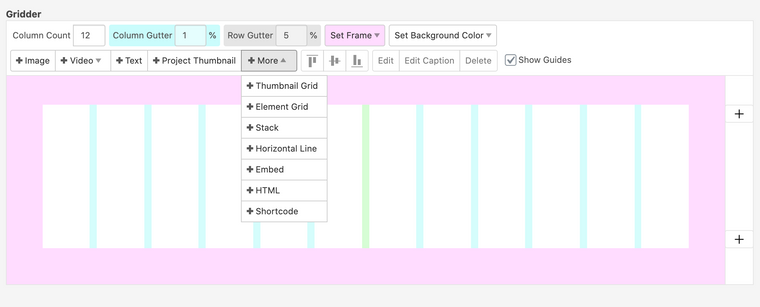
-
Dear @MMXX
This is strange indeed!
Im assuming that you recently installed a fresh 'Lay Theme' and the plugins are recently installed too?I am using the same google chrome version and installed a fresh "Theme" with plugins to try and reproduce your problem but for me the + Carousel is there
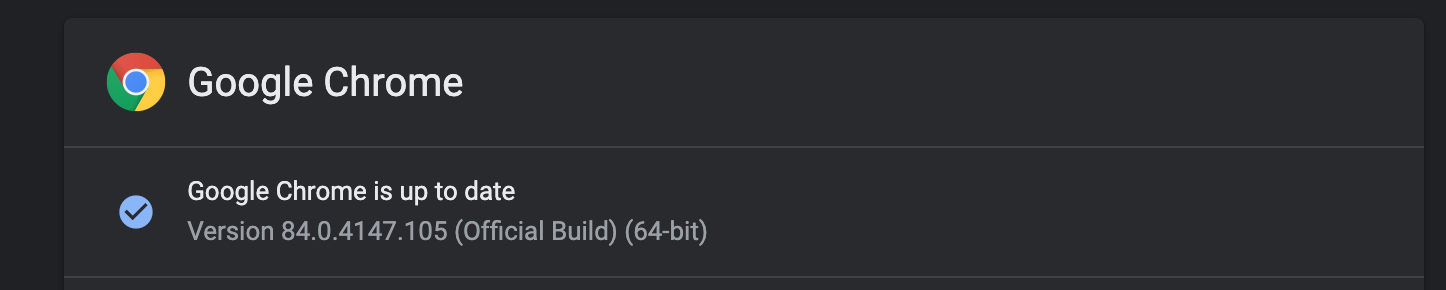
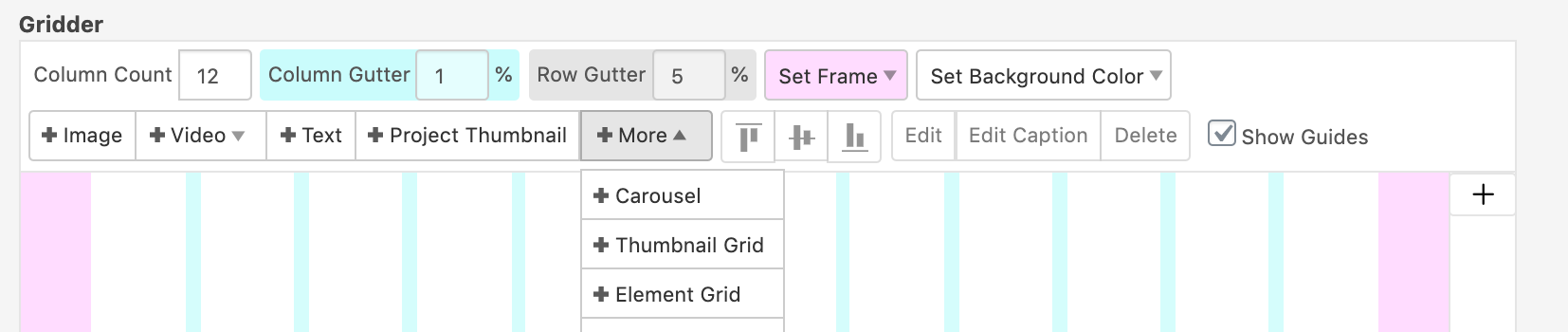
We normally ask in these situation if you do have any Third-party Plugins installed that may have an influence on the theme and if disabling helps?
Also just to de-activate Lay Theme and the plugins then activate them again to see as well?
I hope we can find a solution
Best wishes
Richard -
Hey Richard, sorry for not replying to a thread that I have started.
I actually did what you recommended here;
@Richard-Keith said in +Project & +Carousel do not appear in Gridder:
Also just to de-activate Lay Theme and the plugins then activate them again to see as well?
and it worked for me, thanks a lot, I don't know the technicality of it but I'm happy to have everything working now.
Best wishes
Lukas
I also code custom websites or custom Lay features.
💿 Email me here: 💿
info@laytheme.com
Before you post:
- When using a WordPress Cache plugin, disable it or clear your cache.
- Update Lay Theme and all Lay Theme Addons
- Disable all Plugins
- Go to Lay Options → Custom CSS & HTML, click "Turn Off All Custom Code", click "Save Changes"
This often solves issues you might run into
When you post:
- Post a link to where the problem is
- Does the problem happen on Chrome, Firefox, Safari or iPhone or Android?
- If the problem is difficult to explain, post screenshots / link to a video to explain it