Page position when opening page
-
Hi,
I have an issue with the position of a page and projects shown, when opening it via the menue:
the scroll status (y) is remembered somehow and if I open a new page via the menue or a project from a page it will always show the new page scrolled down already and not from top.
Where do I set this, so a new opened page or project is always shown from the top of the page / project?
Would be very happy for hints / solution!
Best
Felix -
hey sorry this hasn't been brought to my attention, my support coworker is new and hasn't sent this to me
this should have been solved earlier and brought to my attention earlierbut im looking into this now
can u also send your website address, u need to always post your website whenever u have a bug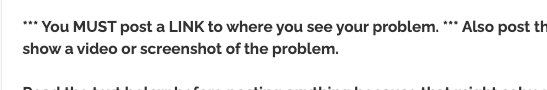
-
i cannot recreate this bug
please create a screencast video of the bug and send it to info@laytheme.com and
can you send your website address, /wp-admin/ username and password and a link to this topic to info@laytheme.com?
I also code custom websites or custom Lay features.
💿 Email me here: 💿
info@laytheme.com
Before you post:
- When using a WordPress Cache plugin, disable it or clear your cache.
- Update Lay Theme and all Lay Theme Addons
- Disable all Plugins
- Go to Lay Options → Custom CSS & HTML, click "Turn Off All Custom Code", click "Save Changes"
This often solves issues you might run into
When you post:
- Post a link to where the problem is
- Does the problem happen on Chrome, Firefox, Safari or iPhone or Android?
- If the problem is difficult to explain, post screenshots / link to a video to explain it