Consent Tool "Borlabs Cookie" causing errors with Laytheme
-
Dear Laytheme Support!
Just trying to finally implement a Consent Tool into my website and unfortunately I'm facing some trouble – hope you can help ...
After long research I found a Plugin, which covers all the difficulties concerning GDPR-regulations. I bought a license for Borlabs Cookie 2.2. After installing and setting up everything, I noticed that all the buttons which operate the Pop-Up would not work at all. This way the visitor cannot enter my website at all ...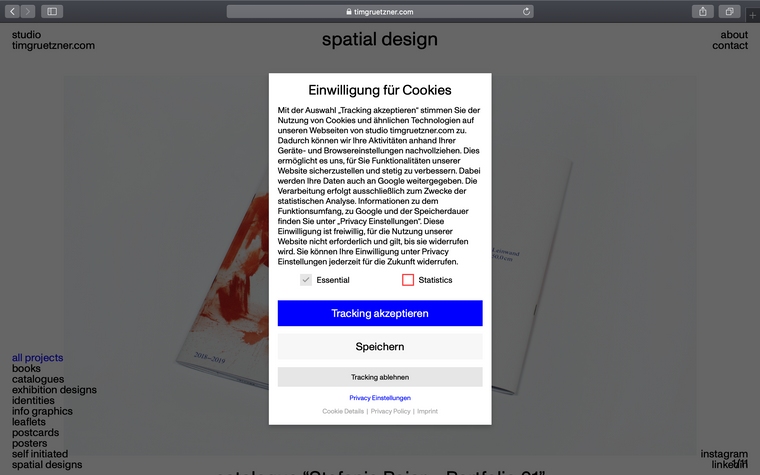
(Screenshot of the Borlabs Cookie Banner)First I contacted the Borlabs support, but after testing they just send my this:
"Die Ursache ist verkorkstes JavaScript vom Theme. In anderen Themes gibt es eine Option die AJAX Transition zu deaktivieren, das geht hier wohl leider nicht. Beim Klick auf einen Link wertet das JavaScript vom Theme unseren Link nicht korrekt aus und wirft einen Fehler. Wir können hier nichts machen, die Entwickler des Themes sind verantwortlich, bitte wende dich mit einem Error Report an sie, damit sie ihr JavaScript korrigieren und das href-Attribut richtig auswerten."Also they send me the error report, which they are getting: https://pastebin.com/GtgGsjAc
Is there any way to solve this?
Thanks in advance!Best, Tim
-
Hey @arminunruh and @Richard-Keith,
have you had a chance to look into this?
I'm a bit stuck with this right now and I would like to fix the issue of me not having a Consent Tool at all ...I hope this message finds you well!
Thanks,
Tim -
Dear @timg
Yes
Best is if you write a Private Message to @arminunruh including your username & password to your Wordpress Admin panel and a link to this conversation.I will Forward this to him as well!
Thank you
SincerelyRichard
-
hey i'm releasing an update now that should fix this.
no username and password needed for this. -
Thanks so much @arminunruh and @Richard-Keith,
the update fixed my problem ... everything is running smoothly now ;)Cheers,
Tim
I also code custom websites or custom Lay features.
💿 Email me here: 💿
info@laytheme.com
Before you post:
- When using a WordPress Cache plugin, disable it or clear your cache.
- Update Lay Theme and all Lay Theme Addons
- Disable all Plugins
- Go to Lay Options → Custom CSS & HTML, click "Turn Off All Custom Code", click "Save Changes"
This often solves issues you might run into
When you post:
- Post a link to where the problem is
- Does the problem happen on Chrome, Firefox, Safari or iPhone or Android?
- If the problem is difficult to explain, post screenshots / link to a video to explain it