Fullscreen slide
-
Hi,
We want to install and configure Full Screen Addons, but before buying it we have some doubts:
- Is possible to do a slider with different slides, selecteb by us and not being images from projects, categories or pages? We only want to do a carousel slider
- Is possible to put different texts above the different images?
- Perhaps... is better to use Carousel option in this case??
In case these points are not possible...
What other sliders plugins is this template compatible with? (Revolution??)Thanks,
Best Regards
-
- Yes! You can place (almost) any content inside the rows as usual and activate the fullscreen slider for the desired page. Every row then becomes a slide.
- With above you mean on the image (fig. 01) or over the image (fig. 02)?
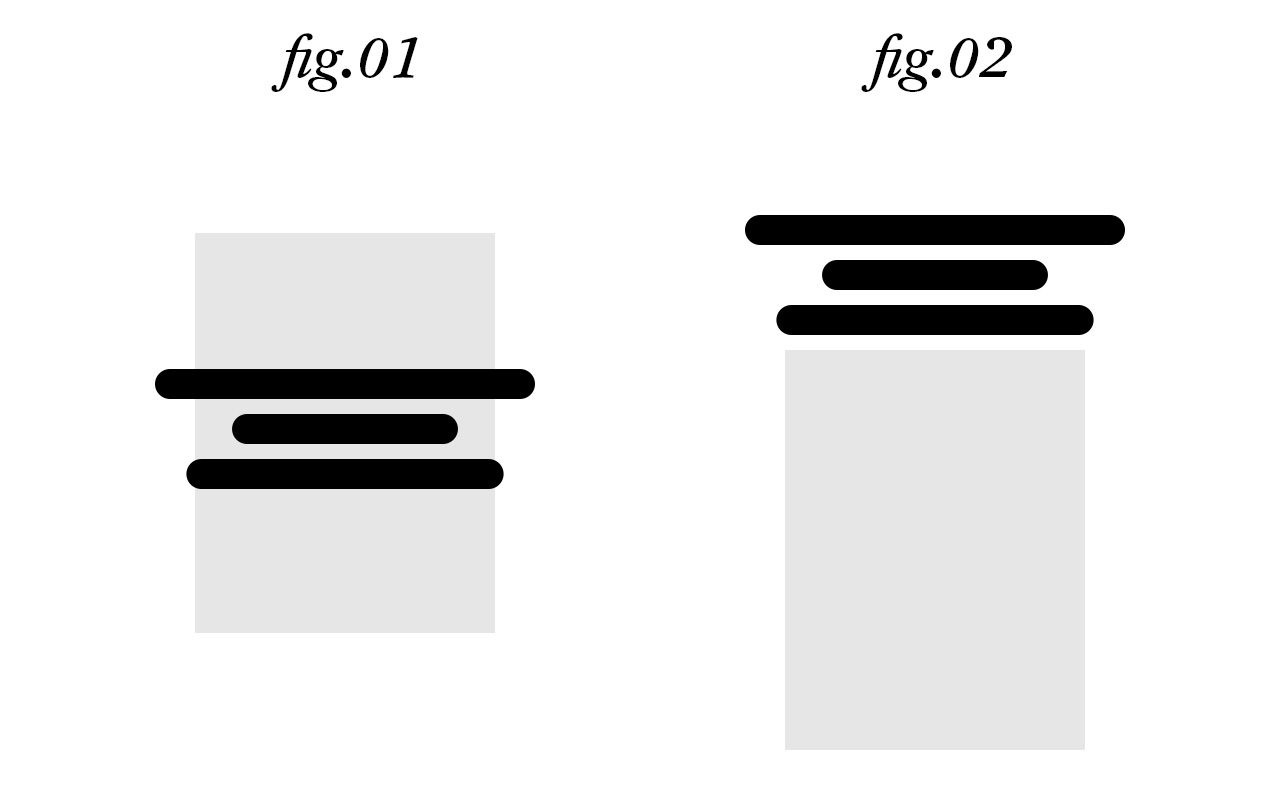
fig.01: This could be achieved by placing the two elements together in a stack and then adjust the position of the text/image viaright click → spaces and offset → y-offset.
fig.02: Just use a stack and group the contents together that way. - If you just want total control and freedom I’d go for the Fullscreen Slider. It’s a bit more flexible. You can just place two or more images in one slide, using the gridder rows for your layout.
The Carousel on the other hand is more like a simple one-image-at-a-time classic slider. But you are able to configure the carousel to realise fig.01 as well as fig. 02 in the addon’s options. Unlike the Fullscreen Slider there is no need to stack elements and adjust the y-offset to get that look.
It sounds like that you would be better off with the Carousel Addon. If you could provide a sketch/draft or link to a site to show what you are trying to achieve it would be much easier to recommend one or the other, though.
Hope that helps!
I also code custom websites or custom Lay features.
💿 Email me here: 💿
info@laytheme.com
Before you post:
- When using a WordPress Cache plugin, disable it or clear your cache.
- Update Lay Theme and all Lay Theme Addons
- Disable all Plugins
- Go to Lay Options → Custom CSS & HTML, click "Turn Off All Custom Code", click "Save Changes"
This often solves issues you might run into
When you post:
- Post a link to where the problem is
- Does the problem happen on Chrome, Firefox, Safari or iPhone or Android?
- If the problem is difficult to explain, post screenshots / link to a video to explain it
Online Users
Forgot your key, lost your files, need a previous Lay Theme or Addon version?
Go to www.laykeymanager.com