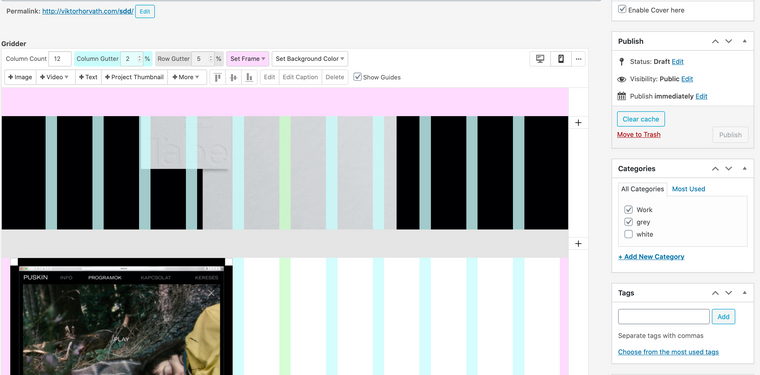Can't update laytheme
-
I already turned off the firewall, at my web host in my Cloudflare as well, refreshed the page a few times, moved to other pages, etc. Unfortunately, I still can't update.
-
I bought a few days ago the new image hover addon, installed it, and want to use it, but as I understand I can't with the older versions, right?
-
@arminunruh hey,
my host told me that they can't turn off the firewall, it was a misunderstanding, I thought I switched it off. So, maybe you can send via a link the new lay version, or somehow solve this problem.
-
sure, i'm sending it now!
-
also viktor your email contact@viktorhorvath.com does not work, i cannot send emails to that address
i used your gmail address now
-
@arminunruh thank's, I've already installed, but I'm faced with another 2 bugs.
- the parallax on cover img is not working anymore
- the html 5 video doesn't load as well
here is a link for example https://viktorhorvath.com/tabe-2
-
Dear @viktorhor
Thank you for getting back to us and providing a visual reference,
I will forward this straight away.Alongside this can you please send your website address, /wp-admin/ username and password and a link to this topic to info@laytheme.com?
Thank you for being awesome and for using Lay Theme.
Best
Richard -
Dear @viktorhor
Awesome! :)
Thank you for following up and providing the conclusion.
Really helps with threads for others in the futureGreat to have you with Lay Theme and for helping the Forum community
Best wishes
Richard -
Hello @viktorhor I also tried sending u an email to ur email address contact@viktorhorvath.com
However, it says "There was a temporary problem delivering your message to contact@viktorhorvath.com. Gmail will retry for 47 more hours. You'll be notified if the delivery fails permanently."Just a heads up for u
I also code custom websites or custom Lay features.
💿 Email me here: 💿
info@laytheme.com
Before you post:
- When using a WordPress Cache plugin, disable it or clear your cache.
- Update Lay Theme and all Lay Theme Addons
- Disable all Plugins
- Go to Lay Options → Custom CSS & HTML, click "Turn Off All Custom Code", click "Save Changes"
This often solves issues you might run into
When you post:
- Post a link to where the problem is
- Does the problem happen on Chrome, Firefox, Safari or iPhone or Android?
- If the problem is difficult to explain, post screenshots / link to a video to explain it