Update not working…
-
Hi, my client keeps getting this message emailed to them:
Howdy! Themes failed to update on your site at http://roscross.net.
Please check your site now. It’s possible that everything is working. If there are updates available, you should update.
These themes failed to update:
- Lay Theme version 3.4.1*
I checked and manually updated the latest version but this keeps happening. Any idea what's going on? Thanks!
-
Dear @mrrpringle
Are also the Addons that go along with the theme up-to-date?
Armin has posted in a previous thread:
"When a website is down after updating this can often be related to people updating their addons but not their theme or updating their theme and not the addons.
There was a major change in lay theme and all addons needed updating.
This issue here is likely solved by doing the steps that are noted above:
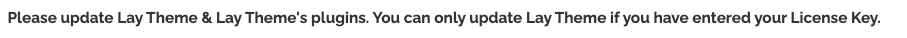
and
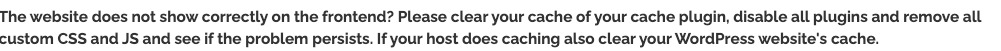
please make sure to read and do the steps that I mention in that text at the top of the forum"
If your problem still occurs then please:
Write an email to info@laytheme.com and include a link to this conversation with your login info.
Many wishes
Sincerely
Ricahrd -
Hello,
Thanks for your response.
The website is not down and the addons/theme are up to date. I've also entered the license key.
My client is still receiving this email (twice a day):
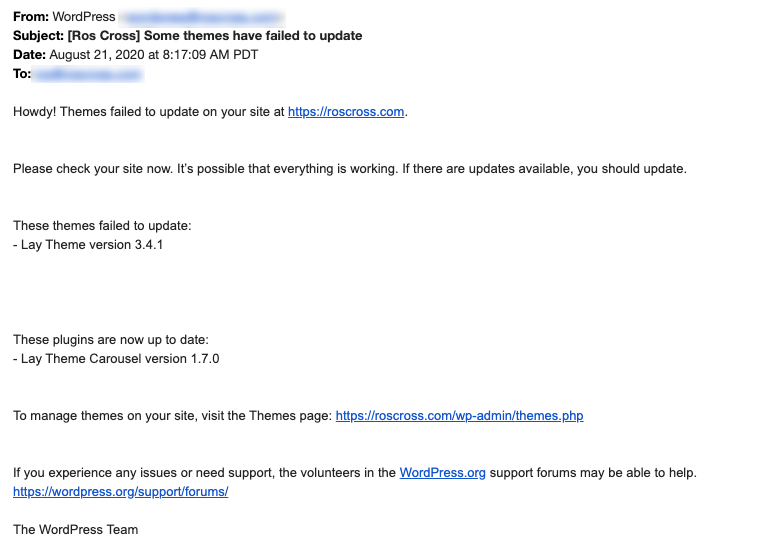
I've now updated the theme & website (seemingly successfully) 3 or more times. Is there anything else I can do to prevent these emails?
Thank you.
-
Dear @mrrpringle
And on your Webhost when checking the Email settings, there isn't anything occuring there?
If not Could you please send your website address, /wp-admin/ username and password and a link to this topic to info@laytheme.com?
I have googled the issue but still have found no solution as of yet that doesn't involve pasting code in the wp_functions file.
Let me know, and thank you as always for using Lay Theme!
Richard
-
Thanks Richard. I sent an email. Appreciate your help thus far.
-
Dear @mrrpringle
Thankyou :)
Will get back to you soon.Until then thank you for your patience and best wishes
Sincerely
Richard -
hey!
i haven't seen this issue before. can you ask your website host about what may be happening?
maybe theres insufficient disk space or your servers firewall restrictions are too tight? not sure
I also code custom websites or custom Lay features.
💿 Email me here: 💿
info@laytheme.com
Before you post:
- When using a WordPress Cache plugin, disable it or clear your cache.
- Update Lay Theme and all Lay Theme Addons
- Disable all Plugins
- Go to Lay Options → Custom CSS & HTML, click "Turn Off All Custom Code", click "Save Changes"
This often solves issues you might run into
When you post:
- Post a link to where the problem is
- Does the problem happen on Chrome, Firefox, Safari or iPhone or Android?
- If the problem is difficult to explain, post screenshots / link to a video to explain it