site title link
-
Hey!
Is it possible to link the site title to another page on the site? For example an about page?
Im asking this because i don't want a hamburger menu for mobile.
Fraser
-
Hey Fraser!
Currently that's not easily possible :/
You could hide the site title and menu for mobile in "Customize". Then you could add a link to your about page in "Lay Options" -> "Custom CSS & HTML" -> "Custom HTML at top":
<a class="fraser-mobile-site-title lay-textformat-parent" href="/about/"><span class="_My_Headline">Fraser Mobile Site Title</span></a>Here I added a class "_My_Headline" which is a html class of one of my textformats. This way the link will have the style of that textformat. I got this class from going to "Textformats" and looking at the "HTML Class" of a format:
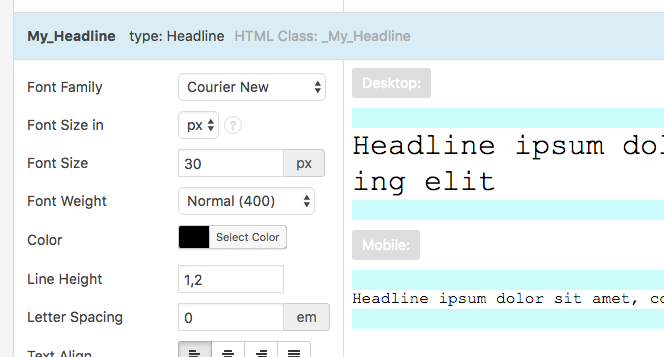
For a textformat to work properly, it needs to be wrapped in an element with a class "lay-textformat-parent"
In "Custom CSS for Desktop Version" you can hide the link like this:
.fraser-mobile-site-title{ display: none; }Then in "Custom CSS for Mobile Version" you can position the site title:
.fraser-mobile-site-title{ position: absolute; top: 20px; left: 2%; }The following is somewhat advanced and you don't need to do this but it's nicer this way.
Please look at this link:
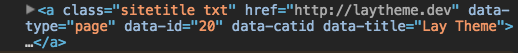
You see the attributes "data-id", "data-title", "data-type"
If you add these attributes to your link (to the anchor <a> tag), then your page will fade out and fade in when someone clicks on that link instead of a hard refresh. But the id needs to be the id of your page.
I also code custom websites or custom Lay features.
💿 Email me here: 💿
info@laytheme.com
Before you post:
- When using a WordPress Cache plugin, disable it or clear your cache.
- Update Lay Theme and all Lay Theme Addons
- Disable all Plugins
- Go to Lay Options → Custom CSS & HTML, click "Turn Off All Custom Code", click "Save Changes"
This often solves issues you might run into
When you post:
- Post a link to where the problem is
- Does the problem happen on Chrome, Firefox, Safari or iPhone or Android?
- If the problem is difficult to explain, post screenshots / link to a video to explain it