Full screen Slider — Images not loading in on ipad
-
Hey there. Love laytheme but have been running into a few issues lately. Most recently when using the full screen slider, images don’t load in on ipad. If I scroll past a slide and then back to it, the content will be there other times it’ll show up but immediately fade out. It’s confusing.
Not really sure what’s going on. It works well on desktop.
Though I have noticed that videos embedded via laytheme don’t load right away. They’re pretty laggy.Anyone have any ideas what’s going on?
Here’s an a page/ example
-
Dear @davbal
Everything seems to be working fine on my end.
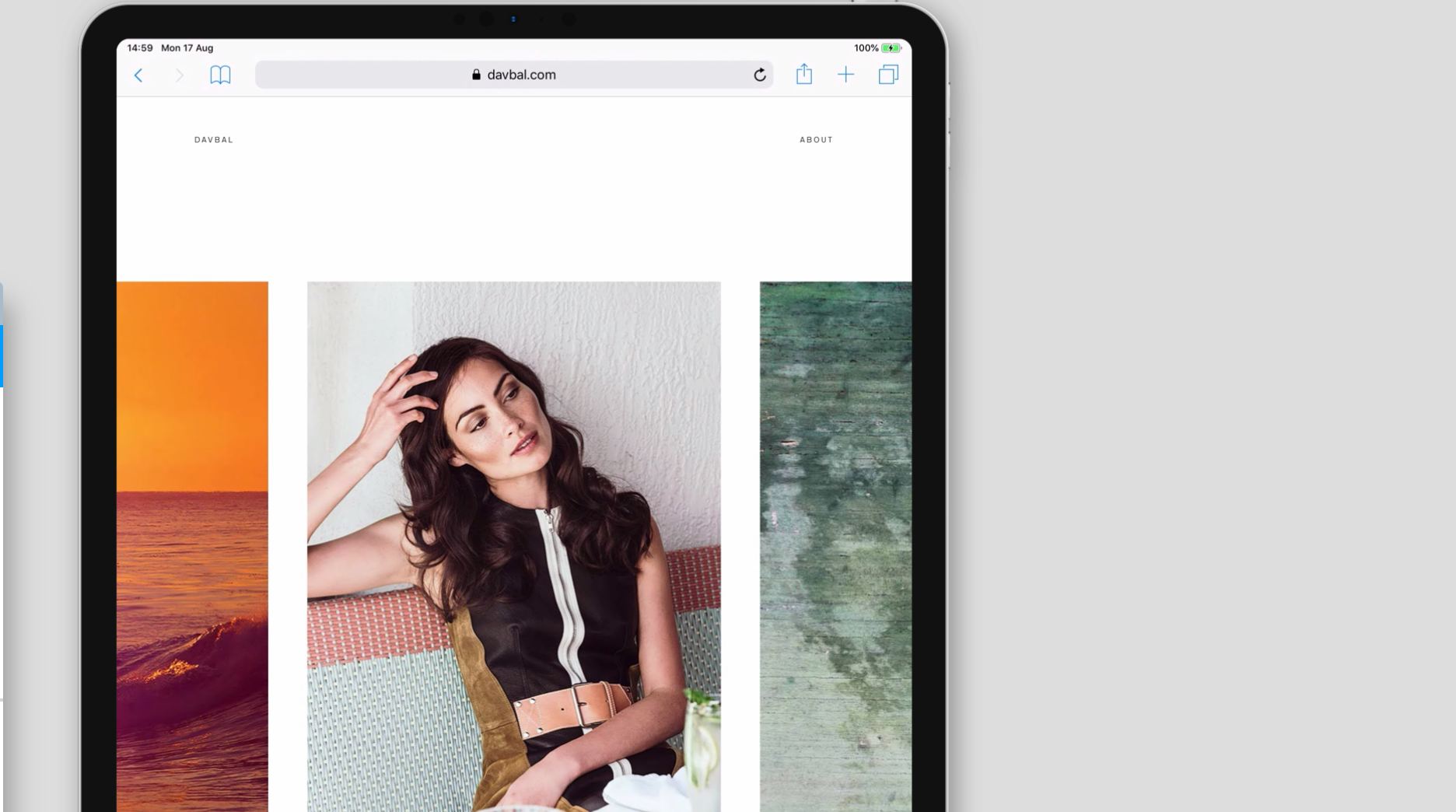
Is there something i am missing?
Wish to help
Richard
@Richard-Keith Hey, first of all, thanks so much for replying. Really appreciate it.
So weird that it's working for you. I don't understand whats going on— here's a screencap from a friend's iPad (second source). And it's doing the same thing. It seems like there is no rhyme or reason for what slides it happens on.
https://www.dropbox.com/s/op1lmysbi659cyz/davbal_brickell_fullscreen.MP4?dl=0
Does dropbox work to view this? I can share it another way.
Thanks again,
Dave -
hey please maybe update your iOS on your iPad?
-
hey please maybe update your iOS on your iPad?
Everything is up to date. Still happening. Sory about delayed responses btw. In the US. Time zones.
Appreciate your help though.
-
Dear @davbal
Just moving forwards, to make sure that it is indeed a bug on our end.
We ask if you have any Third-party plugins that may be interfering,
Additionally if any Custom CSS, HTML or JS Code has been applied within "Lay Options".If so, does temporarily de-activating them and removing the custom code isolate the problem for you?
If IOS is up to date, are both your Lay Theme 'Theme' as well as Lay Theme 'Addons' up to date?
E.g Theme is up to date but Addon's aren't - this out of alignment can sometimes cause issues.
Finally resetting your cache, any cache plugins you may have and your Wordpress/host cache if this applies to you.
May not be the cause but it is always good to ask and make sure before we proceed with finding a solution :)
Thank you of course for using Lay Theme and your patience.
Sincerely
RichardNote: Looking further for me its happening on Safari and but not on Chrome
-
Hey there.
Removed any CSS.
Deactivated plugins. I only had a handful active to begin with (FileBird, Smush, and Enable Replace Media)
I did leave Laytheme supported plugins active ( Carousel, Imagehover, and Fullscreen)
Everything is up to date.When you mentioned the cache plugins— I did remember that I have Hummingbird installed at one point.
That could potentially cause an issue? If it minified something, or something?I also re-installed WordPress and re-installed LayTheme.
The issue seems less frequent, but still happening on slides where there are two or more images.
I'm also viewing the pages in incognito/private browser each time.Let me know if there's anything else I can try.
I do have to say, I really like LayTheme. I've used a lot of themes/ platforms before. It has the best flexibility, and sensibilites. I've always appreciated how it works with wordpress vs. something like simplice which seems to want to replace the wordpress backend entirely.
Thanks for any help!
-
Dear @davbal
Thank you for the concise answer and we appreciate the kind words surrounding Lay Theme.
To make sure Hummingbird is not interfering though..
https://mainwp.com/how-to-safely-remove-the-hummingbird-plugin-from-your-child-site/
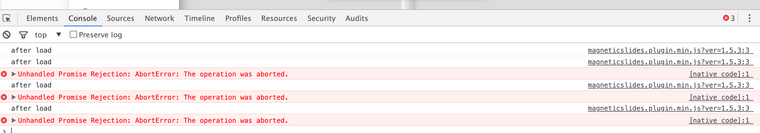
I will forward this further inspection,
Could you please send your website address, /wp-admin/ username and password with a link to this topic to info@laytheme.com?
Best Wishes
Richard -
hey @davbal
im going to look into this more now, sorry for letting u wait.
-
I too can see now some images are not loaded on an iPad.
In the iPad Developer Console I see this error:The operation couldn’t be completed. (kCFErrorDomainCFNetwork error 310.)
like:
GET https://davbal.com/wp-content/uploads/2020/07/bcc_keyimages_day_03-768x1152.jpg The operation couldn’t be completed. (kCFErrorDomainCFNetwork error 310.)
Really not sure why this would happen.
You can try and disable lazy image loading in "lay options" → "lazy loading" section and see if that changes things
I also code custom websites or custom Lay features.
💿 Email me here: 💿
info@laytheme.com
Before you post:
- When using a WordPress Cache plugin, disable it or clear your cache.
- Update Lay Theme and all Lay Theme Addons
- Disable all Plugins
- Go to Lay Options → Custom CSS & HTML, click "Turn Off All Custom Code", click "Save Changes"
This often solves issues you might run into
When you post:
- Post a link to where the problem is
- Does the problem happen on Chrome, Firefox, Safari or iPhone or Android?
- If the problem is difficult to explain, post screenshots / link to a video to explain it