Page only loads content on refresh
-
Dear @sarahdominique
Nice Website, Great that it's working!
However that being the source of the problem seems unlikely , given that you were on the "about" page but nothing showed up,Now that it is fixed its harder to look at the bug,
Does reversing the "Next-Previous projects" option, bring the problems back?If so, Do you have Third-party plugins or Custom code that when de-activated fixes the problem?
Are both the Theme, Wordpress and The Theme's Addon's all up to date?
If it is a bug would be great to know, so we can fix it for you and others that may run into this issue! :)
Best Wishes and have a wonderful day
Thank you for making nice websites with Lay ThemeRichard
-
I have the same issue, when going to news, cv or contact. juliegrosche.com
-
Dear @juliegrosche
Cool website 🌝
Please see what happens when checking off "AJAX compatibility mode" in > Lay Options
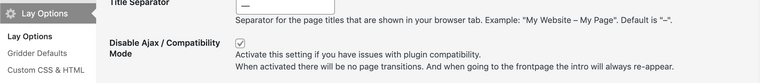
Also this could be a clash with a third-party plugin - do you have any installed?
When testing issues please make sure of the following:Wordpress, Lay Theme & Laytheme's Addons are all up to date ? ( > appearance > themes > lay Theme )
Any custom CSS or JS that may interfere is temporarily removed.
Any third-party plugins are de-activated to see if this resolves the issue.
Talk soon Julie have a wonderful day 🏖
Richard
-
I have tried all of it, unchecked Ajax, updated everything, removed all plugins, no custom CSS or JS. The issue is persisting.
-
Dear Julie
There are errors in the console so something is going wrong behind the scenes, therefore hard for me to know without a closer look 🔍
If you feel comfortable doing so, please send me your logins via 'chats ' ( note: please do not post your personal details on the thread itself )
I can then login and try to find the problem 🌝
Best wishes
Richard
-
This post is deleted!
-
Dear Julie
@juliegrosche
Please reset your Browser's Cache, this may be the issue:



As you can see, the page content loads for me 🌝
Talk soon
Richard
-
I had done that before contacting you and did it again. I still have to reload every time I click on a different menu, on all browsers...
-
Dear @juliegrosche
Im sorry Julie, i do not know why I am able to view the pages on all browsers; Firefox, Safari & Chrome even testing on incognito windows to make sure it's not saved cache but fresh testing.
Why you are having trouble on your computer i don't know. Maybe others if they read this post could also test to make sure i'm not the anomaly.
When loading, there is this "transferring data from sajetta.com"

That is the only thing that caught my attention, is this a secondary website or your webhost?
Unsure how i can help further Julie if i am unable to recreate the issue.
Talk soon & best wishes 🏖
Richard
-
Thank you for looking again. I checked on other computers and the same thing happens. Just to make sure we are on the same page. When I go on my site, the main page loads normally. Then if I click on CV, news, or contact I only see Julie Grosche and the menu but the page is white. I have to reload the page to see the content. That does not happen to you?
Sajetta is another website. I have content on my site that I copy-pasted from it. Could that be a problem? -
Dear @juliegrosche
Sorry for delay in writing, do you have Ajax compatibility mode activated?
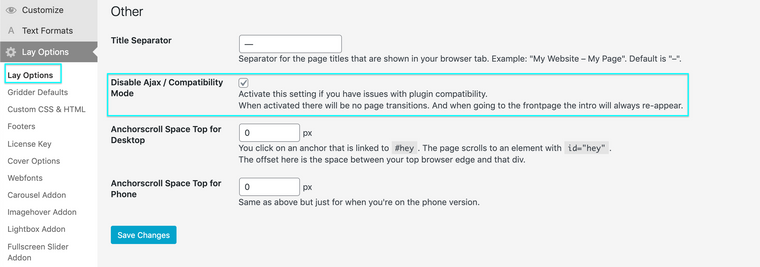
Im sorry for my past mistake, it works on Firefox and Chrome however now on a private incognito window (cache cleared) i am able to see the issue (sorry Julie) so its just a problem with Safari for some reason...
The console error gives reference to AJAX.If necessary please feel free to send you login details via 'Chats' and i can take a closer inspection 🔍
(Note: please do not disclose your private info on this thread)
Once again sorry for my lack of understanding in the past over this topic Julie and have a wonderful weekend 🌝
Sincerely
Richard
-
Ha! Yes! It worked!!! Thank you so much Richard!!! I just activated Ajax!
-
Dear @juliegrosche, wonderful! great to hear all is working again 🌝
I also code custom websites or custom Lay features.
💿 Email me here: 💿
info@laytheme.com
Our Web Development company: 100k.studio
Want to tip me? https://www.paypal.com/paypalme/arminunruh
Before you post:
- When using a WordPress Cache plugin, disable it or clear your cache.
- Update Lay Theme and all Lay Theme Addons
- Disable all Plugins
- Go to Lay Options → Custom CSS & HTML, click "Turn Off All Custom Code", click "Save Changes"
This often solves issues you might run into
When you post:
- Post a link to where the problem is
- Does the problem happen on Chrome, Firefox, Safari or iPhone or Android?
- If the problem is difficult to explain, post screenshots / link to a video to explain it