Site Title+tagline issues_Mobile
-
Hello!
Here some issues I am finding with site title and taglines...I ve seen that there are some topics already but I couldn't find a real solution
Hope you can give me a help!!1 The site title should be divided on 2 lines but it shows on one line in the Mobile version
2 The tagline is not showing in the Mobile version
3 Can I use a smaller font for the second line of the site title?
4 Can I make the the title/tagline a clickable link to the mailbox?
Thanks in advance!!
-
Dear @JanVermeulen
Could you please post a link to your website to take a better look :)
Best Wishes
Richard -
Dear @JanVermeulen
Could you please post a link to your website to take a better look :)
Best Wishes
RichardThis post is deleted! -
Dear @JanVermeulen
Could you please post a link to your website to take a better look :)
Best Wishes
Richard@Richard-Keith http://www.studiojanvermeulen.eu/
-
@Richard-Keith http://www.studiojanvermeulen.eu/
@Richard-Keith
Could you please give me any information about how to solve the issue?
thanks
-
Dear @JanVermeulen
- When i view your website i have the Mobile version appearing on two lines, Is this correct?

-
Is your tagline "Architecture & Urbanism? this is also showing
-
Yes you can set a smaller font-size for your secondary line, Add this to "Custom CSS" in
"Lay-Options"-"Custom CSS & HTML"

.sitetitle .line2 { font-size: 2em !important; }Set the "em" to a number that suits you
- This one is definitely possible but will require further knowledge and you may wish to seek the aid of a developer, but i hope this will be enough :)
Within "Appearance- Customize" :
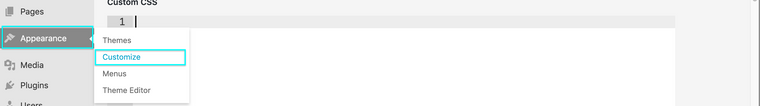
Go to the "Site-Title" settings and choose "HTML" :

Now we can add some HTML code into the given text field below, such as:
<a href = "mailto: abc@example.com" class="mail-title">Studio Jan Vermeulen </a>I have added the Class "mail-title" to the link for you, because it is raw HTML you will need to Style it your self using CSS,
This can be done in the Custom CSS area provided within 'Lay Options - Custom CSS & HTML"Additionally you must change the abc@example.com email to your preferred email,
Here is some help on CSS for you:
https://laytheme.com/documentation.html#custom-css-styling
And here is a reference to the email link:
Best wishes & Good luck on your Lay Theme Journey
Sincerely
Richard
I also code custom websites or custom Lay features.
💿 Email me here: 💿
info@laytheme.com
Before you post:
- When using a WordPress Cache plugin, disable it or clear your cache.
- Update Lay Theme and all Lay Theme Addons
- Disable all Plugins
- Go to Lay Options → Custom CSS & HTML, click "Turn Off All Custom Code", click "Save Changes"
This often solves issues you might run into
When you post:
- Post a link to where the problem is
- Does the problem happen on Chrome, Firefox, Safari or iPhone or Android?
- If the problem is difficult to explain, post screenshots / link to a video to explain it