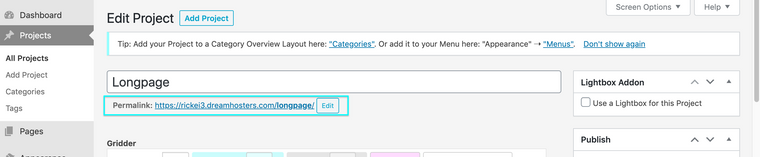The wrong page is loaded
-
Hi,
I’ve duplicated a project (that I use as news section) containing a link to another page.
Even if in the address bar the url is right, a wrong page is loaded. The page loaded is the one linked in the project that was duplicated from.
The page is:
https://jacklondon.it/franco-arminio-limportanza-di-imparare-un-mestiere/
and the link at the bottom points to:
https://jacklondon.it/franco-arminio/
Only if I refresh the right page is loaded. I’ve tried with different browser with the same result.
Thanks in advance
-
Dear @Markus
Thanks for clarifying, Ok some steps,
Sometimes just going into 'Settings' - 'Permalinks' and re-clicking 'Save Changes' can refresh the permalinks and fix the issue,

If not, moving on:
Do you have any Third-party plugins installed that when de-activated fix the issue?
Do you have any Custom HTML, CSS or JS that when temporarily removed fixes the issue?
Lastly are Wordpress, Lay Theme and Lay Theme's Addon's all up to date?
If none of the above & it's a Bug,
Please Could you send your website address, /wp-admin/ username and password and a link to this topic to info@laytheme.com?
And we can find a solution shortly
Best Wishes
Richard -
when clicking on that link
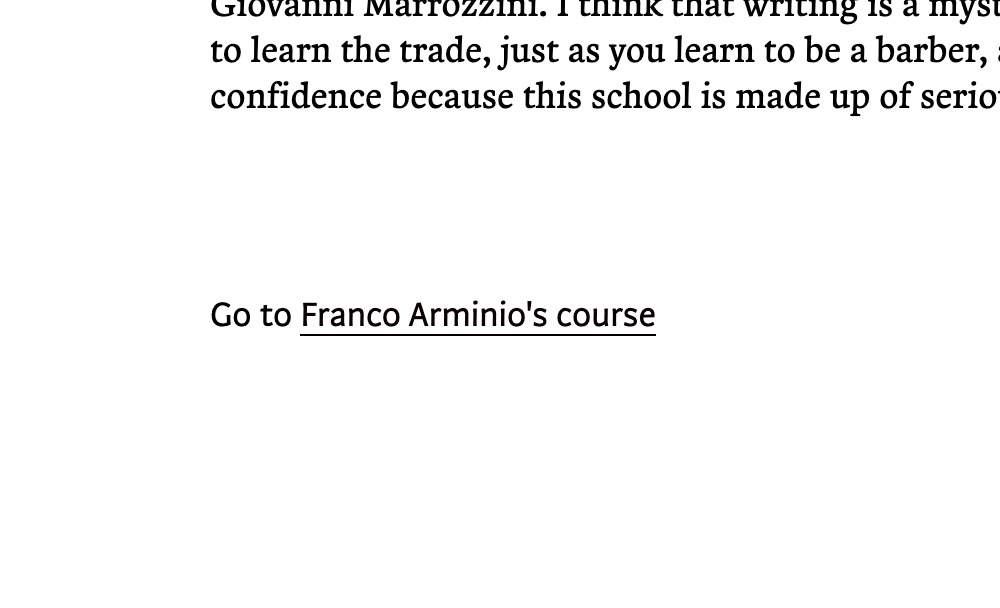
at the bottom of this page:
https://jacklondon.it/franco-arminio-limportanza-di-imparare-un-mestiere
i arrive on this page:
https://jacklondon.it/franco-arminio/in your admin area there are both posts and pages. please check if any post and page have the same permalink or maybe same title. if they do change the permalink or title.
also please try to remove the link that does not work and then re-insert the link.
good luck!
I also code custom websites or custom Lay features.
💿 Email me here: 💿
info@laytheme.com
Before you post:
- When using a WordPress Cache plugin, disable it or clear your cache.
- Update Lay Theme and all Lay Theme Addons
- Disable all Plugins
- Go to Lay Options → Custom CSS & HTML, click "Turn Off All Custom Code", click "Save Changes"
This often solves issues you might run into
When you post:
- Post a link to where the problem is
- Does the problem happen on Chrome, Firefox, Safari or iPhone or Android?
- If the problem is difficult to explain, post screenshots / link to a video to explain it