permalink edit button doesn't work
-
Hi,
The permalink edit button just stoped working, when i press it in order to change the project's url name it doesn't do anything, it seems like it's deactivated.
I'm using Google Chrome Version 85.0.4183.102, and i got updated to the latest version of lay theme.
-
Dear @The-Red
Some early de-bugging steps before we move forwards if you are able:
Do you have any Third-party plugins installed that when de-activated resolve the issue, sometimes they cause clashes with the Theme?
As you mentioned your Lay Theme is up to date, however are any Addon's that you may have purchased also up to date?
Additionally do you have any Custom HTML, CSS or Javascript that when temporarily removed resolves the issue?
Sometimes with Wordpress when it updates you need to simply go into "Settings - Permalinks" and just click "Save Changes" to refresh the sites permalinks, does this have any affect?
If none of the above work for you and you do believe it is a Bug we would love to know as we can then resolve it quickly for you as well as other users who have this issue,
If so,
could you please send your website address, /wp-admin/ username and password and a link to this topic to info@laytheme.com?And we will get back to you shortly,
In the meantime thank you for using Lay Theme and your patience with these issues,
Best wishes
Sincerely
Richard -
Dear @The-Red
Some early de-bugging steps before we move forwards if you are able:
Do you have any Third-party plugins installed that when de-activated resolve the issue, sometimes they cause clashes with the Theme?
As you mentioned your Lay Theme is up to date, however are any Addon's that you may have purchased also up to date?
Additionally do you have any Custom HTML, CSS or Javascript that when temporarily removed resolves the issue?
Sometimes with Wordpress when it updates you need to simply go into "Settings - Permalinks" and just click "Save Changes" to refresh the sites permalinks, does this have any affect?
If none of the above work for you and you do believe it is a Bug we would love to know as we can then resolve it quickly for you as well as other users who have this issue,
If so,
could you please send your website address, /wp-admin/ username and password and a link to this topic to info@laytheme.com?And we will get back to you shortly,
In the meantime thank you for using Lay Theme and your patience with these issues,
Best wishes
Sincerely
Richard@Richard-Keith said in permalink edit button doesn't work:
Dear @The-Red
Some early de-bugging steps before we move forwards if you are able:
Do you have any Third-party plugins installed that when de-activated resolve the issue, sometimes they cause clashes with the Theme?
Here's a screenshot of all the plugins installed. I have already done the de-activation tip and even tried to update wordpress and nothing works.
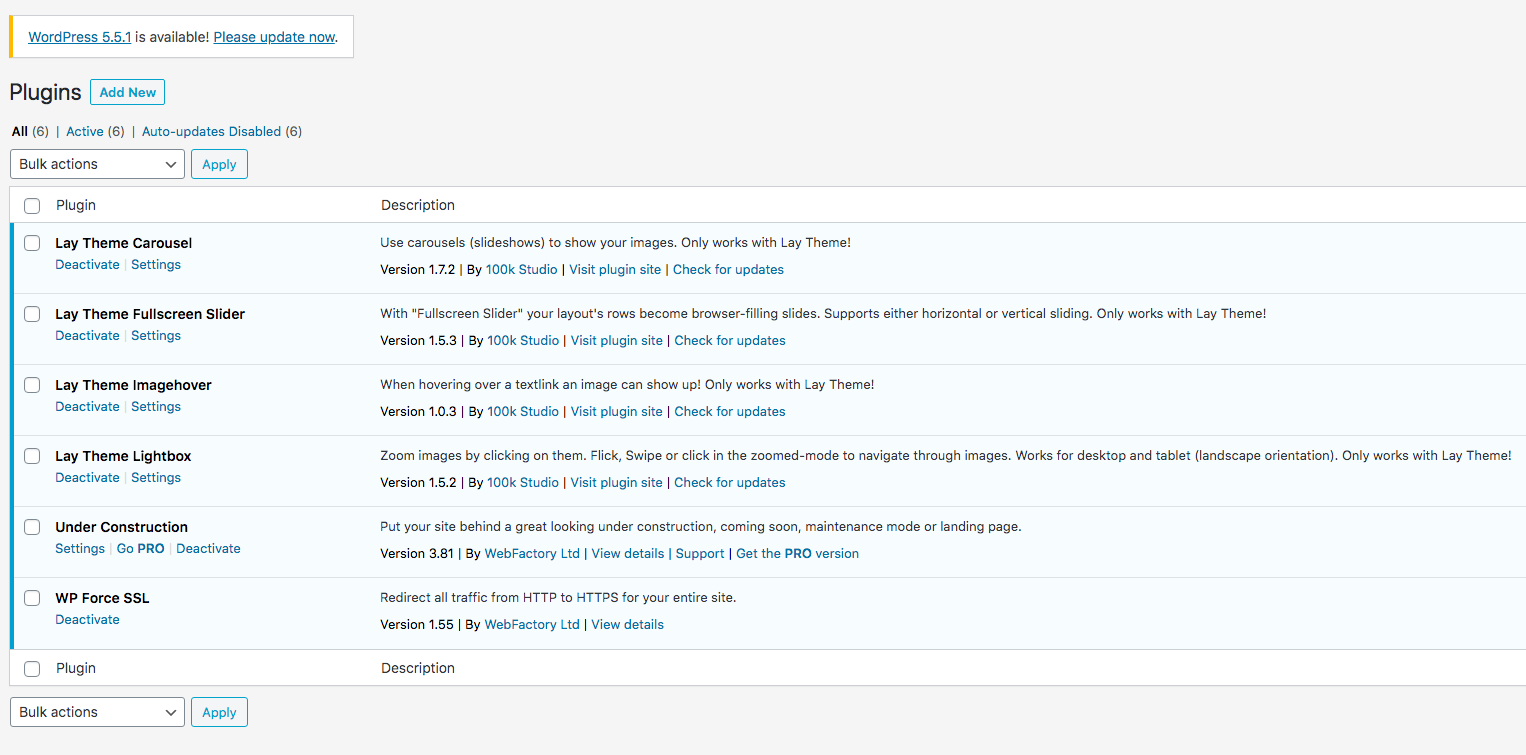
As you mentioned your Lay Theme is up to date, however are any Addon's that you may have purchased also up to date?
Yes, everything is up to date
Additionally do you have any Custom HTML, CSS or Javascript that when temporarily removed resolves the issue?
Nope
Sometimes with Wordpress when it updates you need to simply go into "Settings - Permalinks" and just click "Save Changes" to refresh the sites permalinks, does this have any affect?
I tried that now that you mentioned and did not work. Also de-activated every plugin and tried to save changes, still nothing
If none of the above work for you and you do believe it is a Bug we would love to know as we can then resolve it quickly for you as well as other users who have this issue,
If so,
could you please send your website address, /wp-admin/ username and password and a link to this topic to info@laytheme.com?And we will get back to you shortly,
Will do that. ;)
In the meantime thank you for using Lay Theme and your patience with these issues,
Best wishes
Sincerely
Richard -
Dear @The-Red
As mentioned in your next thread:
http://laythemeforum.com:4567/topic/6007/wordpress-5-5-1-update-fails/4Thank you for the quick response,
Looking into it and will get back to you shortly,Best
Richard -
hey
i guess this is the button you talked about
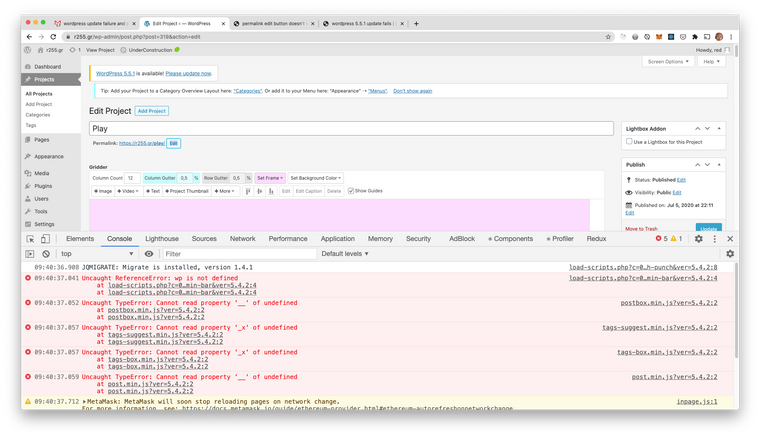
Underneath "Play" the edit permalink button
Well, also @Richard-Keith If I look at the console I see there are javascript errors.
The errors are thrown in some wordpress javascript files, not lay theme files.
My guess is you have a corrupted wordpress installation with some files maybe missing or corrupt.Try to update your wordpress and see if it works then.
Your wordpress doesnt seem to be updateable as you said, please conact your webhost about this.Have a great day
-
-
As i said on the other post
(http://laythemeforum.com:4567/topic/6007/wordpress-5-5-1-update-fails/8)
i managed to update to the latest version and everything works. So i guess my problem was a faulty installation. -
Dear @The-Red
Thank you for the final update :)
Best Wishes, happy you found a solution & thank you for using Lay Theme
Sincerely
Richard
I also code custom websites or custom Lay features.
💿 Email me here: 💿
info@laytheme.com
Before you post:
- When using a WordPress Cache plugin, disable it or clear your cache.
- Update Lay Theme and all Lay Theme Addons
- Disable all Plugins
- Go to Lay Options → Custom CSS & HTML, click "Turn Off All Custom Code", click "Save Changes"
This often solves issues you might run into
When you post:
- Post a link to where the problem is
- Does the problem happen on Chrome, Firefox, Safari or iPhone or Android?
- If the problem is difficult to explain, post screenshots / link to a video to explain it