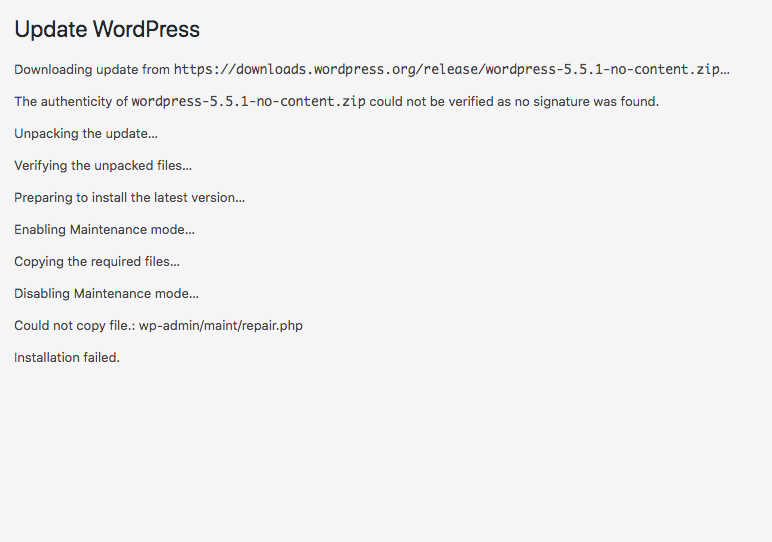wordpress 5.5.1 update fails
-
Dear @The-Red
This is unlikely that Lay Theme is having such a core affect on your site - however you can never be too sure...
I have mentioned some debugging steps in the next thread of your's which hopefully when tried resolves your problem,
http://laythemeforum.com:4567/topic/6006/permalink-edit-button-doesn-t-work/2
But as another option,
you can de-activate your theme and then try to update Wordpress to see if this changes your problem.Let me know :)
Best wishes
Richard -
@Richard-Keith
I have tried the steps you mentioned on the other topic, i tried to de-activate the theme but it seems that i cant do anything anymore. It's like every action i do has no response. I have send my website address, /wp-admin/ username and password at the e-mail you mentioned and hopefully we will manage to find a solution. -
Dear @The-Red
Thank you for the quick response,
Looking into it and will get back to you shortlyThank you for your patience and for using Lay Theme
Best
Richard -
hey @Richard-Keith
and @The-RedIf a user's wordpress update fails this has nothing to do with lay theme but most likely with the user's server.
It could be that your server is full, meaning no disk space is left.
In cases like this please contact your webhost and ask them why your wordpress fails to update. -
-
hey @Richard-Keith
and @The-RedIf a user's wordpress update fails this has nothing to do with lay theme but most likely with the user's server.
It could be that your server is full, meaning no disk space is left.
In cases like this please contact your webhost and ask them why your wordpress fails to update.@arminunruh
Thank you, but i have to say that space is not the problem. Here's a screenshot of my panel.
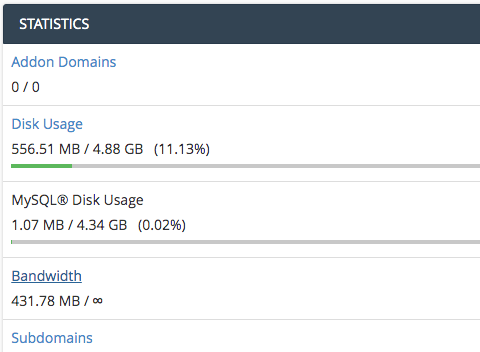
I called them before posting here and they said that it's a wordpress problem, and that de-activating some plugins would make it work (it didn't).
However i will now contact again my webhost about this, and i'll keep you all updated with their answer. -
hi again, @Richard-Keith @arminunruh
as i said, i called my webhost and they think that the problem could be a faulty wordpress installation, or some core files may be damaged. One of the solutions they proposed was to restore back to an earlier working version and from there try and update to the latest. And so i did, i restored to a backup i had back in August and then i tried to update to the latest version, the update was successful and now everything works. -
great to hear!
-
Dear @The-Red
Awesome!
Thank you for coming back and adding a conclusion to this thread, It could helps others in the future :)Best wishes
Richard
I also code custom websites or custom Lay features.
💿 Email me here: 💿
info@laytheme.com
Before you post:
- When using a WordPress Cache plugin, disable it or clear your cache.
- Update Lay Theme and all Lay Theme Addons
- Disable all Plugins
- Go to Lay Options → Custom CSS & HTML, click "Turn Off All Custom Code", click "Save Changes"
This often solves issues you might run into
When you post:
- Post a link to where the problem is
- Does the problem happen on Chrome, Firefox, Safari or iPhone or Android?
- If the problem is difficult to explain, post screenshots / link to a video to explain it