Parts of the customizer don't show up
-
Hello,
Parts of the coustomizer are not displayed. Unfortunately, these instructions did not help either.
http://laytheme.com/troubleshooting.html#customizer-does-not-show-up
I tried different languages, unfortunately without success.
Do you have another solution here?
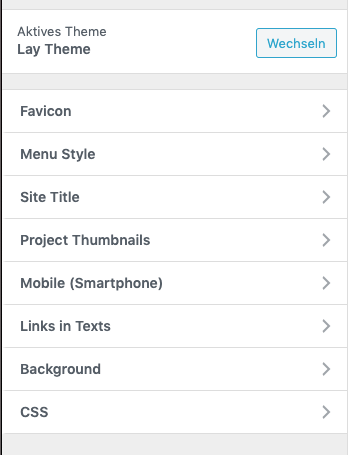
-
Dear @ChrisLevitate
Some first de-bugging steps if you are able:
Are both your Lay 'Theme' and also Lay Theme's Addon's up to date?
Do you have any third-party plugins that when de-activated resolve the issue?
Additionally do you have any Custom HTML, CSS or Javascript that when temporarily removed resolves the issue?
Recently a user: @schmarcopolo
Had a similar problem but a solution was found, does this relate to you?""""Hey Richard
problem is solved.
it was a problem with a password protection add onhttps://passwordprotectwp.com/?utm_source=user-website&utm_medium=author_link&utm_campaign=ppwp_lite
deactivated it and now everything works fine."
'''''
If none of the above work for you and you do believe it is a Bug we would love to know as we can then resolve it quickly for you as well as other users who have this issue,
If so,
could you please send your website address, /wp-admin/ username and password and a link to this topic to info@laytheme.com?And we will get back to you shortly,
In the meantime thank you for using Lay Theme and your patience with these issues,
Best wishes
Sincerely
Richard -
This post is deleted!
-
In fact I haven't installed any other plugins. Only one, but I also temporarily deactivated this. No change.
All plugins and the theme are up to date. I will send you the access data.
-
Dear @ChrisLevitate
Thank you for first trying the de-bugging steps, & then sending your information,
I have forwarded your thread for further inspection.
Best
Richard -
Hey Marc
So if I look at the customizer and your frontpage and open the console, I see there's a 404 error.
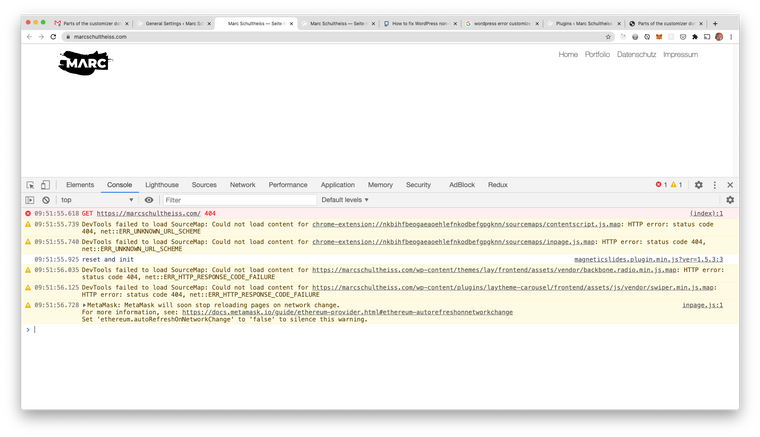
@Richard-Keith
Opening the console and seeing if there's an error is a good indicator for what might be happening.Usually 404 errors happen because of permalinks not working correctly.
However, if I save permalinks it still doesn't work and there are no hints or errors shown in the permalinks settings screen.Really not sure what exactly might be happening here.
Do you mind sending me your FTP login details, so I can see if your .htaccess file looks right?You can send your ftp servername, username, password to info@laytheme.com
You could also re-install WordPress in your webhost control panel.
Your changes will be lost. If you'd like to try this, please remember to deactivate your key where you activated it. -
I also code custom websites or custom Lay features.
💿 Email me here: 💿
info@laytheme.com
Before you post:
- When using a WordPress Cache plugin, disable it or clear your cache.
- Update Lay Theme and all Lay Theme Addons
- Disable all Plugins
- Go to Lay Options → Custom CSS & HTML, click "Turn Off All Custom Code", click "Save Changes"
This often solves issues you might run into
When you post:
- Post a link to where the problem is
- Does the problem happen on Chrome, Firefox, Safari or iPhone or Android?
- If the problem is difficult to explain, post screenshots / link to a video to explain it