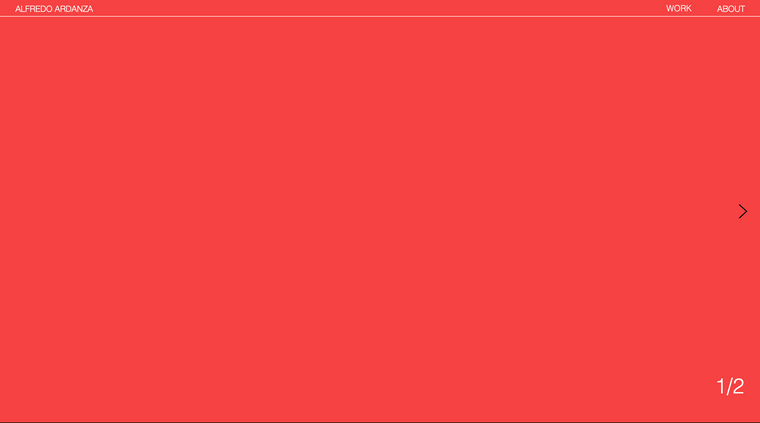Menu Bar color doesn't work
-
Dear @fredyatb
Could you please post a link to your website and i can take a deeper look?
Ive seen you many times within the Forum and on different threads,
Am i right in assuming that the standard De-bugging methods don't apply to you?If this is a bug, would be great to know as soon as possible so that we can resolve it for you, as well as other user's.
Let me know and best wishes over the weekend.
Sincerely
Richard -
Dear @fredyatb
Could you please post a link to your website and i can take a deeper look?
Ive seen you many times within the Forum and on different threads,
Am i right in assuming that the standard De-bugging methods don't apply to you?If this is a bug, would be great to know as soon as possible so that we can resolve it for you, as well as other user's.
Let me know and best wishes over the weekend.
Sincerely
Richard@Richard-Keith said in Menu Bar color doesn't work:
Could you please post a link to your website and i can take a deeper look?
Ive seen you many times within the Forum and on different threads,
Am i right in assuming that the standard De-bugging methods don't apply to you?
If this is a bug, would be great to know as soon as possible so that we can resolve it for you, as well as other user's.
Let me know and best wishes over the weekend.
Sincerely
RichardGood afternoon Richard
Exactly, I am new to laytheme and apart from the documentation I like to experiment with the different possibilities of your theme.
Right now I am making and testing different options for my portfolio and at the same time I am helping a friend to make his. It seems that in both of them bugs are repeated from the first moment.
I leave my username and password in privateAnd Thanks again.
Have a good weekend too. -
Dear @fredyatb
For the website: http://alfredoardanza.com/ please add the following code:
.navbar { background-color: red; }Into the 'Custom CSS' area of "Lay Options- Custom CSS & HTML"
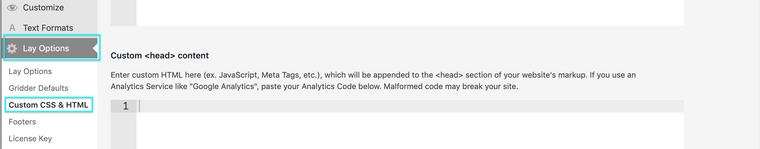
Let me know if this provides a solution for you,
Best wishes and thank you for using Lay Theme,
Richard -
Dear @fredyatb
For the website: http://alfredoardanza.com/ please add the following code:
.navbar { background-color: red; }Into the 'Custom CSS' area of "Lay Options- Custom CSS & HTML"
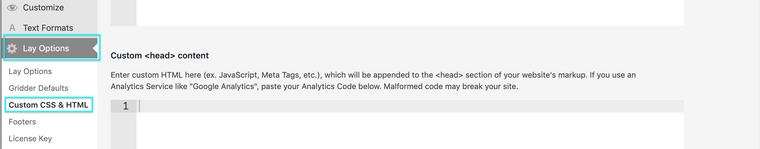
Let me know if this provides a solution for you,
Best wishes and thank you for using Lay Theme,
Richard -
Dear @fredyatb
For the website: http://alfredoardanza.com/ please add the following code:
.navbar { background-color: red; }Into the 'Custom CSS' area of "Lay Options- Custom CSS & HTML"
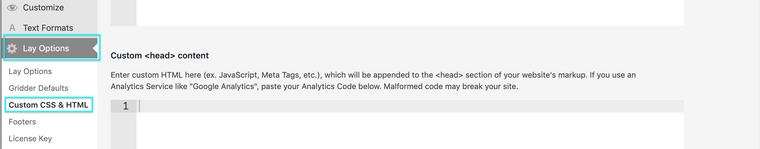
Let me know if this provides a solution for you,
Best wishes and thank you for using Lay Theme,
Richard
I also code custom websites or custom Lay features.
💿 Email me here: 💿
info@laytheme.com
Before you post:
- When using a WordPress Cache plugin, disable it or clear your cache.
- Update Lay Theme and all Lay Theme Addons
- Disable all Plugins
- Go to Lay Options → Custom CSS & HTML, click "Turn Off All Custom Code", click "Save Changes"
This often solves issues you might run into
When you post:
- Post a link to where the problem is
- Does the problem happen on Chrome, Firefox, Safari or iPhone or Android?
- If the problem is difficult to explain, post screenshots / link to a video to explain it