Can I install LayTheme to an existing WP page?
-
I am working on a website containing several different projects: https://www.empathymuseum.com
The site is running on WP, but each project page within it could potentially have a completely different design and interface.
This may be a silly question, but I wondered if I could install LayTheme to a particular page so that it was independent to the rest of the site?
Does anyone know if something like this is possible?
-
Dear @BTC
Not a silly question at all :)
Alongside 'Lay Theme', - 'Lay Gridder' was developed for these purposes.
Lay Gridder gives the user more freedom over where they can place the 'Gridder' inside their website.
If you wish to implement the uses of Lay Theme, but confine it to individual pages; then Lay Gridder is for you.I hope this provides a solution for you and if you have any further questions please let me know.
Best Wishes
Richard -
That's a great help, thank you!
Do you know if I can use one of my ten LayTheme licenses for the LayGridder, or does it have to be bought separately?
Also, if I find the installation too daunting, is there a service for a LayTheme developer to install this for me?
Many thanks
-
Dear @BTC
Unfortunately Lay Gridder will have to be bought separately as it is a different plugin/package to Lay Theme,
However if you have purchased a Studio License of Lay Theme and realised that it does not work for your purposes you can contact licensekeys@laytheme.com regarding a refund, and then go ahead for Lay Gridder.I hope this provides a solution for your question :)
Regarding the Second Question, I do not believe the installation will be too daunting - additionally there is a Lay Gridder Forum:http://laygridderforum.com:4567/
Where if you run into trouble you could find help,
Best wishes, I hope this answers your questions,
Sincerely
Richard -
You are right, it was very easy to install!
For some reason though, my Text Formats aren't showing up in the LayGridder, as they usually do, on the right. Instead, the 'Formats' button appears on the left and contains the website's existing formats (not my newly inputed LayGridder ones).
Do you think there is an easy fix for this? Or would it be more complicated to resolve?
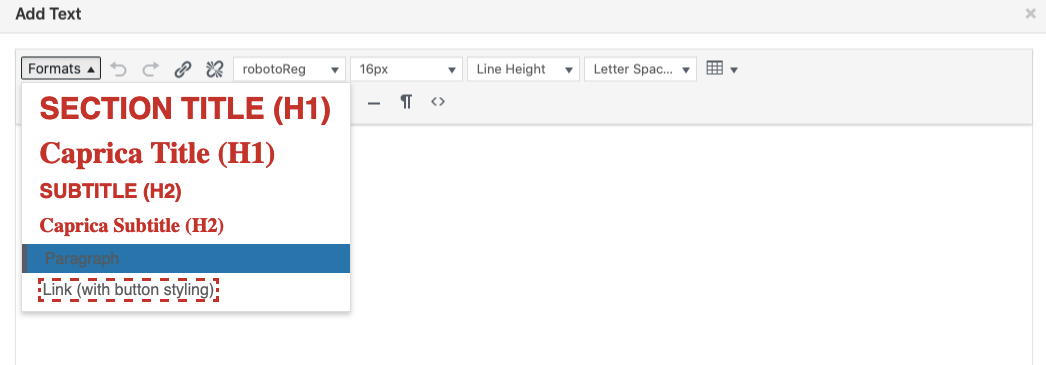
-
Dear @BTC
Apologies for the delay,
I wish to follow up and see if you had any success further with the text formats?Let me know & best wishes
Sincerely
Richard@Richard-Keith thanks, someone got in touch
-
I also code custom websites or custom Lay features.
💿 Email me here: 💿
info@laytheme.com
Before you post:
- When using a WordPress Cache plugin, disable it or clear your cache.
- Update Lay Theme and all Lay Theme Addons
- Disable all Plugins
- Go to Lay Options → Custom CSS & HTML, click "Turn Off All Custom Code", click "Save Changes"
This often solves issues you might run into
When you post:
- Post a link to where the problem is
- Does the problem happen on Chrome, Firefox, Safari or iPhone or Android?
- If the problem is difficult to explain, post screenshots / link to a video to explain it