Slow Site
-
Hello there,
I've finished another site with laytheme, in which usually I get a pretty decent loading time, however this one seems to be struggling a bit (more on mobile, but also desktop) even though it's not the most complex structure... Could someone help me out with it or provide some tips for speeding up?
The site in question is marccorominas.com
Thanks in advance
-
Hey @josehoudini and @Richard-Keith
In Chrome when I press Command + Alt/Option and i
and switch to the performance tab and record the performance and load the site I see:
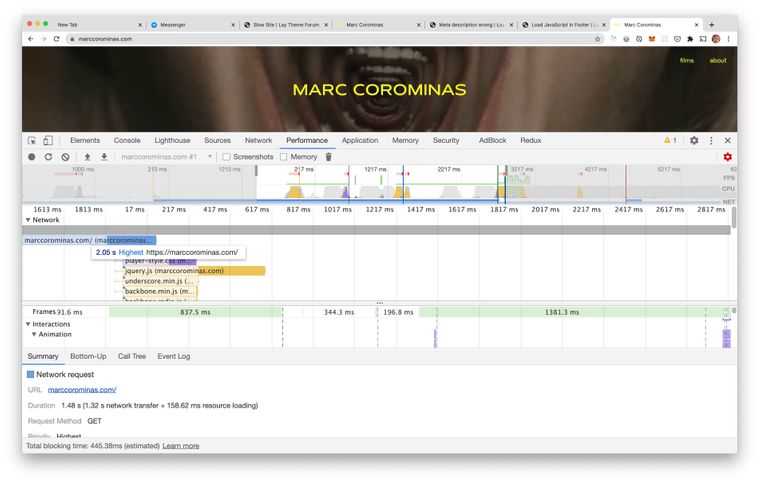
The network request part takes 2 seconds which I think is a little long
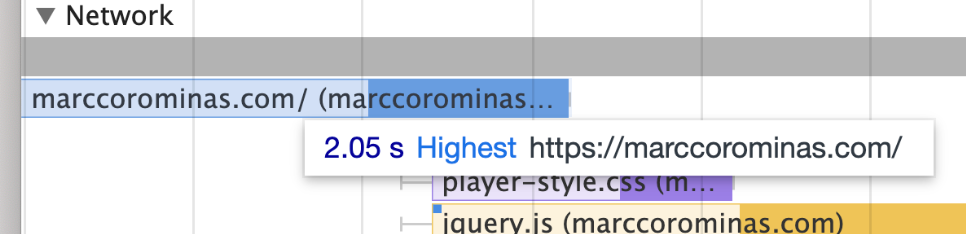
The file sizes look ok.
In General for speeding up your website try this:- Use a WordPress caching plugin
- Make sure "Lay Options" → "Lazy Loading" is activated
- Try to use video files that are smaller in file-size
- Use HTML5 videos instead of gifs (doesn't apply here)
- Disable any plugins you don't use
- Try and see if you can use a CDN in your webhost control panel
- Ask your webhost why your site might be loading slowly, if maybe for example the server is slow. Maybe you can upgrade your webhosting package to a faster one.
- In your case you could also try disabling "lay options" → Disable Ajax / Compatibility Mode, It seems like you have this option activated. This can at least speed up subsequent pageloads when you click on links on your website. It does not speed up the initial website page load
- If you use HTML5 videos on desktop and use the same videos for phone, they might be too big for phone. In this case you could create a Custom Phone Layout and insert Videos with smaller file size. "Handbrake" is a desktop app that I recommend for compressing videos. Or you could just use YouTube or Vimeo Videos.
-
Sorry, my Website is: https://www.goetzlange.de
-
Sorry, my Website is: https://www.goetzlange.de
@goetz Your's isn't slow at all :) Can't reproduce !
I also code custom websites or custom Lay features.
💿 Email me here: 💿
info@laytheme.com
Before you post:
- When using a WordPress Cache plugin, disable it or clear your cache.
- Update Lay Theme and all Lay Theme Addons
- Disable all Plugins
- Go to Lay Options → Custom CSS & HTML, click "Turn Off All Custom Code", click "Save Changes"
This often solves issues you might run into
When you post:
- Post a link to where the problem is
- Does the problem happen on Chrome, Firefox, Safari or iPhone or Android?
- If the problem is difficult to explain, post screenshots / link to a video to explain it