Broken Code shown on Page since Update
-
Hi, I updated my website and the Carousel plugin today. Now there is a broken code snippet shown in the header of my landing page. Could you please have a look: www.johannagoldmann.de
-
Dear @JohannaGoldmann
I will forward this for further inspection,
Error text reads:
Warning: Division by zero in /www/htdocs/w0117d07/wordpress/wp-content/plugins/laytheme-carousel/frontend/assets/php/carousel.php on line 465
Console:
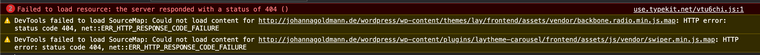
Thank you for your patience and will get back to you shortly
Sincerely
Richard -
Hey @JohannaGoldmann
Can you update the carousel addon now and see if the error disappears?
If not:can you send your website address, /wp-admin/ username and password and a link to this topic to info@laytheme.com?
-
Unfortunately it is still appearing. I sent the login info.
-
Can you update your PHP version to a version like 7.3 or sth like that?
You can do this in your Webhost Control Panel.
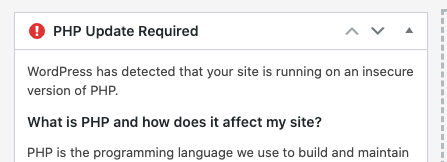
I also code custom websites or custom Lay features.
💿 Email me here: 💿
info@laytheme.com
Before you post:
- When using a WordPress Cache plugin, disable it or clear your cache.
- Update Lay Theme and all Lay Theme Addons
- Disable all Plugins
- Go to Lay Options → Custom CSS & HTML, click "Turn Off All Custom Code", click "Save Changes"
This often solves issues you might run into
When you post:
- Post a link to where the problem is
- Does the problem happen on Chrome, Firefox, Safari or iPhone or Android?
- If the problem is difficult to explain, post screenshots / link to a video to explain it