issues on various devices
-
hello,
i have noticed some issues in various devices. I'm using a late 2009 27 imac and i was checking my site (r255.gr) on mobile devices, tablets and windows pc. What happens is:
1-On my iphone 5s and the ipad mini i got, using chrome, firefox and safari on both devices (everything up to date) it does not load most of the videos (i also checked it on another 5s and had the same issue). When i checked it on newer devices like iphoneX, huawei p9, ipad air 2 everything loaded fine, so i guess older devices are not full compatible?


2-I'm using Helvetica Neue on the website, but when i checked it on android phones and on windows pc, Helvetica Neue was replaced with another font (im not sure which one, i think it says 'sans serif')
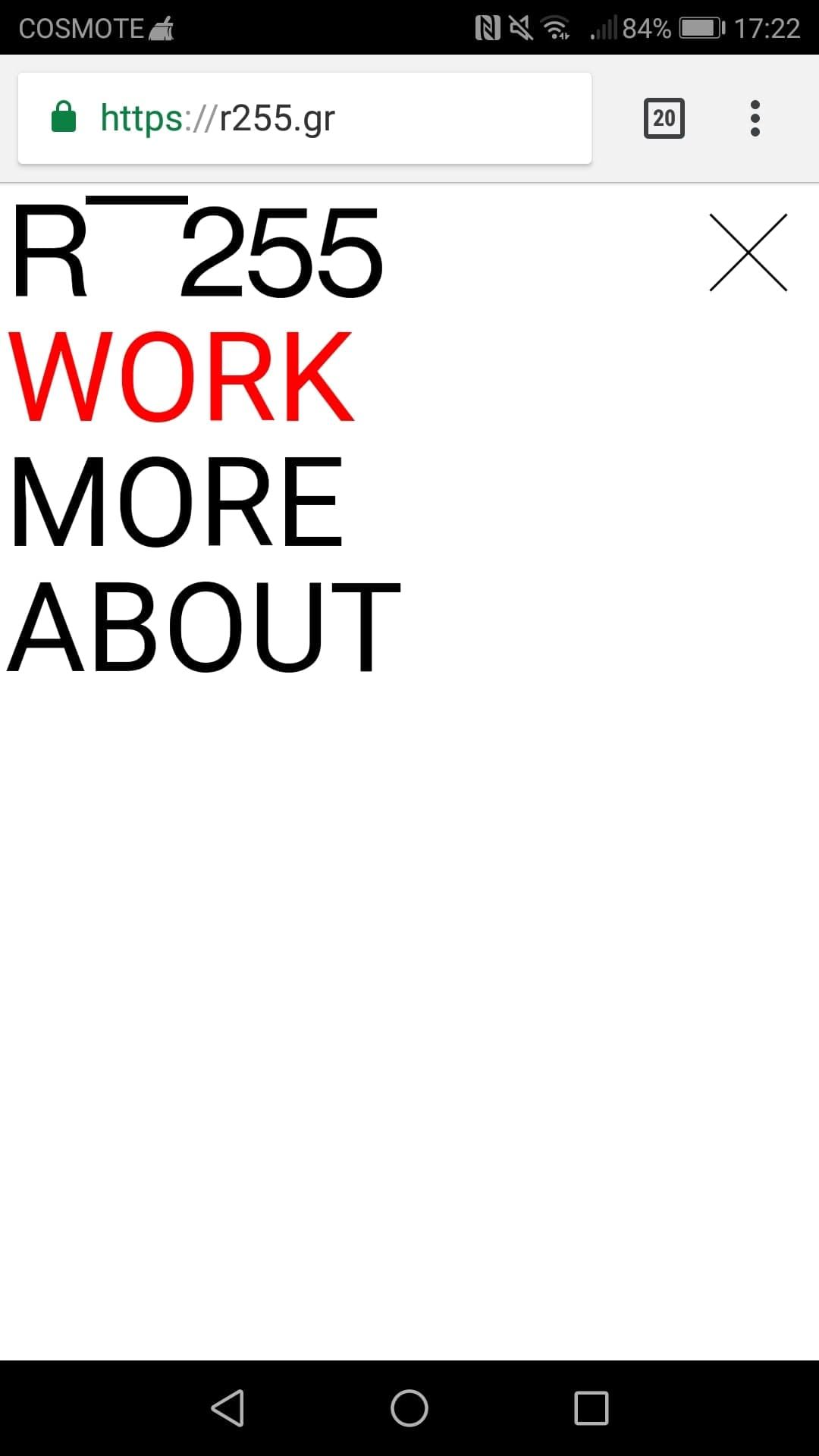
3-When night mode is on, on firefox (iphone 5s) the site title (svg) does not turn white like all the other text, but worked correctly on ipad mini.
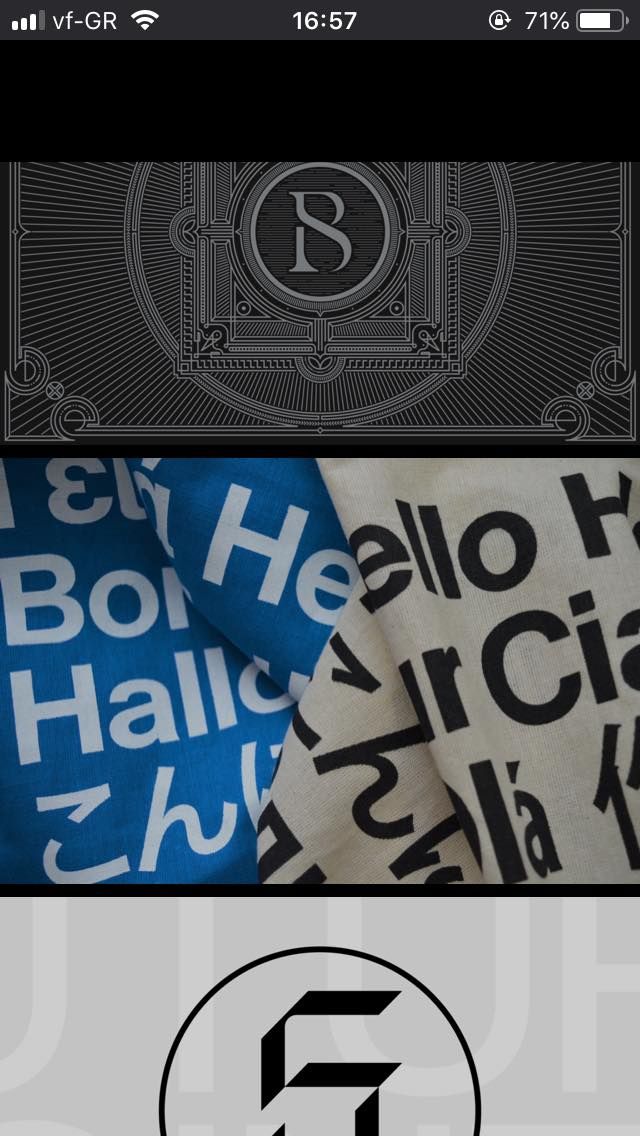
thanks in advance
-
Hello,
Did you code night mode yourself?
You might need to change your code, I'm not sure why this doesn't work.How do you activate night mode?
For your html5 videos, try using the free mac or windows app "handbrake" and convert a video and use that. Handbrake has many different presets for videos. It must be a mp4 that is h.264 I believe.
Also make sure your iPhone's "Low Power Mode" is not active as this disables HTML5 Video autoplay.
If this does not help, please send an email to info@laytheme.com with a link to this topic and your wp-admin login data and I'll take a closer look.
-
I think with night mode maybe you mean this.
In iOS as far as i know we can set the UI elements to be dark instead of white.
I didn't know this also changes the colors of websites. I think it shouldn't change the colors of websites, but if that really is the case I'm not sure if you can do much here.Maybe if you google you can find out if somehow you can target a website via css if night mode is enabled and then change the svg's color using "fill". in customize → site title you can choose a site title of type "html" and enter the svg as html code, this way you can target it via css
-
Hello,
Did you code night mode yourself?
You might need to change your code, I'm not sure why this doesn't work.How do you activate night mode?
For your html5 videos, try using the free mac or windows app "handbrake" and convert a video and use that. Handbrake has many different presets for videos. It must be a mp4 that is h.264 I believe.
Also make sure your iPhone's "Low Power Mode" is not active as this disables HTML5 Video autoplay.
If this does not help, please send an email to info@laytheme.com with a link to this topic and your wp-admin login data and I'll take a closer look.
@arminunruh said in issues on various devices:
Hello,
Did you code night mode yourself?
nope
You might need to change your code, I'm not sure why this doesn't work.
How do you activate night mode?
it's a mode that some browsers do.. i just noticed that and thought you should now, i'm not sure that it's a lay theme bug for sure
For your html5 videos, try using the free mac or windows app "handbrake" and convert a video and use that. Handbrake has many different presets for videos. It must be a mp4 that is h.264 I believe.
i'm using adobe's media encoder, and i export them as mp4 with h.264. As far as i know this is the best format for web videos, Could this be a device issue maybe? or is there anything else i can do?
Also make sure your iPhone's "Low Power Mode" is not active as this disables HTML5 Video autoplay.
Yes my phones low power mode is desabled, But the thing is that there is no video to autoplay.. it's just empty
If this does not help, please send an email to info@laytheme.com with a link to this topic and your wp-admin login data and I'll take a closer look.
-
hello,
i have noticed some issues in various devices. I'm using a late 2009 27 imac and i was checking my site (r255.gr) on mobile devices, tablets and windows pc. What happens is:
1-On my iphone 5s and the ipad mini i got, using chrome, firefox and safari on both devices (everything up to date) it does not load most of the videos (i also checked it on another 5s and had the same issue). When i checked it on newer devices like iphoneX, huawei p9, ipad air 2 everything loaded fine, so i guess older devices are not full compatible?


2-I'm using Helvetica Neue on the website, but when i checked it on android phones and on windows pc, Helvetica Neue was replaced with another font (im not sure which one, i think it says 'sans serif')
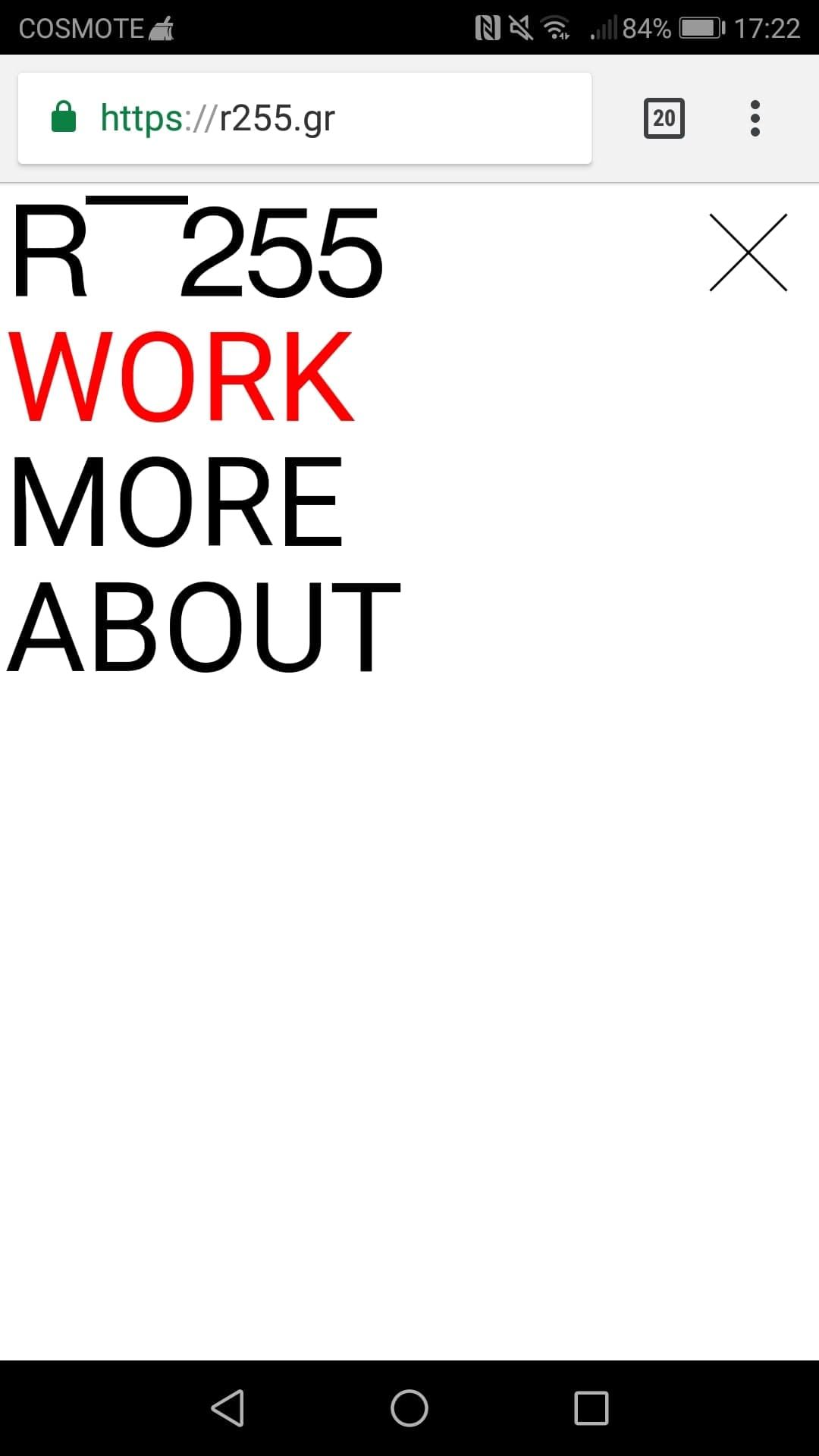
3-When night mode is on, on firefox (iphone 5s) the site title (svg) does not turn white like all the other text, but worked correctly on ipad mini.
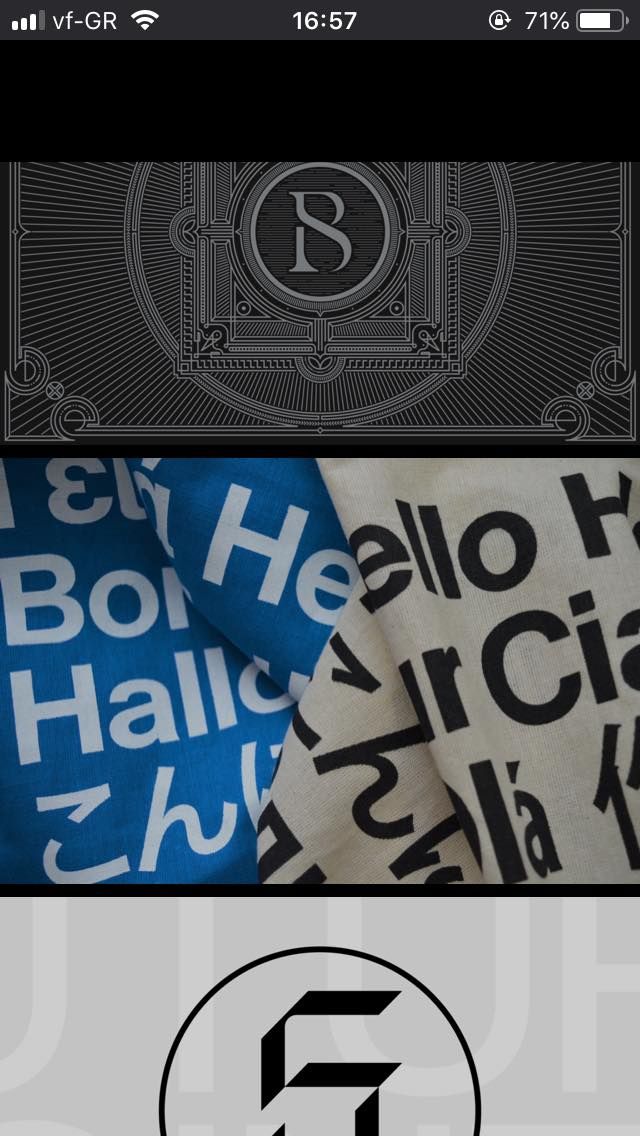
thanks in advance
Also what about this "font issue"? Do you have anything to propose about it?
2-I'm using Helvetica Neue on the website, but when i checked it on android phones and on windows pc, Helvetica Neue was replaced with another font (im not sure which one, i think it says 'sans serif')
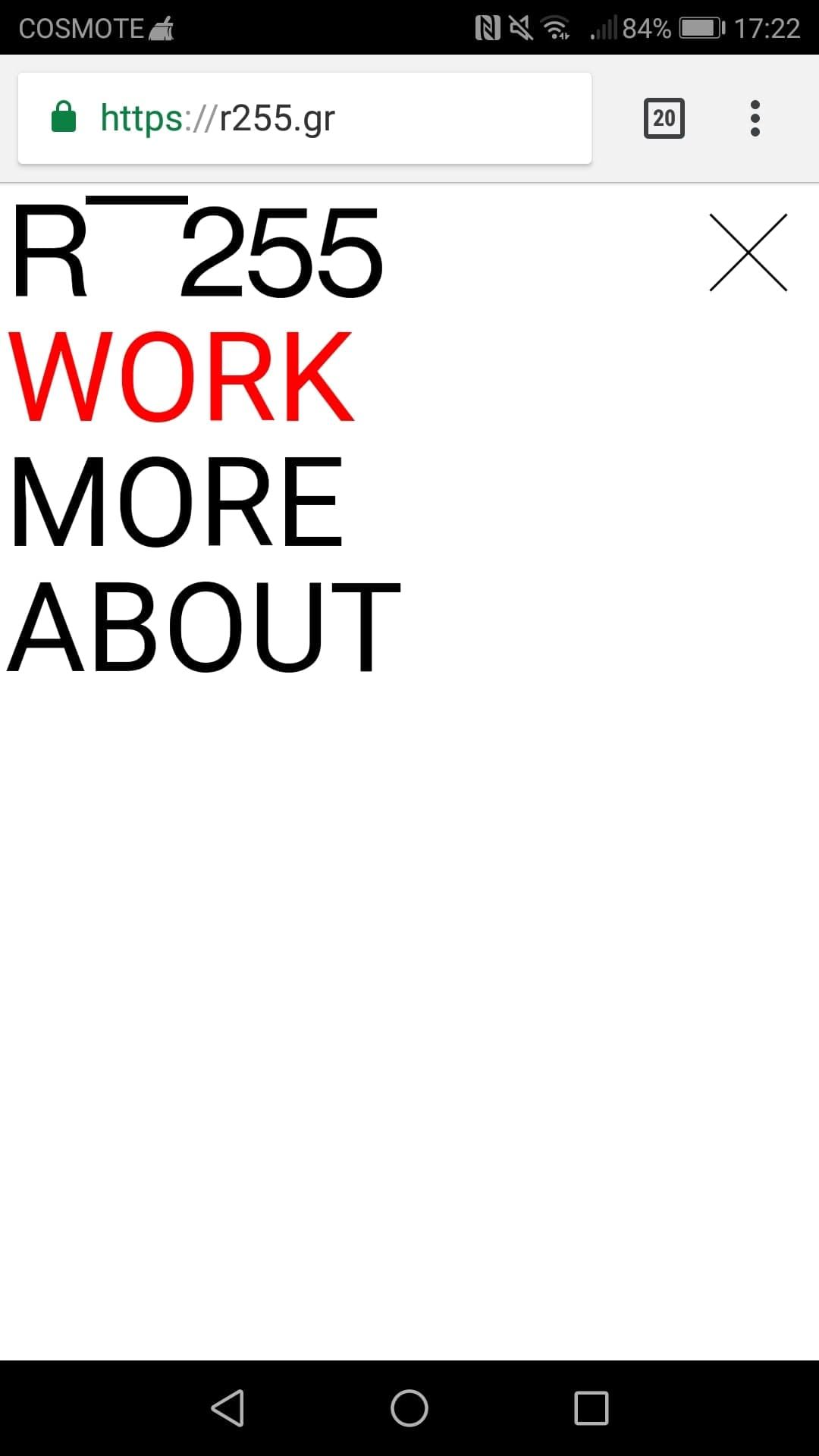
-
hello!
helvetica neue is a mac and iOS system font.
however, on android that font does not exist.you could download helvetica neue as a file and then insert it in lay options → webfonts.
then use that font in "textformats" and use that textformat for your textsthis way your website will use the font file for helvetica neue instead of trying to use the system's font
-
@The-Red said in issues on various devices:
i'm using adobe's media encoder, and i export them as mp4 with h.264. As far as i know this is the best format for web videos, Could this be a device issue maybe? or is there anything else i can do?
can you try to use the app handbrake and encode the videos with that app and see if it works then
-
hello!
helvetica neue is a mac and iOS system font.
however, on android that font does not exist.you could download helvetica neue as a file and then insert it in lay options → webfonts.
then use that font in "textformats" and use that textformat for your textsthis way your website will use the font file for helvetica neue instead of trying to use the system's font
@arminunruh said in issues on various devices:
hello!
helvetica neue is a mac and iOS system font.
however, on android that font does not exist.you could download helvetica neue as a file and then insert it in lay options → webfonts.
then use that font in "textformats" and use that textformat for your textsthis way your website will use the font file for helvetica neue instead of trying to use the system's font
thanks, i added a webfont and it's all good now.
-
Dear @The-Red
Great to hear !
Thank you for providing a conclusion to this thread and best wishes in the future :)
sincerely
Richard
I also code custom websites or custom Lay features.
💿 Email me here: 💿
info@laytheme.com
Before you post:
- When using a WordPress Cache plugin, disable it or clear your cache.
- Update Lay Theme and all Lay Theme Addons
- Disable all Plugins
- Go to Lay Options → Custom CSS & HTML, click "Turn Off All Custom Code", click "Save Changes"
This often solves issues you might run into
When you post:
- Post a link to where the problem is
- Does the problem happen on Chrome, Firefox, Safari or iPhone or Android?
- If the problem is difficult to explain, post screenshots / link to a video to explain it