Muted Colors in Thumbnail and Full Screen Slider
-
Hello Guys!
I'm working on a photographer website and i realized that the colors of the phothografs in the "Full Screen Slider" and in the Thumbnails are a bit muted and lost contrast and color. You can comparate the same image in the "Home" page (Full Screen Slider) and in the "About" Page (Set Row image Background) and see the diference by yourself. I need to solve that because this website it's all about the photos.
Thank You very much!
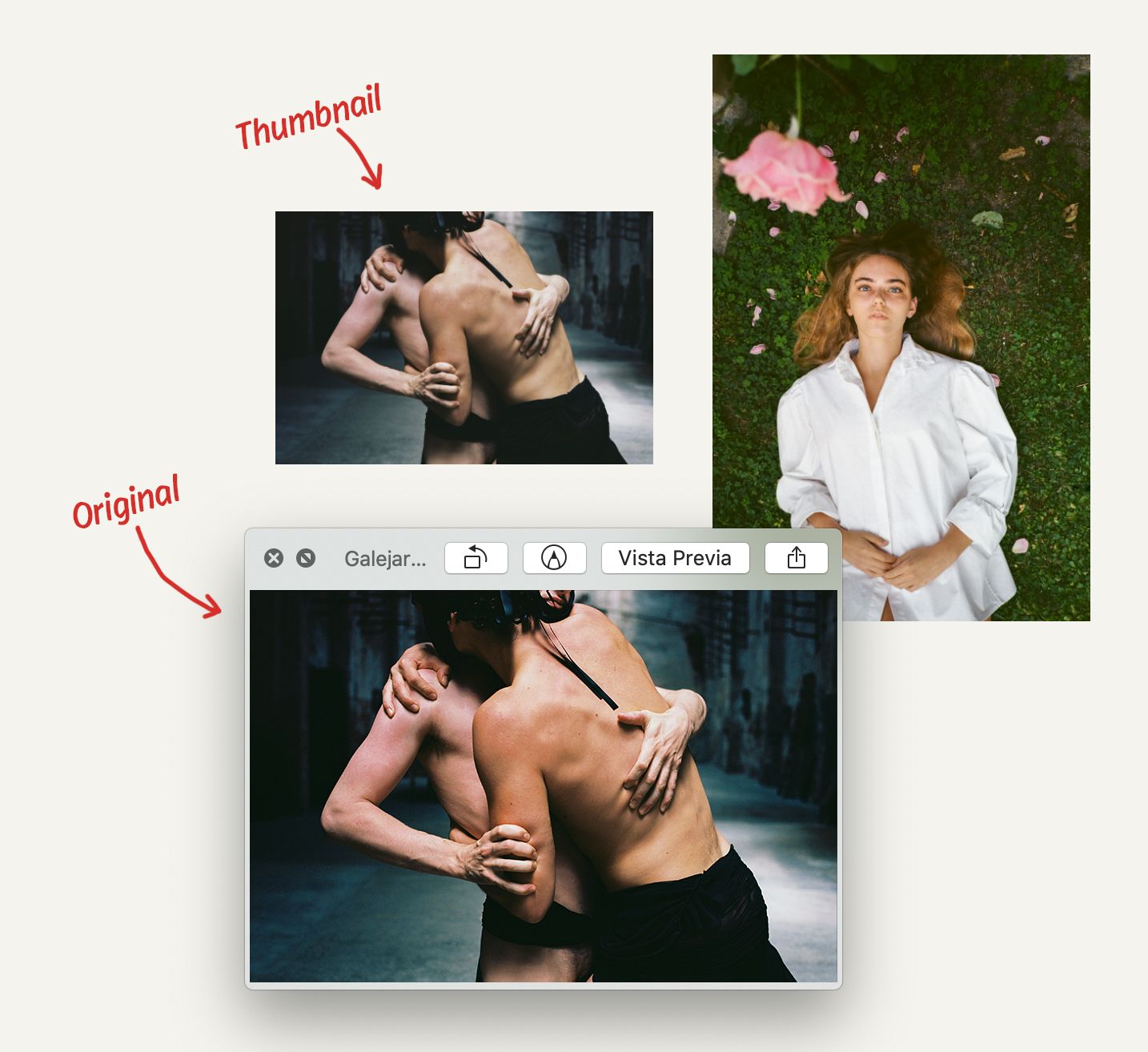
-
Dear @paubo
Interesting.. from a CSS point of view i cant make out any difference:
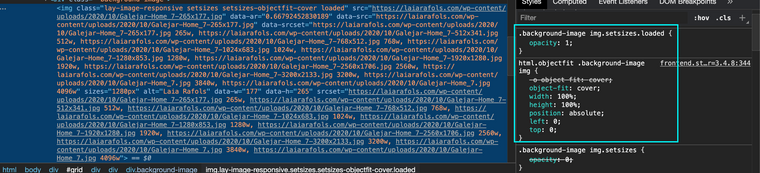
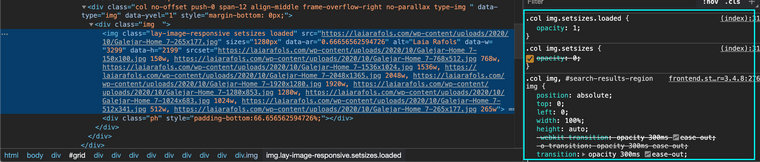
And side by side:
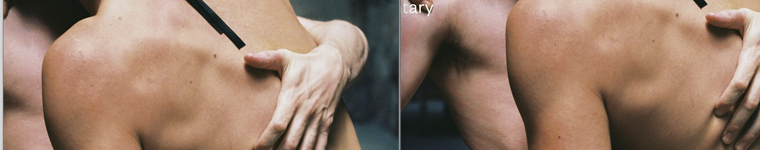
Unsure of this is a Lay Theme issue or how Browser's display certain features of a website,
I will forward this as i am unsure as well.
Best Wishes and thank you for using Lay Theme
Richard
-
hey, can you search the forum for "color profile" ?
Or something like that?I think wordpress resizes the images and then does something to the saved color profile
Maybe try the option "never use resized images" in lay options and see if it makes a difference
I also code custom websites or custom Lay features.
💿 Email me here: 💿
info@laytheme.com
Before you post:
- When using a WordPress Cache plugin, disable it or clear your cache.
- Update Lay Theme and all Lay Theme Addons
- Disable all Plugins
- Go to Lay Options → Custom CSS & HTML, click "Turn Off All Custom Code", click "Save Changes"
This often solves issues you might run into
When you post:
- Post a link to where the problem is
- Does the problem happen on Chrome, Firefox, Safari or iPhone or Android?
- If the problem is difficult to explain, post screenshots / link to a video to explain it