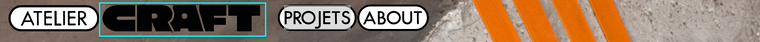Size Image + Half screen
-
Hi there,
I work on a website, and I have to play around code. I got knowledge about CSS, but not about JS (but I can try!)
Here's my two subjects :
- I have some category bouton. It's SVG img. I can not wedge them on the grids so that they are the same height, so I tried with " height:200px!important;" but it's not working either. What is the simplest solution ?

- I want to split the screen in two, with two different scrolls. I find topics about add the footer page, I tryed, but I did not succeed.
Thank youuuu so much
-
@Richard-Keith said in Size Image + Half screen:
If you are able, could you please post a link to your website with the work in progress?
Best Wishes
RichardHello Richard, Here's the page about SVG (i tried also with PNG, it's the same...) http://theodorefamery.com/category/projets
This one about split screen : http://theodorefamery.com/01_deerupt-2-2/Thanks a lot
-
Dear @EvaAnna
Thank you for posting the link, your website looks great! :)
I wish to help, i just need maybe some better understanding,
When i view the page i see the coloured navigation buttons all the same height and on the same row together:

Am i missing something? or did you solve the issue.
Secondly:
Could you please post the link's that you are using to achieve your split-screen scroll and we can go from there:
" I find topics about add the footer page, I tryed, but I did not succeed. "
This would be helpful :)
Let me know and best wishes
Sincerely
Richard -
Hey @Richard-Keith
Thank you so much for your answer.I almost fixed everything ! My last difficulty on this website is the same I described about the coloured navigation buttons but this time about the Logo (on the top left of the site.)
I cant figure how to manage is size manually because I can't find the css selector and adding a class and/or and ID doest not work.
I finally stylized the navigation buttons with CSS (and not by import a PNG) but I can't do the same for the logo. The consequence is that they not act the same way... I think I can't manually fix it with MediaQuerries if only I can't select this logo's PNG.Thank you soooo much,
Best
Eva
I also code custom websites or custom Lay features.
💿 Email me here: 💿
info@laytheme.com
Before you post:
- When using a WordPress Cache plugin, disable it or clear your cache.
- Update Lay Theme and all Lay Theme Addons
- Disable all Plugins
- Go to Lay Options → Custom CSS & HTML, click "Turn Off All Custom Code", click "Save Changes"
This often solves issues you might run into
When you post:
- Post a link to where the problem is
- Does the problem happen on Chrome, Firefox, Safari or iPhone or Android?
- If the problem is difficult to explain, post screenshots / link to a video to explain it